معلومات عنا
حقوق الطبع والنشر © 2024 Desertcart Holdings Limited


🚀 Elevate your home network — fast, reliable, and future-ready!
The TP-Link Archer VR400 AC1200 is a versatile dual-band VDSL/ADSL modem router featuring combined WiFi speeds up to 1200 Mbps, Beamforming antennas for enhanced coverage, and full gigabit Ethernet ports. It supports mesh networking via OneMesh™, offers easy mobile management through the Tether app, and is optimized for gaming and streaming with stable, high-speed connections. Ideal for professionals seeking reliable, whole-home internet with plug-and-play convenience.

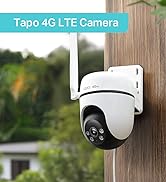



















| ASIN | B08DVGFRXW |
| Are Batteries Included | No |
| Best Sellers Rank | 2,292 in Computers & Accessories ( See Top 100 in Computers & Accessories ) 13 in Routers |
| Brand | TP-Link |
| Colour | Black |
| Connectivity Type | Wi-Fi |
| Customer Reviews | 4.1 4.1 out of 5 stars (2,645) |
| Date First Available | 29 July 2020 |
| Guaranteed software updates until | unknown |
| Item Weight | 820 g |
| Item model number | Archer VR400 V3 |
| Manufacturer | TP-Link |
| Operating System | Linux |
| Product Dimensions | 21.6 x 12.5 x 3.2 cm; 820 g |
| Series | VR400 |
| Wireless Type | 802.11ac |
R**S
Inexpensive wifi gigabit VDSL2 router with VoIP, OK set up, does the job
This TP-Link Archer VX1800v dual-band wifi Gigabit router with VDSL2 and VoIP replaces a trusty old wifi TD-W8970 which was working beautifully with an external Vigor 130 VDSL2 Modem but they lacked a VoIP socket. And BT is taking away my old copper analogue landline. This VX1800 offers that essential VoIP and VDSL2, simplifying my system. In addition it has improved security, much faster WiFi 6 and excellent internet speeds. Best of all, I still don’t need to unpack the undesirable and relatively ancient Home Hub2 from its box. On a 24/7 average it’s using the same level of power as the previous setup; the VX1800v varies between two to eight Watts, depending on LAN and WAN activity and chosen WiFi power level. Set-up is easy if you know what all the acronyms mean, but if you don't then it is possible to make mistakes. Displaying relevant downloaded VX1800v user manual pages alongside the admin pages when logged into the router helped, but keeping track between them and in context considerably slowed down configuration. With the Quick Set-up it can be connected in only a couple of minutes, mostly taken by negotiating with the ISP. But then customising it for a complicated local network might take hours. I have set Static IP addresses in all my wired network devices, checked all the firewalls were On (default is On), let the DHCP search between 2 and 254, and set new passwords for the router Admin, and also the WiFi. It also let me set up a Guest WiFi access with its own tough password. I also updated the firmware; fortunately the VX1800 kept all my settings. As a precaution I had backed them up on the PC in case a restore was needed to put them in place again. I tested the WiFi range with my laptop while setting up, to check the security and password system, and discovered I could be sitting fifty feet away in the shade of a tree in the garden, or just outside in the street in my car, and still transfer at the full speed. This wifi reach is further than before; I may reduce the power level. The VDSL2+ Broadband speed Fibre To The Cabinet is 55Mb/s and 10.5Mb/s, same as before with the old devices. It will be much better when the ONT sits next to it.
A**H
A Good Router, but display LED failed after 18 Months
Edit after 18 months The unit has developed a fault where it appears to turns itself off as it goes through the boot sequence - although it does not in reality - it goes into night LED mode where the leds turn off. Following an exchange of emails with TP link support they suggested I tried to log into router and check the LED control function. Enabling the LED control function (advanced tab | System tools) and then disabling it restored the LEDs to life; although if you reboot, then the LEDs go blank again. Looking at the LEDs, it appears that one has failed as there is no light where these should be light and I believe this failed LED is causing the problem. This is not a show stopper - yet - unless it is a failure that is the first of many. Original review This was bought to replace a Talk Talk D-Link Modem Router. The Talk Talk router is not a bad router, but it was limited, esp on the 5g wireless range, which would not cover the whole house. As others have said, it is very easy to set up and does not take long. Interesting enough, unlike most other routers which I would configure off line, it is probably best to plug it into your ADSL/VDSL line when you start configuring it. The Modem/Router will lead you through a series of screens in setting it up and at the end of this you should have an operational wireless network with internet access. Before you start, ensure you have your ISP username & password (often domestic VDSL does not have one being tied to the phone line) and I would decide on a couple of things before you start: (A) the names and passwords of the 2.4/5g wireless networks and (b) an Email address and password that you will use to log into the router after doing the basic setup. The one thing that has taken me time before in setting up a new router and home network has been printers - where I have been pressing the WPS button on the router and running to the printer to press the button there. This router has an online WPS button, so you can put your laptop by the printer, log into the router, press the online WPS button, reach over to the printer and press the WPS button and see if it connects. This saved me a lot of time, given my printers past reluctance to connect first time. Within the router screens there is potentially a lot of options with basic and advanced options. I have used some of the advanced options - the number and variations of the options reminds me of Draytek routers presented in rather more user friendly manner. If you need rock sold reliability and need to maintain VPNs between fixed ip addresses, buy a Draytek - it is what they are really good at. So far I have fixed the IP addresses of the printers from the router, and am planning to look at the parental controls module - which from a cursory look allows you to restrict the times that a specified device can access the internet, and also to operate blacklisting or white listing if you so wish. Bear in mind this is not a small router. - it is 27cm wide and 22cm deep and needs 17cm of height. You can fix it to a wall as the bottom cover has screw indentations, but all the ports and aerials are at the back, so would be at the top if set up this way. One issue you might have here is the length of the cable from the powerblock - it is only about 1m in length Operationally the router has done everything I have wanted it to, primarily extending the range of the 5g network to cover the whole house and then some. I know I could have set up a mesh wireless network to achieve the same results, but I prefer one box, not the multiple boxes that this would need - however a much bigger house, or a building with a lot of steel in it might need this solution. Overall I am pleased with this. Time will tell as to its longevity and reliability.
W**Y
Great router for those on a budget.
I got this TP-Link Archer VX1800v to replace a Draytek unit that had been in for around 10 years and was dropping the wifi network every few days. Out of the box it feels a lot cheaper than the Draytek unit, but then it was over £150 cheaper so that's to be expected. The unit itself is pretty simple to setup. Just set a password, select your broadband provider from the list, enter the username and passwrd for the circuit and set your wifi to either bridge 2.4Ghz and 5Ghz, or run them as 2 seperate networks. I ran the firmware upgrade as out of the box it's a few upgrades shy of where it needs to be. I've also changed the WIFI network, LAN address and tweaked another couple of elements, but I configure these as part of my job so I know them very well. In terms of WIFI speed, it's very good, and has better coverage than the old router. Comparable speeds have increased for the furthest away devices from around 20Mb to 70Mb download, so pretty much full download and upload speeds. The 4 ethernet ports are handy to have, although I'm only using one for a printer. Good throughput so no issues there. Only thing I've found slow is configuration changes, which can take a couple of minutes to do the reboot, then another 90 seconds to pick up the DSL connection, so a reboot is really around 4 minutes compared to the Draytek which was 90 seconds. Overall, it's a great router on a budget. Supports all ADSL connections, including G-FAST, simple to use, really simple to setup and so far so good. No dropouts at all after 4 days. Happy to recommend
S**D
Good quality and value router
Easy to set up and works well. Good distance with WiFi and security looks good. Great router at a great price. 😁
M**D
Der Router hält, was er verspricht. Schnelles, stabiles WLAN auf beiden Frequenzen .alles läuft einwandfrei. Die Einrichtung über die Tether-App ging super einfach, auch für technisch weniger Versierte. Besonders positiv: Der Verkäufer war sehr nett und hilfsbereit. So wünscht man sich das! Klare Kaufempfehlung für alle, die einen zuverlässigen Router mit starker Ausstattung suchen.
L**Y
Leider nicht kompatibel obwohl es in der Beschreibung stand
J**W
Happy with item, but the power adapter in the packet is not suitable for Australia, If I know this early, I won’t buy that product.
R**R
The router is probably great but their delivery experience was horrible. I ended up canceling my order.
G**S
I used it as an internet connection between my computer destop and the modem.
ترست بايلوت
منذ 4 أيام
منذ 3 أسابيع