معلومات عنا
حقوق الطبع والنشر © 2024 Desertcart Holdings Limited



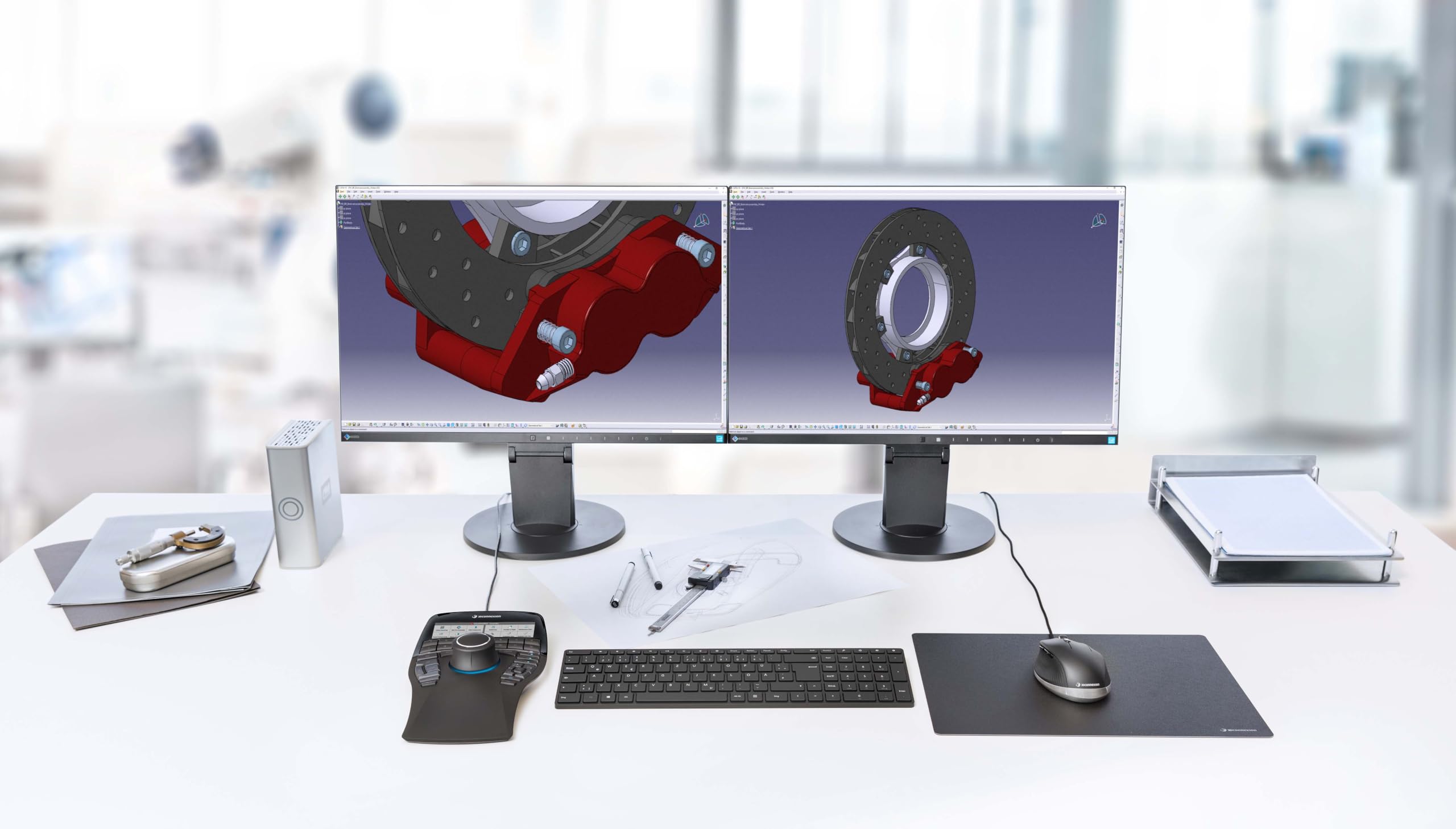






🎯 Master your 3D universe with precision and style.
The 3Dconnexion Space Mouse Enterprise (3DX-700056) is a professional-grade 3D navigation device featuring a six-degrees-of-freedom sensor for smooth model manipulation, 31 programmable keys with 12 intelligent function keys that update dynamically, and a color LCD that displays real-time application icons. Designed for Windows PCs, it includes 8 keyboard modifiers and comes with a 3-year warranty, making it the ultimate tool for engineers, designers, and digital professionals seeking precision and efficiency.
| Number of USB 2.0 Ports | 1 |
| Brand | 3Dconnexion |
| Item model number | 3DX-700056 |
| Hardware Platform | PC |
| Operating System | Windows |
| Item Weight | 2.8 pounds |
| Product Dimensions | 11.9 x 8.6 x 3.7 inches |
| Item Dimensions LxWxH | 11.9 x 8.6 x 3.7 inches |
| Color | Black, Transparent |
| Number of Processors | 1 |
| Power Source | Corded Electric |
| Manufacturer | 3Dconnexion |
| ASIN | B01F9TR3KG |
| Is Discontinued By Manufacturer | No |
| Date First Available | May 5, 2016 |
J**D
New users on the fence
First off... To help anyone new to these, they are great for manipulating the model in space.Secondly, to help anyone using it for the first time, figure out how your mind works in that space.Are you they type to visually spin the model, or are you the camera navigating around? Once I figured out that I am the camera that glides around the manual it became way easier to setup and use.As for the build quality it is very well made and the joystick is smooth precise. It has great weight to it and stays planted on the desk. The programmable keys are nice and the software included makes it very easy to setup and use and it effortlessly transitions between different software's. I mainly use this for Solidworks and it is very nice to rotate about the model and select my fillets or various other features.
M**Y
I should've gotten it sooner!
Wow, I love this thing. I have had the wireless small version for years and it worked, but this is sooooo much better. Unlike the wireless one, you don't have to worry about constant disconnections (obviously), or it shifting around because it is larger and your hand will be anchoring it down so it won't be moving all over the place. I have a couple Stream Decks too and a Shuttle Prov2 (I'm big into productivity gadgets), screen tablet & pen, and this is a great addition. I love the 12 buttons with the screens, and the best is the front/right/top/etc. buttons and even better are the 3 View Saving and Recalling buttons.I use this in Blender (I had to make my own plugin for the 3 views to work though, but in all other 3D apps I use the View Saving works flawlessly), 3DCoat, Rhino, Substance Painter, Unreal and I even use it in non 3D apps like vscode for shortcuts and stuff, and even music apps like Reaper, Dorico ...basically everything.The View Saving 3 buttons are the best in 3D though, time saver!6/5 stars!
A**R
best product ever
its and awesome accessory for 3d graphics design
J**E
Makes CAD development a lot easier.
Always wanted one of the puck type pointing devices with many buttons that allowed dedicated CAD station operators to keep the pointer hand off the keyboard and avoid switching back and forth. Now I'm retired but still spend a significant amount of time designing for 3D printing, and I can finally afford one. Merry Christmas to me.No big problem getting it up and running. Plug and play, but I did have to use the default driver, not the specific one called out in the instructions.I'd appreciate yet another row of programmable buttons but having the assignments change not only with the app but the context of the app provides a lot of functionality. Most of the commands needed on a regular basis can be covered by one of the customized buttons. Handy one button selection menu provides access to customization and training any time.Not portable by any means, and tethered by a USB connection, but that is understandable with all the illumination involved on the device. Having a screen to show the current purpose of the dozen primary programmable buttons is great, since they change as noted above. Almost all of the other buttons that default to keyboard special keys can be reprogrammed also if desired, but there is noting to prompt the user of the change.The traditional mouse is still available in all its functionality, so unless the user is entering text, the user can leave the keyboard alone. Note that I have only used this with AutoCAD and MS Office apps.Reminds me of my righthander keyboard from the 70's that was just a plastic hemisphere with enough buttons to allow selecting characters in binary from the ASCII table. No mouse available in those days, but no GUI either.
M**M
Phenomenal
Arrived on time and worked as expected. The Particular Seller is Phenomenal.
J**K
Better on a PC, but still great on a Mac.
It takes a little getting used to, but once I did, it makes orienting the object to the screen so much easier and more precise. The only drawback is that the unit isn’t more customizable for Mac. There are several macros that won’t work on a Mac. But aside from that, well worth the investment. I can already see better efficiency.
D**T
Does not work well
Does not work with 3D software, blender, C4D etc
E**L
Brilliant device speeds up so much, FOR the apps that support it.
Love this in the apps that have tight support for it or that it has good remapping for. In those apps (Maya, Autocad mainly for me) this really speeds up som much of navigation work. And the programmable buttons, all always easy finger move to press, without stopping navigation moves, YES THANK YOU! But.... for any apps that don't support it, or have minimal support from app developers or 3DConnexion, well... yeah... Not the devices fault... Not entirely the app developers fault either. but... Come on Blender.org, we could really use this done right in Blender like I do in Maya.
ترست بايلوت
منذ أسبوعين
منذ شهر