معلومات عنا
دعم العملاء
احصل على التطبيق

قم بتوجيه الكاميرا لتنزيل التطبيق
حقوق الطبع والنشر © 2024 Desertcart Holdings Limited









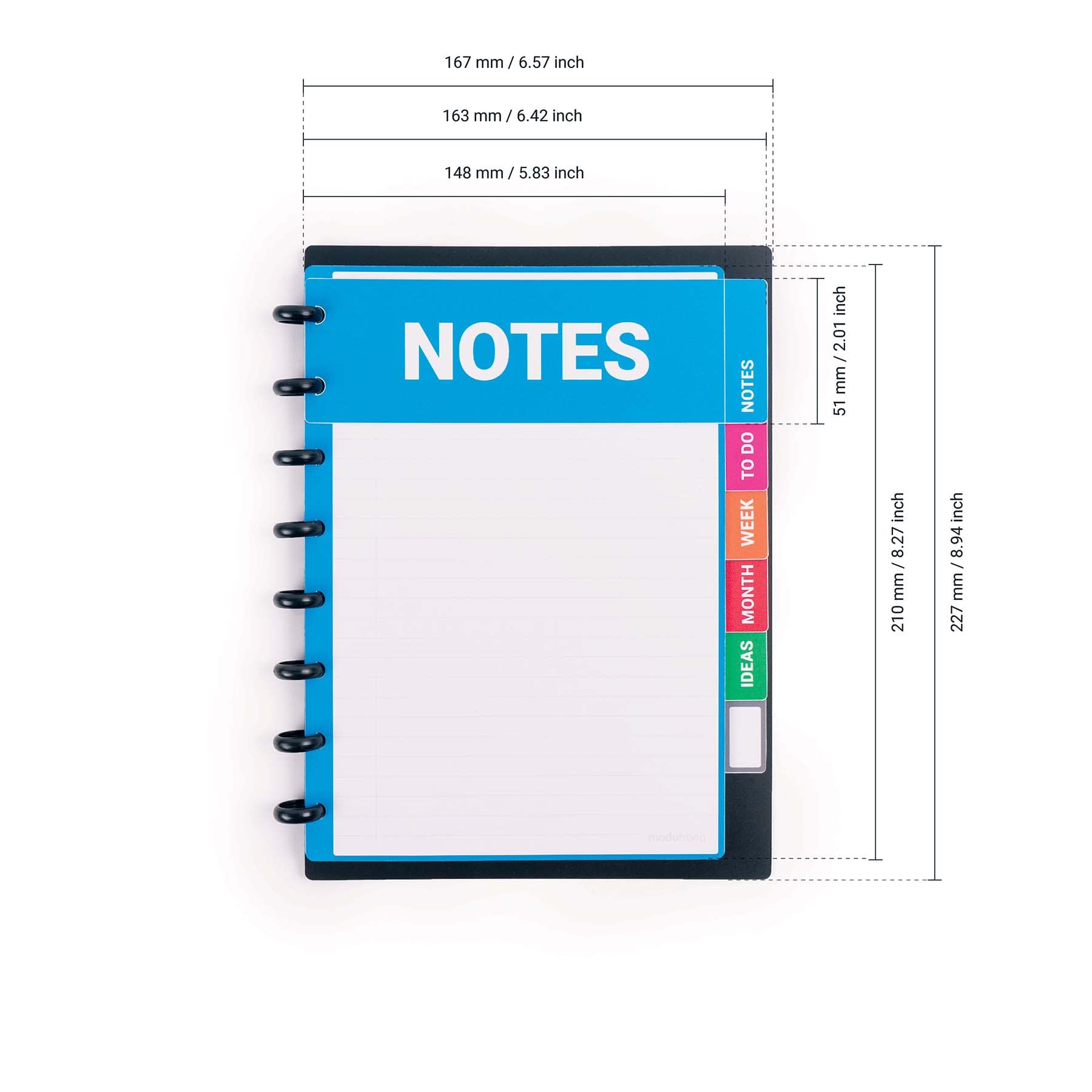
📝 Write, Erase, Repeat - Your Ideas Deserve It!
The Modubooq Organizer is a modular, reusable A5 smart notebook featuring 40 innovative duratech3 pages that write like paper and can be easily erased. With a discbound system for customizable organization, it includes a 0.6mm PATboard pen and a cleaning set, making it perfect for professionals who value efficiency and style.
| Manufacturer | modubooq.com |
| Brand | MODUBOOQ |
| Product Dimensions | 22.2 x 17.5 x 1.8 cm; 408 g |
| Colour | Multi |
| Material Type | paper |
| Number of Items | 1 |
| Size | A5 |
| Ruling | Legal |
| Sheet Size | A5 |
| Manufacturer Part Number | 64116 |
| Item Weight | 408 g |
M**
Being able to erase instead of having to shred paper.
Thank you so much a love how easy it was to assemble and can not wait to use it. I was fed up using so so much paper and if you make one mistake you have to throw it away or use tipex and looks awful. I might even buy one for my daughter too as she starts Academy this year. 😊
S**N
Missing pieces
Great product and useful from minute one - hence not returning it as their are two of the binding discs missing (6 in pack needs 8 as per pictures and the holes int eh pages but will work with 6).I've ordered a spare set to make up the numbers and have some spares.
S**.
bit gimmicky and not as expected. More for school than the workplace
bit gimmicky and not as expected. More for school than the workplace
S**E
Excellent Customer Service
Update - Customer service reached out and rectified the situation beyond my expectations. I am very happy with how this was all handled and for that give a 5 star. Very excited to start using my notebook. It was fun putting it together and I love the feel of the pages. THANK YOUDescription and pictures are misleading. I thought I was getting a notebook but only received the pages as per picture. I was looking forward to comparing to my Rocketbook and am very disappointed
S**E
Best of both worlds "smart" organizer
I love my laptop, tablet, and my smart phone. And now I also love my Modubooq!I was skeptical at first, because I work mostly on my laptop (and my smart phone for spur-of-the-moment notes and scheduling). But two main things inspired me to try Modubooq: (1) For certain tasks, I prefer handwriting and just find it faster, more intuitive, and more productive — as a “smart notebook” that was erasable and made for scanning/digital organizing, this seemed like a natural fit, and (2) I had used this company's magnetic card systems and found them to be the best out there. (Unofficial #3 & #4: It was affordable and eco-friendly.)Long story short, I’m happy I gave it a try, as it’s become a useful hub for to-dos, notes, organizing, and other vital things I used to write down on Post-Its, paper notebooks, or random papers — or input into multiple apps. I still use the apps of course — Modubooq just helps me focus and prioritize and have one place where everything goes first.The Pros & Cons I found for me may not apply to everyone, but here goes:PROS:- INTUITIVE FEEL OF WRITING: For me personally, it’s sometimes just faster and better to write things down or sketch on paper. Even though the pages are erasable, they are not slick and feel nice to write on.- EASY TO DIGITIZE PAGES: My favorite feature — the pages have little dots that help to create super clean scans (though see “cons” below for strict limitations here if you have bad handwriting!)- ALL-IN-ONE ORGANIZER: I love how it combines daily and long-term scheduling with sections for notes and ideas. It’s become the only notepad I have on my desk.- REUSABLE/ERASABLE: It’s easy to swap out pages — but can also just erase pages, as it uses special markers that don’t smudge but wash off with regular water.- CUSTOMIZABLE: I love that I can make it my own. Specifically, now that I’ve used it more, I will be getting more “To Do” and “Notes” pages and removing some of the calendar pages, which I don’t use as much.- SIMPLICITY/PORTABILITY: I’ve found that it’s the quickest way for me to jot down a key note and have all my priorities in one place. Of course, I still use my phone and laptop, but the key stuff filters through the Modubooq first. When something’s important, I digitize it. When it’s not, I erase the page.CONS- SCANNING APP NEEDS WORK: It does not come with a scanning app — but makes a few recommendations. I chose the Genius Scan app (and upgraded to text recognition “+” version for an additional $9.99), which delivers fast, clean scans off these pages — much faster and cleaner than even my iPhone 13 achieves natively. This makes it easy to get pages digitized and organized by date/project. BUT the Genius Scan+ text recognition is not good — at least not for my bad handwriting.- ONLY ONE VERSION: Love ability to add-on/modify/personalize — but I do hope in the future they will give a few different starting-point options for color, size, and perhaps different front covers.- SIZE: I love the small footprint (A5 - about 6” x 8”) on my desk, but I sometimes have notes and sketches that take more room. I hope they’ll consider adding a larger size, too, like 8.5” x 11” (~A4).- EASY TO OPEN, INITIALLY HARDER TO CLOSE: It’s very easy to flip it open to any page. But at first, when I closed it, pages would sometimes stick a bit on the tabs. Not a big deal and it’s gotten smooth now. But I’m guessing that adding new pages (or too many pages) might make it a bit “sticky” and require it to be closed in sections rather than in just one move.- ERASING PAGES TRICKY AT FIRST: At first, I tried to erase each page with the spray bottle and cloth, but found it worked a lot faster and better for me to wait till I had a few pages to clean, then just take them out, run them under a faucet, shake them off, and dry them all at once.NEUTRAL- ASSEMBLY REQUIRED — BUT HELPFUL: At first, I was actually a bit disappointed that everything came separately, but I actually found that the process of putting the Modubooq together helped me to understand exactly how it works.. . .SUMMARYOverall, this product is working very well as advertised: a “smart” notebook where I organize priorities in a single place and have instant access to action items and an always-ready “blank page” — in a customizable set-up that’s easy to digitize. Now if the Genius Scan app developers can just improve their ability to read my terrible writing, I’ll be all set!
A**N
Déçue... Pas compatible avec les stylos du commerce
Je cherchais un carnet qui puisse éventuellement me servir d'agenda, mais surtout dans lequel les pages étaient mobiles. C'était donc le top.Bien reçu, immédiatement assemblé et testé.Bon, 1ere déception : les pages sont difficiles à tourner. Mais je me suis dit que je finirai pas trouver la technique.Et puis après quelques jours d'utilisation, le stylo vendu avec m'a été volé. J'ai donc acheté des stylos du commerce (des Pilot Frixion) qui NE FONCTIONNENT PAS sur ce carnet, alors qu'ils fonctionnent très bien sur du papier (et d'autres carnets d'autres marques).Cet outil est donc devenu totalement inutilisable. D'où ma déception.Celle-ci est d'autant plus grande qu'il s'agissait pour moi d'un véritable investissement (surtout au regard de ma situation financière actuelle).
L**S
Innovatives Notizbuch
Ich habe ein wieder verwendbares Notizbuch gefunden und bin auf Modubooq gestoßen.Habe das Modubooq jetzt seit 9 Monaten im Einsatz, meine Rezension in Kürze:+ Es lässt sich wie auf Papier schreiben+ Die Reinigung mit dem Tuch und Wasser sind einfach und es Funktioniert sehr gut+- Nach dem Zusammenbau wirkt das Konstrukt eher Wackelig und man hat Sorge dass das Notizbuch beim Verstauen oder Herausholen zerfällt - es zerfällt nicht, so viel kann ich sagen- Einziger Nachteil von meiner Seite aus ist, dass ich als Linkshänder vorsichtig sein muss das ich die Schrift nicht verschmiere beim Schreiben - ist die Haut feucht wird das auch mal zur Herausforderung.Ich kann es guten Gewissens empfehlenSollte sich im Verlauf etwas ändern, werde ich es hier ergänzen.
N**O
Demasiado caro para lo que ofrece
El borrado no es suficiente
ترست بايلوت
منذ يوم واحد
منذ 3 أسابيع