معلومات عنا
دعم العملاء
احصل على التطبيق

قم بتوجيه الكاميرا لتنزيل التطبيق
حقوق الطبع والنشر © 2024 Desertcart Holdings Limited




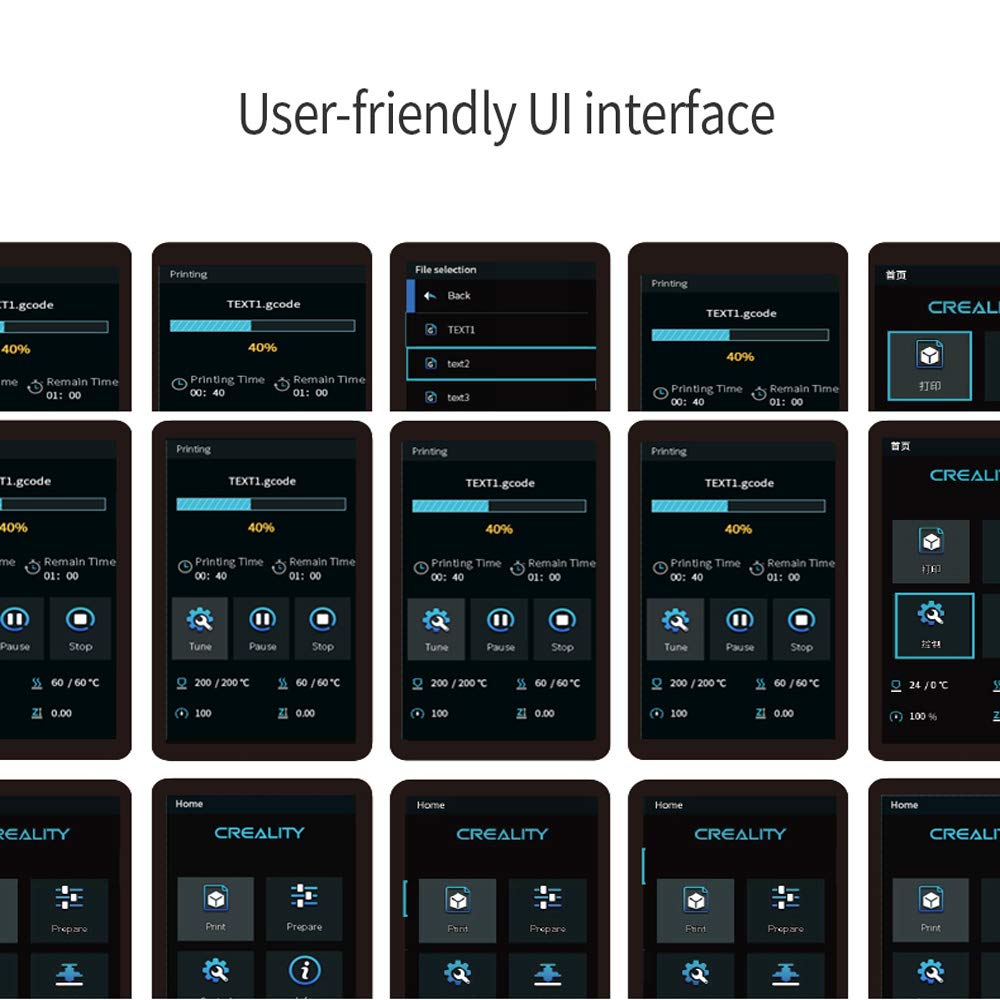




Creality Touch Screen
D**L
Could be great with proper firmware.
Purchased it and returned it. What a shame, beautiful touch screen. Easy to use. Unfortunately, the creality firmware is not good enough. I updated it with the newest creality touch screen drivers with bl touch. I also updated the touch screen firmware . It dosnt work. Bl touch does not work with this firmware. Z axis won't go down. Also, when you try to load a file to print, on the SD card, it will only read the root directory for files, no sub directories. There is no settings on the touch screen to setup things like z offset. All the fine settings are missing. If creality can update drivers to fix all these problems, I would buy again.
S**O
Perfect
I’ve had it for a couple of weeks now, and it works flawlessly, it’s easy to install and set up
J**E
Its ok...but not really...
I have installed this on an Ender 3 with an upgraded main board and CR-touch. While I have it operational, and getting good prints. What I ended up with is not more control, but less. I am unable to do a filament change with this touch screen. When prints are going, the print/pause page does not display, only the mesh leveling screen...Something even the stock screen enabled me to do. When attempting to do multi-color prints, my machine obeys when its told to pause and move to the corner, but will not stay paused and automatically starts printing again, an issue that seems common enough that this touch screen shouldn't be labeled for the ender 3 until they have firmware that works properly.
A**H
Better than the dials on the Ender 3 Pro and V2
I use this on both my Ender 3 Pro and Ender 3 V2, both with 4.2.7 motherboards and TMC2225 stepper drivers. The Ender 3 Pro stock dial screen is usable, whereas the V2 dial screen is a nice improvement, but the touchscreen (with the proper firmware) is such a different experience altogether. I use F1rst Layer’s custom firmware, with CR Touch and filament runout sensor, which I think is much better than the stock firmware. You can get access to the F1rst Layer firmware if you buy any of these components from F1rst Layer on amazon (mobo, screen, etc.) but even using the stock Creality firmware will yield a pleasant experience on the touch screen.You do have to access the motherboard on your Ender 3 to change the cable as it’s not the same one used by the stock Pro and V2 screens so be prepared to open up your machine. All of the connectors on the motherboard are hot glued so it’s either a minor or major PITA to remove, depending on your tolerance for detail work. You can also remove the screws from the back of the screen to access the screen MicroSD card reader in case you need to flash a DWIN set for custom firmwares.Nice upgrade, probably not a necessary one, but it does make the interface more enjoyable to use.
J**M
What an amazing upgrade!!!!
This is worth every penny for my Ender 3v2! I was plagued by the knob on the stock screen being extremely finicky, I stumbled across this screen and decided to chance it and I’m so glad I did! This works great, it’s nice and responsive, it’s intuitive, and adds so much value to my printer. This 100% makes my printer feel far more premium and I cannot recommend it enough. Took about 10 minutes to install, I updated my firmware and I was off to the races. It also makes choosing you files on your card easier. It’s a must have, but this and you will not regret it.
ترست بايلوت
منذ شهر
منذ شهر