معلومات عنا
حقوق الطبع والنشر © 2024 Desertcart Holdings Limited
Desert Online General Trading LLC
Dubai, United Arab Emirates





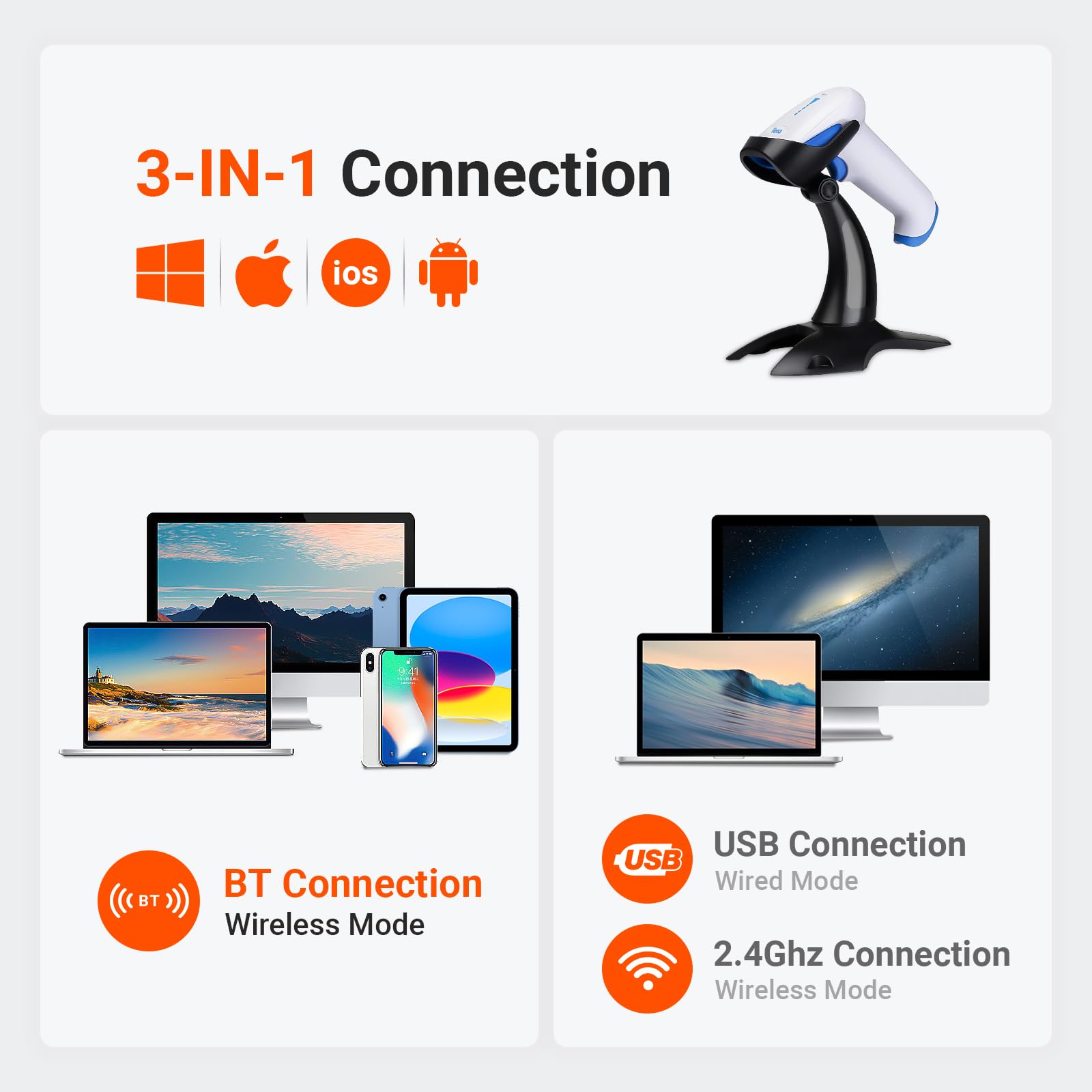

🚀 Scan Smarter, Work Faster – The Ultimate Barcode Powerhouse
The Tera HW0002 is a versatile 3-in-1 barcode scanner featuring Bluetooth, 2.4G wireless, and USB wired connectivity. Equipped with a patented battery level indicator and a robust 2000mAh battery, it offers up to 60 days standby and nearly 20 hours of continuous scanning. Its advanced CMOS imaging technology supports a wide range of 1D and 2D barcodes, including high-density and reflective codes, even underwater. Designed with a shockproof silicone cover and vibration alerts, it ensures durability and discreet operation. Compatible with multiple operating systems and devices, it’s engineered for seamless integration in professional environments.
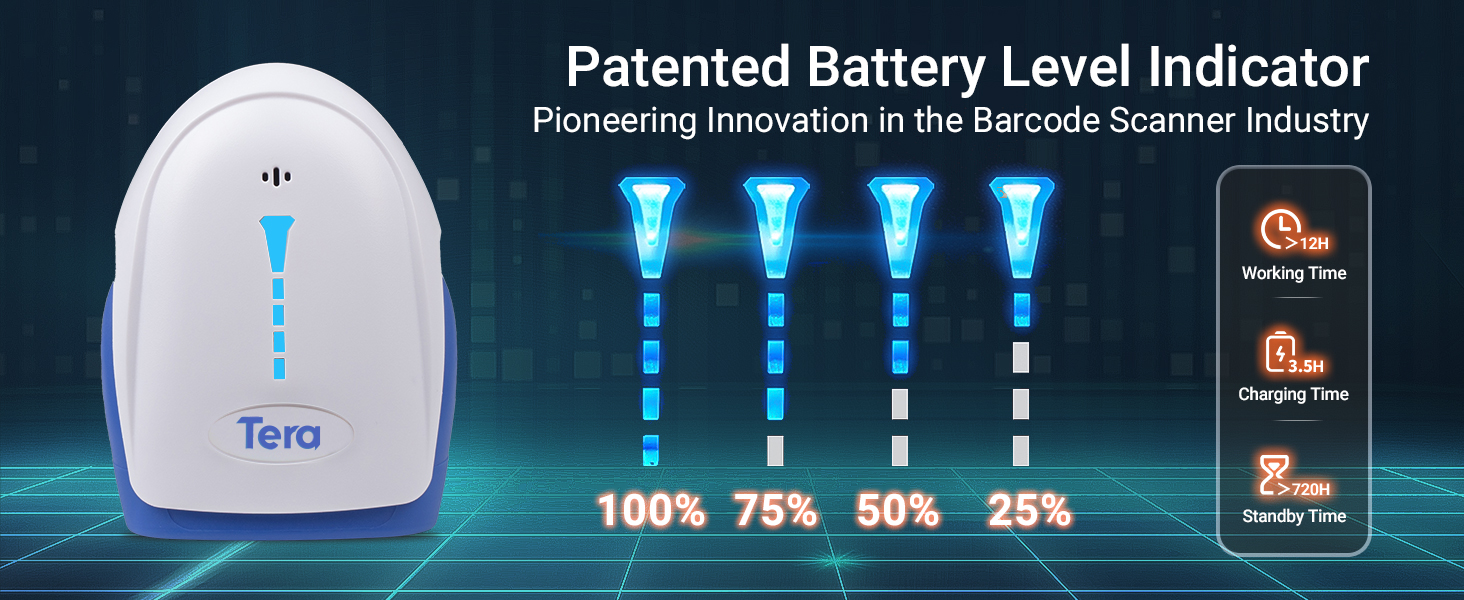
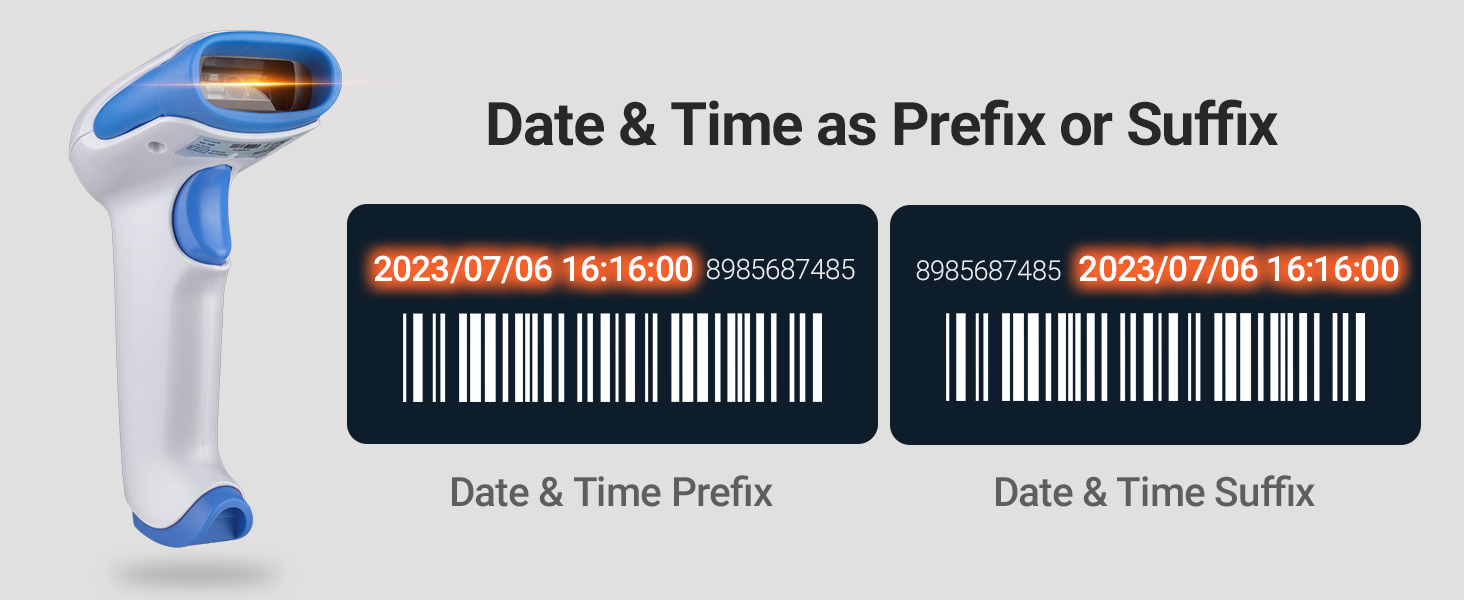





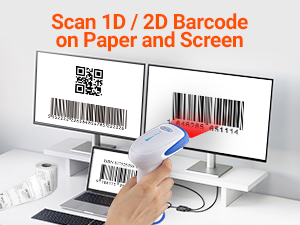


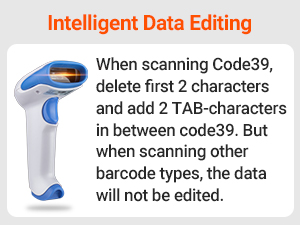
ترست بايلوت
منذ 3 أسابيع
منذ شهرين