معلومات عنا
حقوق الطبع والنشر © 2024 Desertcart Holdings Limited
Desert Online General Trading LLC
Dubai, United Arab Emirates






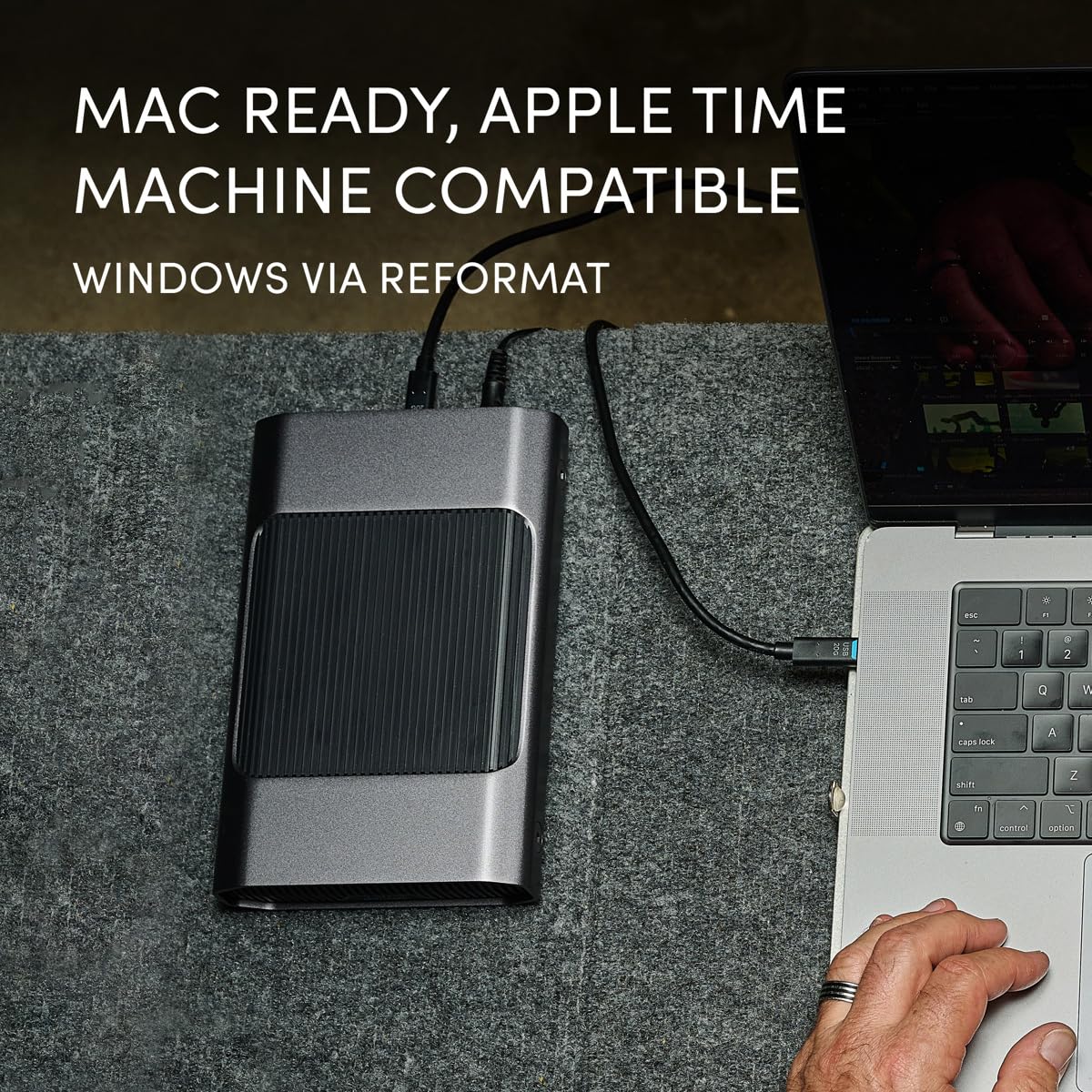



🚀 Elevate your storage game with speed, space, and style!
The SanDisk Professional 6TB G-Drive is a high-performance external desktop hard drive featuring a 7200RPM Ultrastar enterprise-class HDD, USB-C 10Gbps interface for ultra-fast data transfer, and a durable anodized aluminum enclosure. Mac-ready out of the box and easily reformatted for Windows, it offers 6TB of reliable storage ideal for business, multimedia, and personal use with customizable LED lighting for professional environments.





| Hard Drive | 6 TB Mechanical Hard Disk |
| Brand | SanDisk Professional |
| Series | G-DRIVE |
| Item model number | SDPHF1A-006T-NBAAD |
| Hardware Platform | Mac |
| Item Weight | 3.04 pounds |
| Product Dimensions | 8.27 x 5.24 x 1.61 inches |
| Item Dimensions LxWxH | 8.27 x 5.24 x 1.61 inches |
| Color | Dark Grey |
| Flash Memory Size | 6 TB |
| Hard Drive Interface | USB 3.2 |
| Hard Drive Rotational Speed | 7200 RPM |
| Manufacturer | Western Digital Technologies, Inc. |
| ASIN | B0BB8SWB4X |
| Date First Available | August 23, 2022 |
C**R
Fast and reliable at a great price. Get one!
Nice capacity drive at a great price. Seems to be faster than the now really old G-RAID Studio Lightning that it is replacing. I needed a new drive quick (old drive case was failing) and this was a great choice for me. I received it in one day at a great price. Using it for storage and working with terabytes of photos, videos and graphic files connected to my Mac. I have not run any speed tests, but it seems plenty quick to me. It has also been reliable for me, since I bought this some time ago and am now writing a review. I would not use this drive for app caching, since 2-4 TB solid state drives are fairly inexpensive now and would work a lot better for that purpose. The only issue I ran across (which has been mentioned in other reviews) is the aggressive drive sleeping. It was annoying (since it was sleeping after only a few minutes of inactivity). But, changing the system settings for the drive have helped. As well as taking it off of a brand new USB 4.0 hub and plugging it directly into my Mac. There is no G-Tech software for this drive. It is only plug and play. So far I have no complaints. It has been fast and reliable. Hopefully it will last as long as the last G-Tech drive it replaces. If you need a large drive for a great price, this one is great.
J**R
Ran fine for 5 months then died
I was very happy with this drive for 5 months--right up until yesterday when it failed. I have the 6TB version formatted APFS and I've been using it as a Time Machine backup drive on my Mac. While performing an hourly backup yesterday MacOS reported that the drive had ejected. I ran First Aid on the drive and it reported bad sectors and that the drive was not repairable. At the time it failed it was only 60% full.I alternate between 3 drives for backups just for occasions like this so I simply erased the drive and tried again. Same problem. Then I repartioned, erased, and tried. Same result. So I started the long process of trying multiple file system formats including APFS, Mac OS Journaled, and even ExFAT. I also tried partitioning into multiple volumes and testing each volume separately. Everything I tried had the same result. When I attempted to write to the drive it would begin and after less than a minute the drive would eject itself.The message was the same one you see if you unplug a drive without unmounting first--a simple warning that the drive was ejected without being unmounted. Looking at the drive in Disk Utility I can see that despite the warning message the failed drive was not actually unmounted nor was it ejected. I just can't write to it.Since experiencing this issue I've read a number of similar reports with this specific model. I have been a big fan of Sandisk until now. I have over dozen Sandisk SD cards and several Sandisk SSD drives which have all performed well for years. This model (a mechanical drive) is the first Sandisk drive that I've had trouble with.But unfortunately, and unlike much cheaper Seagate and Western Digital backup drives I've used in the past, this drive is now completely useless. Even after a failure my cheap WD and Seagate drives can simply be reformatted and used for non-critical storage tasks but this 6TB Sandisk G-Drive is now completely unusable since it will no longer stay mounted. Regardless of how it's formatted the drive unmounts and ejects itself as soon as a write is attempted.Very disappointing.
M**E
So far so good; no random disconnects on Windows 10
I have two of these and only on ordering the second did I notice that there were a lot of reviews mentioning random "disconnects". Most seem to be using Macs, but at least one complained that it would "vanish" from My Computer. I've seen large thumb drives that randomly become "inaccessible" to Windows (though remain in My Computer), but never heard of external HDDs doing this. What a nightmare that would be.Thankfully, using Windows 10, I have not experienced any such issues with these drives. I did disable "Selective Suspend" and the ability for Windows to turn off the drive in Device Manager, but I have no idea if either of these steps were required, as I never saw the first one disconnect or vanish and I had Selective Suspend on at that time.Like a lot of external drives, these do eventually "sleep" with inactivity and this causes a few second pause on the first read. After that, they stay awake until the next period of inactivity (seems to be measured in hours, not minutes).These drives must be reformatted for Windows using Disk Management (context click the Start Button to find it on a menu). That's simple to do and documented enough that a Google search will easily find the instructions.10.9TB out of 12TB seems about par for the course, as apparently Windows "loses" some of each drive.Have also seen advice to be sure to use the cable that comes with the drive. That's ridiculous, unless all other available cables are not up to the latest standards. I've used these drives with random USB-C and USB-C to A cables without any issues.These drives are also seem very sturdy and I've heard that they can run standing on end or lying flat. Will be putting that to the test soon, as I need one of them to fit into a tight space in a cabinet.
ترست بايلوت
منذ 4 أيام
منذ شهرين