معلومات عنا
دعم العملاء
احصل على التطبيق

قم بتوجيه الكاميرا لتنزيل التطبيق
حقوق الطبع والنشر © 2024 Desertcart Holdings Limited



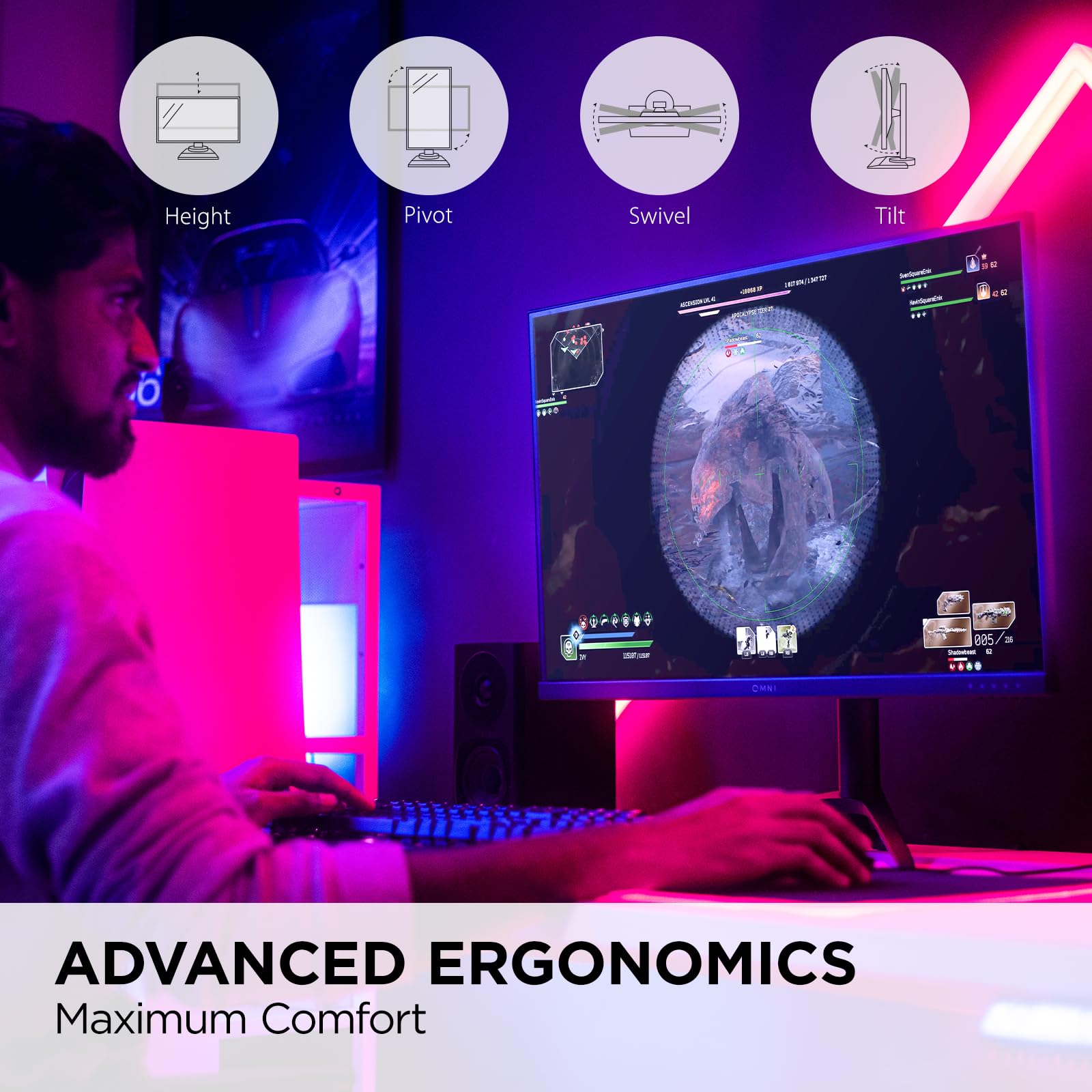



🎮 Elevate Your Game with ViewSonic!
The ViewSonic VX2728J-2K is a 27-inch QHD gaming monitor featuring a 2560x1440 resolution, 180Hz refresh rate, and 0.5ms response time. It supports FreeSync Premium for smooth gameplay and offers advanced ergonomic adjustments for comfort. With multiple connectivity options, it's perfect for gamers seeking high performance and versatility.
| Standing screen display size | 27 Inches |
| Screen Resolution | 2560x1440 |
| Max Screen Resolution | 2560 x 1440 Pixels |
| Brand | ViewSonic |
| Series | VX2728J-2K |
| Item model number | VX2728J-2K |
| Item Weight | 4.7 pounds |
| Product Dimensions | 8.1 x 24.2 x 22.36 inches |
| Item Dimensions LxWxH | 8.1 x 24.2 x 22.36 inches |
| Color | Black |
| Voltage | 12 Volts |
| Manufacturer | ViewSonic |
| ASIN | B0BZTBVKKW |
| Country of Origin | China |
| Date First Available | April 11, 2023 |
E**0
Vibrant whites, great color and IPS black levels all for $100. But be aware of drawbacks and tips
Nobody's perfect. But the days of mediocre $100 gaming monitors are well behind us, thanks to ViewSonic's quiet 180Hz revolution with the VX2428A. This monitor proves that in 2025, we can all afford screens that are not just acceptable, but genuinely satisfying.I’ll get right to the chase and start elaborating on the title of this review. Among the first things that struck me when unboxing this display was the whites—they’re very formidable. It’s not the brightest display you’ll look at this year, but within its SDR range, white elements provide convincing paper-white highlights, sparing elements from appearing dull. The colors pop and, once fine-tuned, are quite neutral, avoiding any offensive leaning toward blue or warm shades.The 24-inch size is ideal for a 1080p panel, as 27 inches and up do little to no favors for pixel density. Here, the pixel density is pleasing and sharp. Viewing angles are as good as it gets on IPS, yes you see the backlight peeking from the sides, but the integrity of the color is retained. I very much enjoy looking at this screen, even when I'm laying in my bed at a fair distance.I'm no graphics engineer. I haven't handled multi-thousand-dollar reference panels, and I haven't a clue what DCI-P3 or Rec. 2020 really means. But after fine-tuning, extensive usage for film content and games, and some basic tests, I believe that the VX2428A’s colors aren’t just subjectively good—they’re also objectively okay. Color banding and dithering haven’t been a “real-world” issue during my time with this monitor. While online LCD tests reveal it’s not 100% perfect, it’s close (95% there), and I’d be lying if I said I noticed any problems of the sort in real-world applications and what little I did notice went away once I set it to 10-bit in the NVIDIA Control Panel.HDR isn’t good. But let’s be honest—you shouldn’t be expecting good HDR at this price point. Part of the issue, I think, lies in how poorly HDR is still implemented on Windows. I attribute the “washed-out” colors mentioned in another review to this feature accidentally turning on in the OS, which significantly hampers white levels and makes everything look slightly off-tint. That said, when using HDR with my PlayStation 5, I found it to be okay—nothing mind-blowing, but serviceable. It’s good that the feature is here at all, as it means you don’t have to rely on SDR-to-HDR conversions if you don’t want to.Some weirdness with the settings: Be warned that, for some reason, certain settings on the VX2428A are greyed out when you turn the HDR setting = On. I have no idea why it behaves like this, but the settings that you do configure for brightness, contrast, color temperature, and the like, are still very much in effect even if you can't get to them while the HDR setting is turned on. Once it is, the SDR range looks the same, the only real use for this setting is to prepare your display once it does receive HDR info.For example. Even with the HDR setting turned off, computers and gaming consoles will still identify the display as HDR-capable. If they engage HDR while it’s off in the monitor’s settings, everything will look dull and washed out, almost grayscale. Simply turning HDR on in the monitor’s settings fixes this. It would be better if the monitor handled this automatically, but alas, it doesn’t.Moving on. It’s an IPS panel, so that means you’re entering the backlight lottery. It’s possible I got lucky, or this display is just that good, but the blacks aren’t gray—they’re subtle and don’t distract like on other LCDs. Mine came with a slight defect in the top right corner of the screen, which is unfortunate, but compared to other IPS panels I’ve seen, I may have just won the lottery. This backlight bleed hasn’t spread, but sadly, it hasn’t gone away either (which is something that can happen if you get lucky) (UPDATE: It might actually be going away!) Besides that, I don’t have any complaints about the black levels on the VX2428A—it’s almost as good as you can ask for from something that isn’t OLED or equipped with local dimming zones.Let’s get to gaming performance. This display offers 60Hz, 120Hz, 144Hz, 165Hz, and 180Hz out of the box. I’ve stuck to 180Hz since unboxing it, and it’s stunning. This is an especially good refresh rate for general use, as 60Hz content scales perfectly to 180Hz (3x). There’s no shimmering, blur, or ghosting to speak of. Everything looks incredibly clear and identifiable in motion, even without black frame insertion features, MPRT, or the like (though MPRT is available—I just haven’t felt the need to try it).As for the FreeSync implementation, it’s fantastic. Admittedly, this is my first time using this technology, but I’ve heard horror stories of panels with bad flickering or other issues. That’s not the case with the ViewSonic. I haven’t faced any compatibility issues or bugs pairing this monitor’s Adaptive Sync with my RTX GPU. I’d recommend checking out BlurBuster’s recommended G-SYNC settings for optimal performance and latency.Response time settings are also offered here, in Standard, Advanced, and Ultra Fast variants. I suggest leaving it in Advanced, as I didn’t notice any drawbacks compared to Standard. Ultra Fast is another story—enabling that creates very nasty artifacts when things are in motion. It makes you wonder if the reduced latency offers any competitive advantage when the image quality takes such a hit.If you can look past the cons, this is a bang-for-your-buck monitor. And for this price? You might as well get two! (If you like it, that is.)I would realistically rate this four and a half stars, and I may adjust this later if more praise comes. But I really want to see this little guy win. I think there’s a lot of good here, and for a killer price. This may be an ideal entry level display. 1080p is very much alive and well, especially when you consider the gains you can nab on this resolution in comparison to 1440p and 4K users.Tips:I’ll leave attached to this review the settings I chose for this panel that I ended up satisfied with, as well as further tuning inside the NVIDIA Control Panel, though the latter isn’t strictly necessary. The key menus within the NVCP are 'Change resolution' and 'Adjust desktop color settings'. Using NVIDIA Color Settings is always recommended.I don't recommend seeking out the drivers on the ViewSonic page. It downloads and applies a color profile that is forced and very persistent, even if you fresh re-install Windows. If you do make this mistake, you can get rid of it in the Color Management program in Control Panel (as seen in the last attached image). You can manually remove it in Color Management in both the initial Devices tab, as well as inside the 'Change system defaults' option. If this doesn't work and it's back the next boot, I recommend using the open source software "Everything Search" and look for the file "VX2428-FHD.ICM" inside your system and delete every instance (Make sure to back it up though).Recommended settings:View Mode = StandardContrast = 77Brightness = 100Color Temperature = User Color (This is the most unbiased temp.)Color Range = Full Range (Be sure to match it in the NVIDIA Control Panel or console settings)Blue Light Filter = 25 to 35 (Knocks down the blue tone, going further hurts whites, going below makes whites look pale and sterile)Black Stabilization = 70Response Time = AdvancedAdaptive Sync = On [AMD FreeSync)HDR = On, once you're satisfied with tweaking your settings (else they get greyed out and you can't modify them until you turn it back Off), or leave it Off until you actually needed it. If you turn on HDR on Windows or console while it's Off in the monitor settings, everything will look washed out.
R**M
Great Value!
Bright Clear picture. Excellent refresh rate. I purchased 2 and they look identical. I got 2 of these for $250 delivered. Great value!
J**B
Low price, acceptable image quality
Reviewed X2728J-2K 27 Inch Gaming Monitor 1440p. Purchased 2 units.Liked: (1) Full ergonomics - tilt, pivot and height adjust. (2) Good price point. (3) Input ports include both HDMI and DisplayPort.Disliked:--- Units use a power brick, which adds more clutter to my desk.---One monitor had 9 pixels in a single area that were "partially on" -- not dead, but there is a small grayish dot in the screen corner. The other monitor has variable brightness all across the screen. (No dead pixels, but it looks like I'm using wall paper of the inside of a cloud.) For gaming and casual use these issues are not critical, but for a graphics designer they could be a problem.Huge dislike:--- I checked the Viewsonic web site, and the 9-pixel area makes the monitor eligible for a replacement, but Viewsonic tech support has not responded to my trouble ticket. I'm still trying to decide whether to force the replacement or not.BOTTOM LINE--- If you don't need perfect image fidelity, this is a very good monitor for the price.
M**I
Wow, just wow!
I really dislike giving 5 star reviews. I usually skip them when looking at a product and just go to the bad reviews to see what's wrong with the thing. But, I hope you are reading this because if you are looking for a 27 inch monitor(s), get this!As you can imagine, it was tough to weed out. I looked at all kinds of monitors in comparison, trying to figure out what to get. As an old techie, I had always admired ViewSonic, but never had one as they usually were more expensive. Here are thing things I love about these monitors (I got 2 for a dual monitor setup for my laptop):Not a single dead pixel (thankfully)Super sharp textThey look super great, both from a physical and display standpoints.Color seems really good and not weird like some monitors I've had, without making any adjustments.The stand is great with "all way" adjustment, moves up and down, tilts side to side and swings left right, and you can even rotate the screen to be vertical; just awesome!Ok, so a couple minor things I don't like so much:The stand 'arms' at the bottom do take up a lot of space. I have my monitors up on a riser and I wish they weren't so big, left to right.It would be nicer if it was 4k, and at 2K I was a little worried it wouldn't be good enough, but the text is already getting on the edge of what my old eyes can see, and it's super sharp, so I'm really happy.Time will tell how these hold up, but so far I highly recommend this choice if you are looking for a great monitor for your PC.
0**F
Really good value gaming monitor
(Review pertains to the 1080p 27" Model)Pros:- Easy assembly- Above average build quality- Screen looks very good- Response rate it great- Comes with a DP cable- Has physical buttons (personal preference)Cons:- The assembly technically requires a screwdriver (I ended up using a metal creditcard as I don't currently have tools)- The speakers suck (monitor speakers almost always are)- It does- Does not come with an HDMI cable- It is very bright (negative for certain use cases)
L**O
Display is cooked after a year
I've had two viewsonic monitors counting this one. The first had permanent display issues after 6 months. A little over a year later, this monitor now has the same issue as of today. It's not a cord or hardware problem, all of their monitors are poor quality and guaranteed to fail sooner rather than later. Avoid this company.
S**Y
$/Performance "fire emoji" "fire emoji" "fire emoji"
This has to be one of the most bang for your buck panel in 2024. The ufo test wasn't the best I have seen but definitely not the worst. Speakers are pretty bad but you're not buying this for the sound. Solid buy.
V**Z
Buena opción
Buena opción de monitor de bajo precio
ترست بايلوت
منذ أسبوع
منذ يوم واحد