معلومات عنا
دعم العملاء
احصل على التطبيق

قم بتوجيه الكاميرا لتنزيل التطبيق
حقوق الطبع والنشر © 2024 Desertcart Holdings Limited




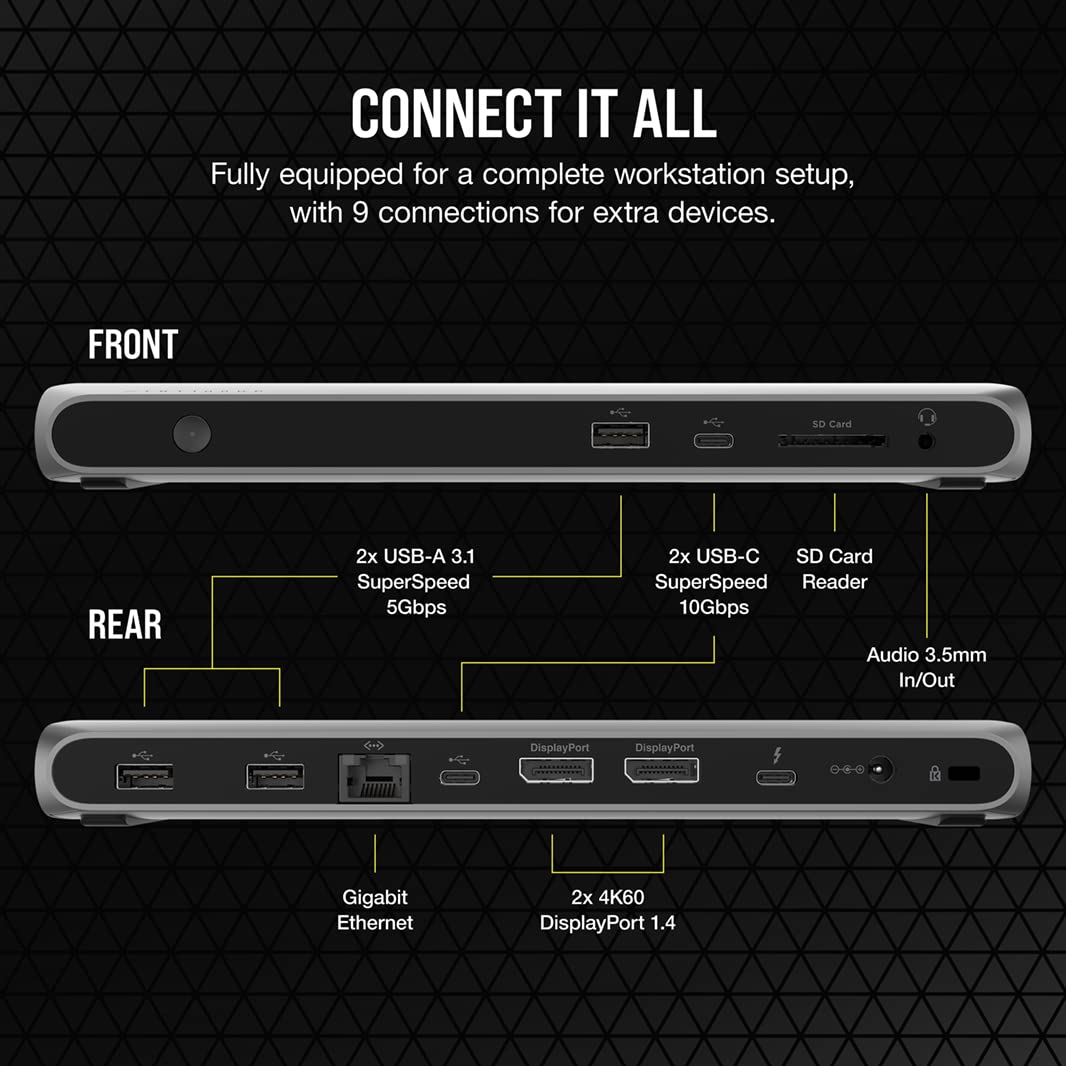


⚡ Elevate your workspace with power, speed, and stunning visuals—dock like a pro!
The Corsair TBT100 DP Thunderbolt 3 Dock transforms your laptop into a powerhouse workstation with dual 4K60Hz DisplayPort outputs, 85W smart charging, and a versatile array of high-speed USB-C and USB-A ports, all connected through a single Thunderbolt 3 cable for ultimate convenience and productivity.
J**E
Finally, a worthy thunderbolt dock
TL;DR This dock is perfect for me! Identifical video outputs with good I/0. 85W passthrough for Macbook Pro. And a neat power button!This is my 1st ever review on an item. Bought it with my own dinero.3 Reasons This Dock is Perfect for me1) Identical video output portsOne of my biggest gripes with ThunderBolt 3 docks is looking for one that has the same 2 ports for displays. Sometimes they do 1 Type C and 1 Dispalyport, other times it's 1 Displayport and 1 HDMI. It's annoying because I just want 2 of the same.And even when they are the same port, they don't always support 4K 60hz. This important to me because I have a 1440p/144hz monitor and a 1080/144hz. Luckily, this dock supports 2 HDMI 2.0 ports that will output the highest refresh rate for both of my monitors!2) 85W passthroughI have a 15in Macbook Pro which needs a lot of power. Since this dock supports 85W passthrough, it has become a 1 cable solution for my macbook 15 inch. I currently have 2 monitors connected, USB webcam, Gigabit ethernet cable, and a Type C USB Key. Everything works, even the headphone jack for both audio output and input. A lot of docks only go up to 65W.3) Power Button!This is definitely the cherry on top. I've been leaving my macbook on nonstop while connected to 2 monitors because I keep the laptop closed and I can't be bothered with turning it on and off. If I power off the computer, I have to open the laptop to press the power button. With this dock, I can turn off the dock and stop supplying power to the laptop. This allows the laptop to sleep! Now it won't stay warm overnight and I can save on my electric bill! The one thing I don't like about the power button is that there is an LED indicator on the power button itself. So you have to press and hold the power button for 3 seconds until the LED is off. But since your finger covers the light, it's hard to see. Not a big deal, but something to improve upon for v2.4) Downside / QuirksSee point 3 regarding power button.One thing I wasn't expecting was the chunky power adapter. The dock uses a barrel plug which is connected to a rather large power adapter. The power adapter is not at the end of the plug, its in the middle of the cable (and it disconnects in 2 halves). I won't dock it in rating because A) It does it's job and B) The stock power adapter is also chunky. Unless they add a GaN power adapter, I can't see this changing. The power adapter is about 6in x 2 in. Maybe next time it could just use a Type C port for power? That way I can use my own cables since GaN are getting smaller and smaller.For the next dock. I would want the same dock, but with a smaller/no power adapter and a smaller dock itself. This could be done by removing the MicroSD card reader and a few other ports. For me, my ideal ports would be 2 video outputs, 1 Type C, 1 USB A, ethernet, headphone jack, and ethernet with a power button! And maybe with a lower price ;) $260 is a lot for this dock, but if you have the money to spend on it, don't hesitate at all.
D**I
Works, but only with the right cables
I've tried multiple cables, all claiming they support USB-C to HDMI connections, but my external monitors wouldn't connect to y my 2019 16" MacBook Pro when plugged into the TBT200. Move the cable to my MacBook Pro, and the monitor becomes active. Move the cable to the Corsair TBT200, and the monitor is no longer recognized by the MacBook Pro. Only after I talked to a friend who recommended ordering specific Thunderbolt 3/4 USB-C to HDMI cables did I finally get it to work. Apparently there's a difference between USB-C and Thunderbolt 3/4 compatible USB-C cables. Get the right cables, and it works like a champ with dual monitors.
J**S
Does NOT work for M1 MacBooks
I purchased this dock so I could switch between my work laptop (ThinkPad) and my personal computer (MacBook Pro with M1 Chip). My thought process was that I could simply disconnect the USB-C from one computer and connect to the other. Well when I tried doing my work computer, only one of the screens worked. I have dual monitors, 4K each and this said it would work. Well, it didn't. I asked their tech support and they couldn't figure it out either. I ended up having to plug the second screen into the laptop. The point was to have only 1 cable connect to my laptop and I be able to use the dual screens and connect other devices (mouse, keyboard, etc.) Turns out, the dock didn't even register either the mouse or the keyboard via USB-A.... Two other devices that are now connected to my laptop. So really, this thing only has one screen running and the ethernet cable.Then I recently upgraded my MacBook to the new M1 chip and when I connected this bad boy on there, nothing worked! I had the driver installed and it had permission to be running things and transmitting info/data. Not one of the screens worked. Only one screen was trying to spit out an image, but it was blurry and static looking. Again, tech support could not help.What a waste of money. Unfortunately I passed my return window and I'm stuck with an expensive hub that didn't work from the beginning. Not sure what happened. This product was highly reviewed and praised in an article I read which why I searched for this very one and I was very disappointed with the outcome.Better try your luck else where.
J**N
Great dock. Works with Mac and PC.
Got this for my home office setup. Very happy with it because it allows me to connect either my MacBook Pro OR Dell Latitude 5420 to it. Totally interchangeable with the the Thunderbolt-3 display cable! Glad I don’t have to have two separate docking stations for the two different devices. Also very happy that this dock is plug-and-play, since my Dell is a work machine that I cannot install drivers or software on. Totally worth the cost of the dock. Think it will serve my purposes for years to come.
B**O
Device crashes 2-3x per day w/16" MacBook Pro 2019
Issues:- The device crashes 2-3 times a day- Crashes disconnect/reconnect external displays, power and devices for 5-10s- Does not out put rated power (only 60w registered in system report)This device has potential, but has some short comings, (as I am coming to find all TB3/4 docks seem to). I want to love this device, it has on paper all of the ports/features I was looking for. But, unfortunately misses the mark in reality. When it works, it works great. But, the device crashes 2-3 times a day, which breaks your concentration. Additionally, although not a major issue, it does not output the rated 90 watts stated, as system report only shows 60w. This may be part of the issue related to the crashing, maybe it is pulling too much power (shrug). I was planning to return the dock for another, but after reading the reviews of other docks, this seems to be the best of the worst, and guess I'll have to just deal with it.
R**E
Thunderbolt Cable may not Work!
I used the included cable in my Macbook 2019 and it could not be recognized by my mac. Once I bought a new cable it worked amazing! easy set-ups and all.
ترست بايلوت
منذ أسبوعين
منذ أسبوع