


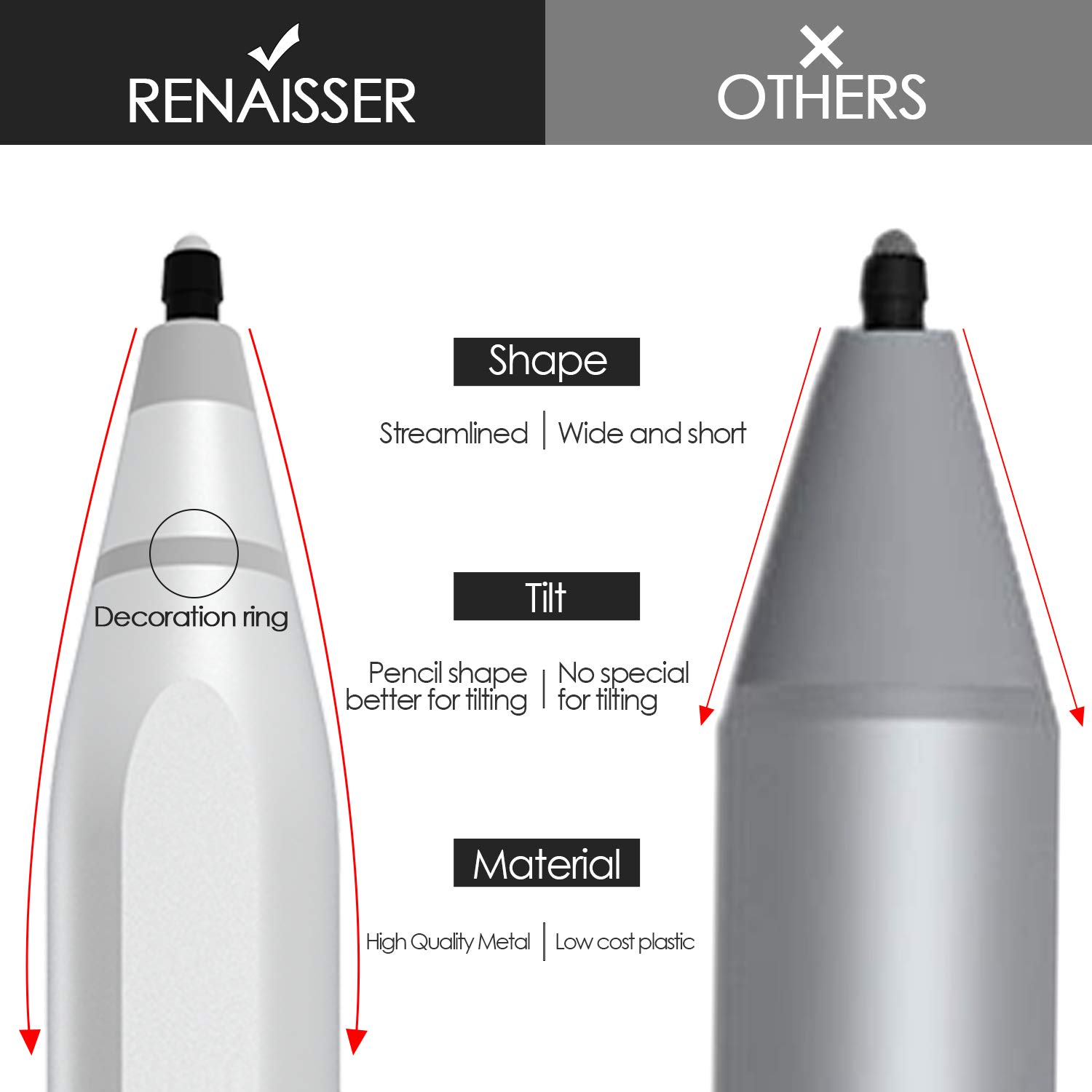
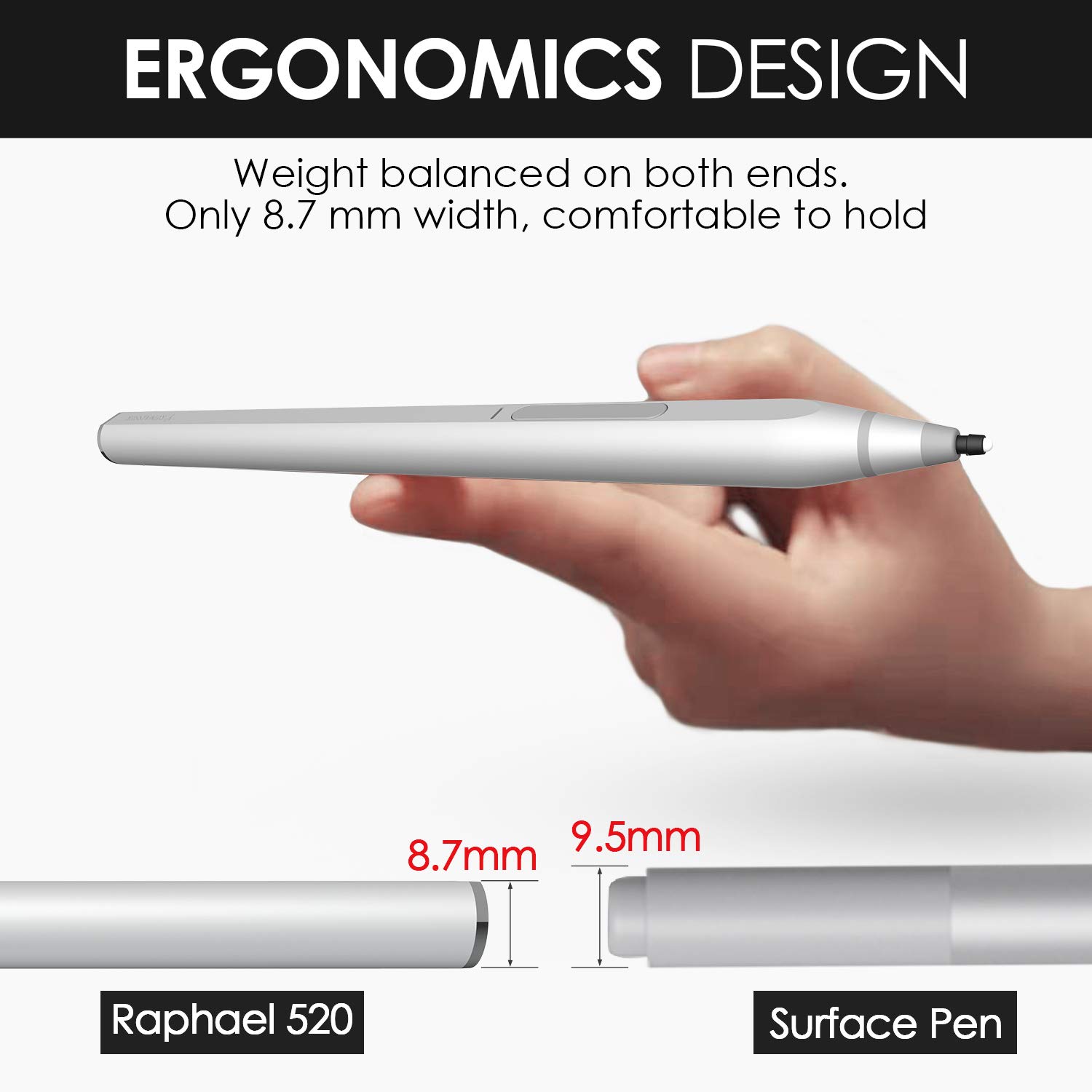
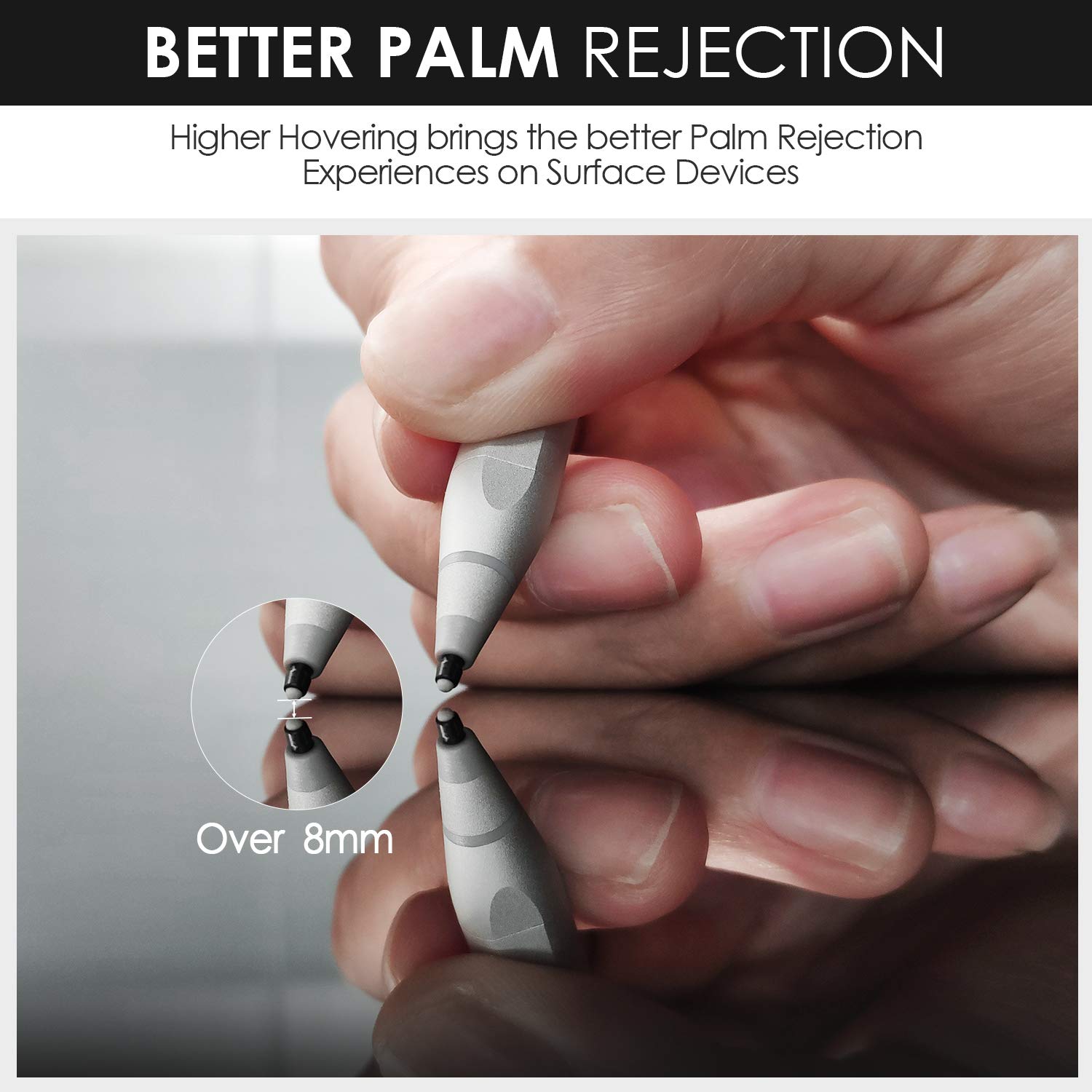

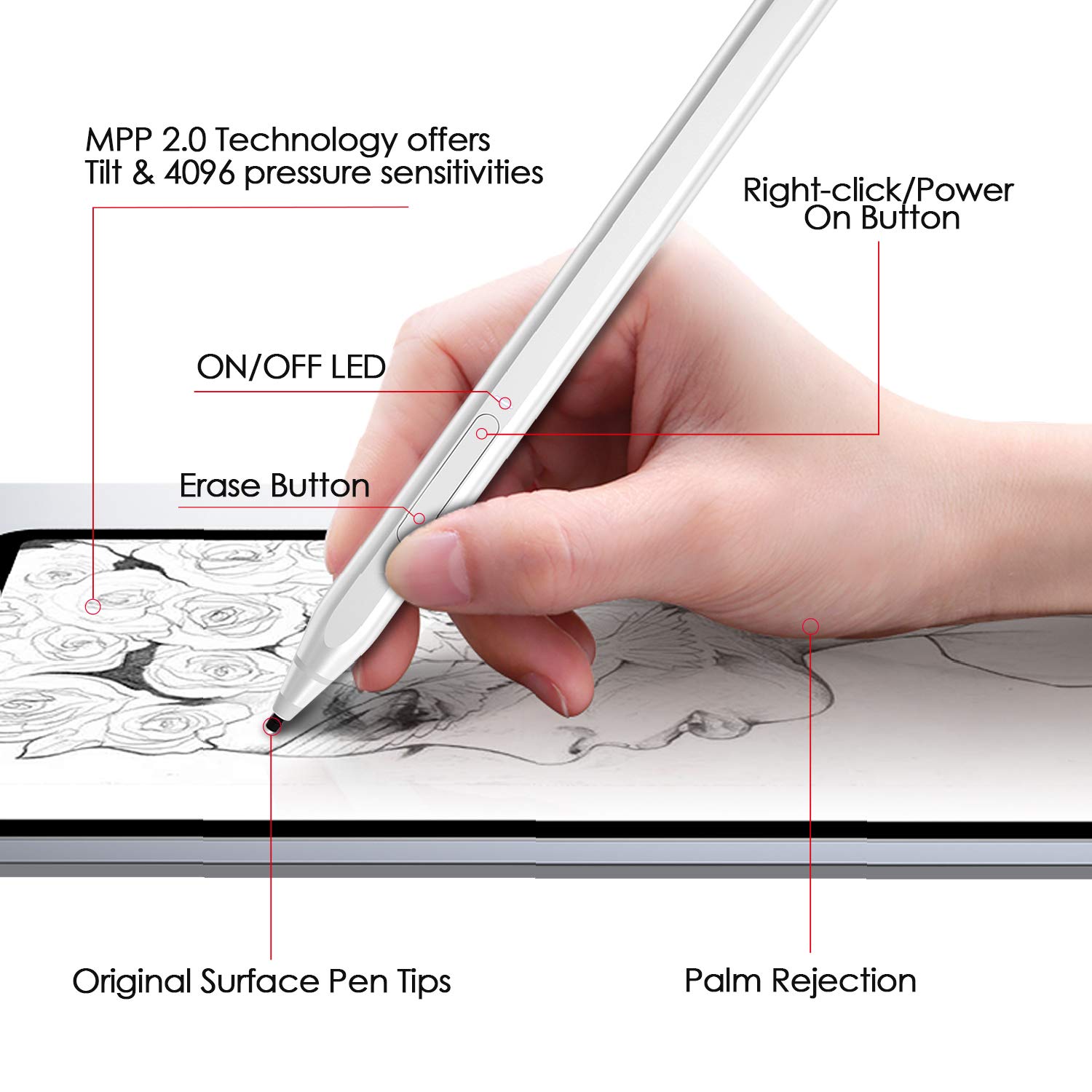

Unleash Your Creativity! 🎨
The Renaisser Stylus Pen for Surface, Raphael 520, is a cutting-edge magnetic stylus designed for professionals and creatives alike. With 4096 levels of pressure sensitivity, ultra-fast charging, and ergonomic design, it offers unparalleled precision and comfort. Compatible with a variety of Surface devices, this stylus is the perfect tool for anyone looking to elevate their digital artistry.
| Brand | RENAISSER |
| Item model number | Raphael 520 |
| Item Weight | 0.494 ounces |
| Product Dimensions | 5.51 x 0.36 x 0.34 inches |
| Item Dimensions LxWxH | 5.51 x 0.36 x 0.34 inches |
| Batteries | 1 Lithium Ion batteries required. (included) |
| Manufacturer | RENAISSER |
| ASIN | B07ST1W22N |
| Date First Available | March 13, 2020 |
A**S
Great alternative to the Official Surface Pen
I've had this pen for about a year now, and I have zero complaints about it. I think it is one of the best alternatives to the Official Surface Pen out there. The writing feel of the tip is perfect- I have the Apple Pencil for the iPad and I much prefer this stylus on my Surface Pro over that since the Apple Pencil is much too slippery for comfortable writing. The pressure tilt and palm rejection are not benefits that you would not expect on an "alternative" but this one works just as well as the official pen. The battery, though it is charged with micro-usb, lasts forever- and I find myself not having to charge it for weeks at a time. It's ability to attach magnetically is also super handy, and since it's thinner than the official pen, it's much more convenient and much less bulky too.Over all, I definitely recommend this pen as it works amazingly well. Especially for the price, you can't go wrong with this one.
J**E
Works great, but...
The Good:this is an excellent pen with a rechargeable battery. Very smooth. Excellent performance.The Bad:the pen does not work like the standard Microsoft pen. It does not connect with Bluetooth and does not show up as a Bluetooth device, but it connects without issues. You have to turn it on, and there is no way to tell, as the light doesn't go on as stated. It is a Ntrig device, so that may need to be set in your app and the PC reset.The Ugly:essentially zero documentation, no website, no help, hardly any online help.Am I using mine? Absolutely.Did I tear some hair out trying to get it to work? Absolutely.
T**N
Lack of warranty information
Worked really great for 6 months, then stopped. Will not charge, or will not turn on. No way to get warranty information. I'm updating my information because I believe the problem was my charger not the device. I'm still giving it 4 stars because I can't seem to get any warranty information.
M**Y
Great alternative to Microsoft pen
So far, this pen has been working without issues. Works right out of the box with no setup needed. Great price considering the cost of the Microsoft pen. Magnet on this pen works and stays attached to the Surface. Many third party pens fail in his area. Will see how it continues to perform.
K**R
Has promise, but needs improvement
At first the pen seemed to have a weird response with my Surface, and I didn't really like the marks it made. This got better after playing with it a bit, and now I like how it handles for the most part.The biggest problem is the battery life. From the getgo, after charging it by the end of the day the pen had no charge, even if it hadn't been used yet. Maybe I just got a defective pen, but I returned it, as long battery life is one of the features I need. If you don't mind keeping the pen plugged into a long USB cable, it works pretty well. I do really like the handwriting capabilities. It gives a clean precise line that works well.
A**E
Worked great until it broke
Loved the pen until it broke about 6 months after buying it. The black piece around the top that stabilizes it cracked and now it’s completely unusable. Very sad.
C**K
Nice product
Works well, good quality. The magnet is just like the original surface pen, which is far more superior than other similar products. I tried some others but they didn't stick well onto the left side of surface pro, that's why I am keeping this one. Charging is fast and easy. Though it doesn't come with a cable and charger, I guess it is very common for every one to have a usb 2.0 cable. The button has to be pressed to activate the pen when using it.
E**A
Good if you need a replacement
I had lost my Surface pen a few weeks ago and was loathing getting the $100 replacement so I looked into a cheaper pen. After a bit of research, I found the Raphael 520 and I did not know what to expect. However, once I got the pen I was amazed. It feels amazing in my hand and does not have any weird balance issues because of a battery. The charge holds out for a long time, I only need to charge it once and I can use it for most of the day (the pen does fall asleep but if you press one of the buttons on the side it turns back on). It also works wonderfully with Krita, which is an amazing free art program, and I had no issues with it, the pressure sensitivity is just as good as the Surface's pen. I highly suggest this pen if you are on a budget and cannot afford the original
Trustpilot
3 weeks ago
1 month ago