Customer Services
Copyright © 2025 Desertcart Holdings Limited
Desert Online General Trading LLC
Dubai, United Arab Emirates





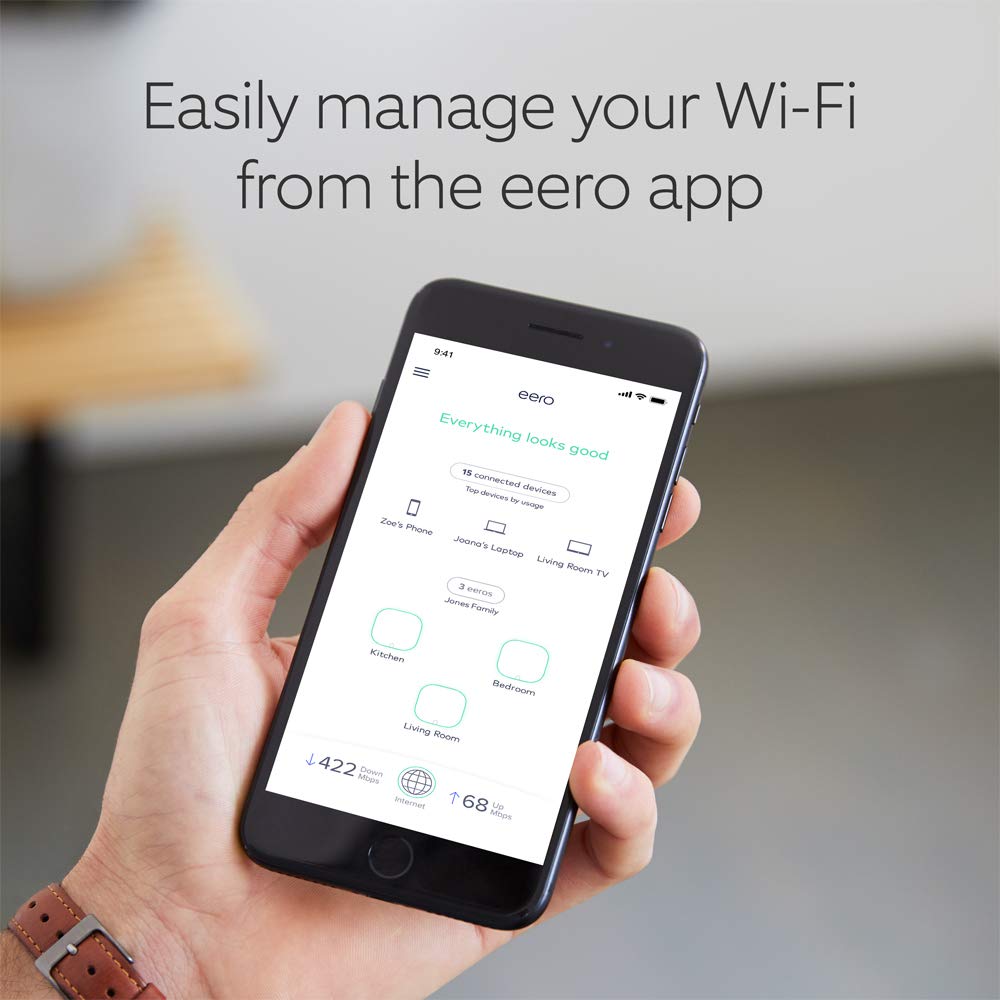

🚀 Elevate your home Wi-Fi game—never miss a beat or a binge!
The Amazon eero Pro 3-pack mesh Wi-Fi 5 system delivers professional-grade, tri-band wireless coverage up to 560 sq.m. Designed for seamless setup and expansion, it uses TrueMesh technology to intelligently route traffic, ensuring fast, reliable connections for streaming, gaming, and remote work. Automatic updates keep your network secure and future-ready.
D**L
Excellent mesh, minor issues with older hardware
I bought these to replace an older wifi configuration (Virgin router + Netgear WiFi extender). The WiFi on Virgin routers is of an acceptable quality, as long as you are in the same room as the router. As for WiFi extenders, they introduce their own issues, such as having a separate SSID. This configuration never covered my whole house; the Eero set up app later described my house layout as 'long'.I considered three systems for setting up a mesh network: Google Nest, Synology and Amazon Eero. In part, this is because security updates for these systems are very imporant and I felt that I could rely on these brands to deliver on this. Also, I felt that if I ever needed to extend or upgrade my mesh network, the likelihood is that these brands would make newer mesh nodes backward compatible.The performance/reviews of Eero and Nest are, admittedly, similar. Unfortunately, the newer Google mesh has built in smart speakers. I have chosen not to have smart speakers in my home, so these were ruled out on that basis. The Synology option would have required some combination of the standalone router (RT2600ac) and/or mesh routers (MR2200ac). These were ruled out on price: two Synology nodes costs the same as the 3 Eero Pros (at time of writing, around £340). Because of the layout of my house, three nodes would have been required for either system, and that would have pushed the price up too high for the Synology option (although the performance/flexibility of this system may have been better than Eero, which I'll come on to later).Finally, there is a choice between Eero and Eero Pro. The standard Eeros would likely work for many, and really this is just a question of likely home networking bandwidth needs. I expect mine to increase substantially very soon, so I opted for the Eero Pros.Unboxing the three Eero Pros was a pleasure (photos attached). They come with an Ethernet cable for connecting to a modem/router, USB power supplies and a quick start guide (which basically just says "download the Eero app to your phone"). N.B. If you don't have a smart phone, you will not be able to set up the Eeros, which is a shame.Set up was painless. I connected the first Eero node to my router, and I positioned the second Eero node about 5 metres further from the router than the Netgear WiFi extender that was being replaced. I expected complaints from the app, but actually it said it was perfectly positioned. In total, the distance between the nodes is about 8 metres, with a couple of solid walls in between.In this configuration, I took a speed test, and achieved 40 Mbps in a challenging location in my home. Adding the second satellite, I maxed out my Internet connection (100 Mpbs). As a result of this, I decided to upgrade my Internet and, testing again a few days later, maxed out my upgraded connection (200 Mbps).The whole set up took about 20 minutes, but would have been longer if I had needed to reposition nodes. It pulled a firmware update right away; seamless.So, are there downsides to the Eero? Well, as mentioned before, there are no configuration options available via a web browser or PC (some have suggested bluestacks, but I haven't tried this). Eero aims to be plug and play, so I can forgive this for the basic Eeros. However, the Eero Pros really should have this as an option for power users. Nevertheless, the app is really good, and allows you to test beta options through the "labs" section, which is cool. The current labs options include beam steering, so it actually lets you try out some fairly advanced features.Another downside is the limited number of Ethernet ports (although having Ethernet ports at all is a bonus versus some competitors). Each node has two 1 Gigabit Ethernet connections, but the Eero node used as the router requires one to be used to connect to the modem. Having just one free port on the main Eero node was an issue for me, as I have a NAS and Raspberry Pi connected directly to my router. So, in short, I still need to use the Virgin router to connect these, and that means that I can't use the Virgin router in modem mode, resulting in a 'double NAT'. It's not a big deal, and could be solved by buying a cheap Ethernet switch. Another option is to bridge the Eero Pros (so that they don't operate as routers), but by doing this, you lose all the nice firewall features. All minor issues, and probably only something to consider if you have lots of Ethernet-connected devices, no Ethernet switch, and a reluctance to position the Ethernet-connected devices around your home to make use of the Ethernet ports on the other nodes!The Synology option would have been best for avoiding this issue, as it has plenty of Ethernet ports. It also has more professional configuration options and WPA3 [Edit: Eero's recent update now has a labs option for WPA3]. The cost was, however, prohibitive.One question about mesh networks is whether the handover between nodes is seamless. For my more modern (802.11ac) connected devices, the handover is, indeed, seamless. For older kit (802.11n), I get a brief drop out when moving between nodes. Otherwise, I note that the Eeros play nice with both old and new hardware.One final oddity; the Eero Pros run very hot when they're first installed. Not too hot to touch, but worryingly warm. I have read that this is because they are passively cooled (with a heat sink on top). However, this extreme heat did not persist in normal use - a few hours after installing they were warm to touch, but not excessively hot.In summary, the Eeros Pros are not perfect, but they are super easy to use. It's taken me way longer to write this review than it did to set them up. They are also unbelievably fast. I haven't really been able to max out the connection speed with my home equipment. Are they worth the price? Probably, although the standard Eeros may be best for most home users.
T**1
Replaced 6 x BT Whole Home WiFi disks (AC2600) with 6 x Eero Pro
I have replaced 6 x BT Whole Home WiFi disks (AC2600 Dual Band) with 6 x Eero Pro. After using them for two weeks I am comfortable giving these a very positive review.My BT Whole Home WiFi disks were quite old and the mesh had become less stable (I presume because I had added more and more devices). I saw bad reviews of the newer Premium tri-band version of the BT Whole Home WiFi disks so I decided to give Eero a try.Eero setup is very simple, far quicker than the BT product, and the Eero units are a much sleeker design.I have Sky broadband, so I set the Eero network into bridge mode. This works fine and wireless devices on the Eero network can interoperate with devices wired connections to the Sky hub.My house is a Victorian semi with attic bedrooms, so we are spread over three levels.I have placed the Eero units in the same locations as the older BT disks.My past experience is that one unit per floor will not do in my house due to internal brick walls, so this is my setup:Ground floor: 3 unitsThe only unit wired direct to the sky router is on the ground floor in the hallway in the middle of the house.Then there is one in the dining room at the rear and one in the living room in the front. I have interior solid brick walls between the hallway and dining room and that necessitated having a unit in the dining room to get reliable connections in that room. The living room unit has line of sight to the hallway unit through a doorwayMiddle floor: Two unitsOne on the landing with line of sight (downwards) to the wired unit in the hallway and one in the front bedroom directly over the living room.Top Floor: One unit in my office which is over the front bedroom.My office is at the furthest point in the mesh from the wired unit but I still get very good performance in my office and I have had no issues with business video calls with zoom and MS Teams.If have run the Ookla speed test from my laptop connected wirelessly to the Eero in my office and I am getting 90% of the line speed into the house at the Sky router so I am very happy with that.
Trustpilot
3 weeks ago
3 weeks ago