




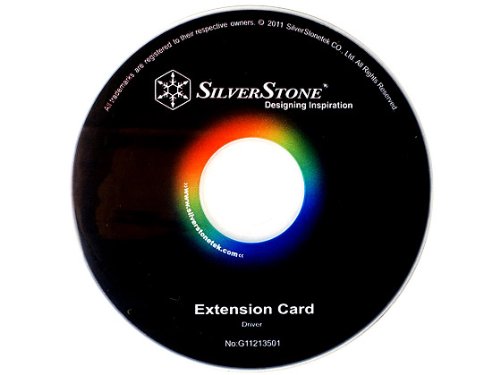
SilverStone TechnologyEC03S-P
| Brand | SilverStone Technology |
| Item model number | EC03S-P |
| Item Weight | 11.2 ounces |
| Product Dimensions | 11 x 6 x 2 inches |
| Item Dimensions LxWxH | 11 x 6 x 2 inches |
| Color | Others |
| Manufacturer | Silverstone Tek |
| ASIN | B0079XWPFY |
| Country of Origin | China |
| Date First Available | January 24, 2012 |
G**O
Goes through batteries like the "Dickens"
It's perfect for my intended use, but..... boy, does it go through batteries in the remote control unit. I'm replacing the CR2 battery every 3/4 months it seems with little to moderate usage. Oh, and I had to purchase a special "T1" [I believe?] screwdriver to change that battery.There must be something else more reasonable to switch on my Home Theatre PC?cygordNote: After 11 mos it quit working altogether.Metro Vancouver, BC
S**D
Missing parts
This seems pretty hard to mess up, but they forgot to assemble the remote. And the housing for the remote wasn't even included in the package for me to assemble it myself. UPDATE: I received a replacement sent by Amazon (not Silverstone). Everything was included but the cable for the Y-Adapter that allows the physical case power button to operate was faulty, therefore the power button on the case did not work (reset worked fine). I fixed it with some solder, but it was a chore because of the small pins.I would honestly save your money and just use the power buttons on your case. This is a cheap (in quality) novelty item.
H**B
Terribly flawed
This review is for the SilverStone Technology 2.4G Wireless Remote Computer Power/Reset Switch, USB 2.0 9-pin Interface ES02-USB.Does it work?... yea... but it has a major flaw: the remote!For some reason, the engineers at Silverstone thought that securing the battery compartment of the remote using a tiny torx screw was a good idea. So in order to replace the battery, which lasts ONLY a few months even WITHOUT use, one needs to buy a special computer repair screwdriver set! Come on guys! These screws are normally used to seal compartments that you don’t want customers to open, not the %$#&* battery compartment of a remote for which you need to replace the battery every 2-3 months!BTW, the remote itself feels extremely cheap, so I’m not even sure how long it’s going to last, but for the moment it... works.
G**O
PIEZA DE PORQUERÍA, no funcionó
El precio se veía algo caro debido a que es producto de importación, pero al final la espera no valió la pena. Tras la instalación, jamás reconoció las unidades de almacenamiento conectados a ella. No volveré a confiar en tarjetas de expansión de USB 3.0, prefiero renovar la placa base en su lugar con los USB 3.0 ya incluidos en su diseño.Lo devolví, no pensaba en usar esa opción. Gracias a amazon por permitir el servicio de envío con guía, me facilito mucho. La confianza es para Amazon México. Desde ahora solo comprare en esta plataforma, si el precio y la necesidad la ameritan.
E**E
It does its job, but extremely awful instruction manual EDIT: Found a fix for the poor battery life
At first I believed that I received a defective model. The connection between the card and the jumper cables were bent and when I installed the card and tried to turn it on but it had no response. After consulting the box and the instruction manual it tells you to re sync the card and the remote. Unfortunately on the ESO2-PCIe manual, it gives no instructions on how to sync the card to the remote aside from pressing buttons from the remote. It turns out, from the ES02-USB manual there is the steps to sync the remote and card that wasn't included in the ES02-PCIe Manual.For those having issues with the ES02-PCIe card, try these steps out:1) With the ES02 plugged in and the computer plugged in but not on, press and hold the S1 button on the card until the lights blink on the card2) If you have the audio on, the speaker will emit noise3) Press buttons on the remote until the blinking and/or noise stop4) You should be able to use the remote controller to turn on your computerAfter that it worked for me and the remote is really responsive. Only question is for how long, due to other reviewers having concerns about longevity*Edit: I found a fix for the poor battery life on the wireless remote. It turns out that it is not due to the remote draining the battery, but rather the positive terminal battery spring bending from the battery causing poor contact. To fix this you simply remove the battery, push the positive battery spring down and push the battery back in. The battery should feel tight in the spring when you place it back.
Trustpilot
3 weeks ago
1 week ago