










🖥️ Elevate your workspace, dominate your day.
The WALI Quad Monitor Desk Mount is a robust, fully adjustable stand designed to hold four flat panel monitors up to 27 inches and 22 lbs each. Featuring a 31.5-inch height pole, 360° rotation, and multiple mounting options, it enhances ergonomic comfort and maximizes desk space for professional multitasking.




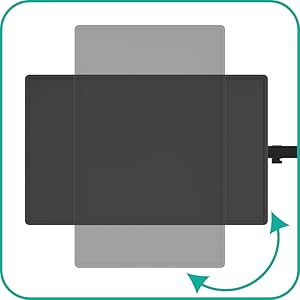


| Manufacturer | WALI |
| Brand | WALI |
| Item Weight | 13.84 pounds |
| Product Dimensions | 4.72 x 9.25 x 17.04 inches |
| Item model number | M004 |
| Is Discontinued By Manufacturer | No |
| Color | Black |
| Material Type | Metal |
| Number of Items | 1 |
| Size | 31.5 inch Pole |
| Manufacturer Part Number | M004 |
A**D
Elevate Your Workspace: WALI Quad LCD Monitor Desk Mount Review
Hey there, fellow multitaskers! If you're juggling multiple screens like a pro, the WALI Quad LCD Monitor Desk Mount is about to become your new best friend. It's not just a mount—it's a game-changer for your workspace organization and productivity.Four Times the Efficiency: Say goodbye to clutter and hello to a streamlined setup with this quad monitor mount. It's designed to hold up to four 27-inch screens, each weighing up to 22 lbs. That's serious support for your screens, whether you're a gamer, designer, or multitasking enthusiast.Fully Adjustable: Need to find that perfect viewing angle? No problem! This mount offers full motion adjustability. Tilt, swivel, rotate—customize each monitor to suit your ergonomic needs and reduce neck strain. It's like having a personal assistant for your screens.Sturdy and Reliable: Built with high-quality materials, this mount is sturdy and durable. It keeps your monitors securely in place while freeing up valuable desk space. Plus, the sleek black finish adds a touch of modern elegance to your setup.Easy Installation: Setting up is a breeze with the included hardware and step-by-step instructions. You'll have your monitors mounted and ready to go in no time, without needing a degree in engineering.Cable Management: Tired of tangled cables? This mount comes with integrated cable management clips to keep your workspace tidy and cables organized. It's the little details that make a big difference.Versatile Use: Ideal for home offices, gaming setups, design studios, and anywhere you need to maximize screen space and efficiency. It's the upgrade that transforms your desk into a command center.Overall: The WALI Quad LCD Monitor Desk Mount isn't just a mount—it's a productivity booster. With robust support, full adjustability, and sleek design, it's the solution to elevate your workspace and take your multitasking game to the next level.
N**.
Super Affordable and Well Built Quad Monitor Stand
Like many people during the pandemic, I was forced to work from home. Living in a studio apartment, working space is at a premium, so I can't afford to have all of my work space dominated by monitor stands. I went looking for a monitor stand that could support 3 or 4 monitors, in a stacked orientation, that clamped to the work surface. A lot of the competitors were up in the $100-$200+ range, and some of those didn't even have the table clamp. I don't know what person in their right mind would mount this much weight (let alone $$$) to a stand, and just rely on a stand with legs to hold it. But I digress.- Assembly. As others have mentioned, this stand assembles incredibly simply. Everything comes in 2 boxes (way smaller than you would expect for how big it actually gets), and is labelled in bags. The instructions are very straightforward, and without rushing, I had everything assembled in about 20 minutes. I then spent another 10 minutes cable managing. You could spend more time with this if you were more OCD than I am.- Positive Impressions. Other than being easy to assemble, I feel like a monitor stand should just sit there unobtrusively, which this one does.. I am running 19" monitors on top, a 15" monitor on the bottom right, and have the bottom left open, and am using my laptop in that space. I like that the cable management running vertically has a space for the hex keys that are used in installation. I don't feel like the stand is insufficient in terms of support in any way. I also like the way in which everything can be adjusted easily without too much effort. I also like that I have the option to through-mount this through a grommet. I can't speak to that, but I'm glad it was an included option. Also, the price was something you can't overlook. Build quality is excellent for the price. The monitors stay where you put them, and you can easily tilt the monitors as you see fit. The attachment mechanism to join the monitors to the stand is also pretty excellent.Things that could use improvement:- Cable management. As others have mentioned, by the time you get down to the bottom, you can't fit 8 cables through it. Also, the plastic clips that run along the arms are good when there's nothing in them, but they tend to flex a fair bit once you have cables running through them. Not bad, but could use some help.- Articulation. If you're using smaller screens like I am, you may have some difficulty getting all the screens to meet in the middle. This is due to the fact that the arms don't clear the hinges very far, and can only fold up to about 65 or 70 degrees. See one of the pictures.- Included spacers. I'm glad that they included spacers and screws, but the ones that they included were too big for my smaller portable 15" monitor. I actually had to cut the plastic spacers in half in order to get them to work. Another set of shorter screws would be nice. This is shown in the second included picture.Things to be aware of:- Won't flush mount to the wall if your desk is up against the wall. Because of the way arm-based mounts articulate, unless you're running the max size monitors that the stand supports (27" for this), you will lose some space behind, and subsequently, lose some space on your desk. Not a design flaw.Overall, I 100% love this stand. There are some minor picky points that I have, but I would buy it again. I also will probably buy another arm portion if I need to expand in the future, which you can totally do, as I am pretty sure that WALI sells the parts seperately. Highly recommend.If this review was helpful to you, please mark it as such, so that I can know that you appreciated the review, and that others who may have questions about this product can find helpful information.
V**3
Best Quad Mount Under $100
Compared to Loctek Heavy Duty Dual Dual (D5DH): The goods - quality build, easy to adjust arms, easy to install (grommet mount). The bads: pricier than most, does not perfectly align dual monitor for side by side horizontal mount.WALI Quad mount: The goods - relative cheap price, quality material and construction, easy to understand instructions, hardware comes in labelled pouches, easy to install, easy to adjust, mounted 4 monitors easily and easy to adjust to desired positions (monitor alignment was spot on and easy),What I love: 1) VESA screws have plastic handle/ends to allow mounting pate to be screwed in by hand (black in color that matches black mounting plates and monitor). 2) Easy to adjust monitors to perfectly align with one another.The bad? The plastic cable clamp mounted on the center bar could be a lot bigger to accommodate all the cables. It can handle 2 monitor cable easily and cleanly, but failed for 4 monitor cables (total of 8 cables - 1 power, 1 DVI per monitor).Would I recommend this? Yes. I had returned to Loctek in favor on this one. I was able to mount 2x21.5' and 2x27'.Corrections to the Description as it said "Optional Grommet Base" The Grommet base and mount comes standard for clean install.
O**A
Easy Set Up
Sturdy and easy to set up. Just take your time. If you have dell monitors that have a removable stand but aren't meant for mounting, there's a separate attachment you can buy on Amazon from another vendor. It works well with this mount! Also allows for easy cable management. You'll still need one or two zip ties depending on your set up. Can also be a one person job. I'm a 5'0 woman, if you have the ability to do so safely, it can be a one person job. You only need a screwdriver for tools.
Trustpilot
1 day ago
2 days ago