

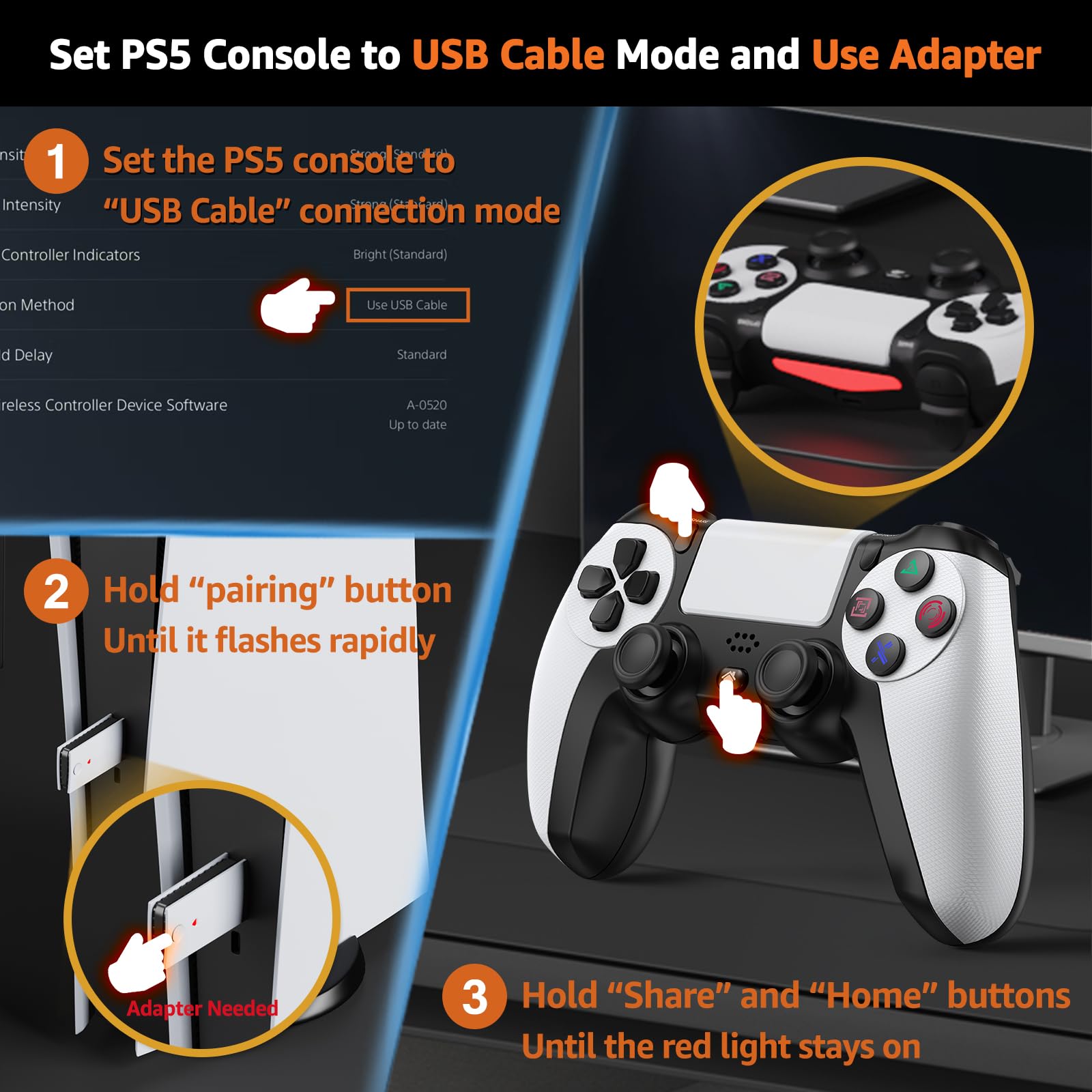







🎯 Elevate your game with precision, power, and pro-level control!
The IWGAME Controller is a versatile wireless gamepad compatible with PS5, PS5 Pro, PS4, and PC, featuring adjustable turbo speeds, fully remappable buttons, adaptive triggers, and immersive audio enhancements. It requires a 2.4G USB adapter for PS5 gameplay and supports Bluetooth for broader device compatibility, delivering a customizable and immersive gaming experience designed for competitive edge.
N**Y
Setup
Works great. Now for most I’ve seen they just didn’t set it up properly so it’s not registering. They give you a video showing you how but the steps are.Step 1- plug controller in using the USB cord then turn it onStep 2- tap the home button and check the controller option, you’ll see it says dual shock PS4 controller.Step 3- plus in the adapter when you see the light hold the button on the adapter to get it to flash faster.Step 4- hold your home and share button on your controller you want it to turn off first. Once it’s turned off and the light isn’t on on it. Again hold the power and share button keep holding and you’ll see it come on and flash then turn red.Step 5- tap the home button on the controller and scroll over to the controller option. You should now see it says dual shock controller.With that it’s ready and you can now play your ps5 games.The only drawback I have with this is it’s an android charger which I should’ve read so that’s just my incompetence. The cord is a bit short but with the money you saved not buying a 80 dollar controller. You can just buy an extended cord for like ten bucks, so all in all 60 dollars it’ll spend vs the 80…..“ tongue click “…”NOICE” lol
C**N
Horrible controller, waste of money.
This controller is horrible. Do not buy it. When I got it hooked up to my ps5 as the instruction said. It ran the PlayStation just fine and then I went to go play one of the games and a big notice came up on my screen and said this controller cannot be used to play PS5 games I tried this with every single game. I had I even went back and redid the instructions again it didn’t work.
E**I
Worth It, just follow instructions
The video and instructions on how to set it up were easy to follow. Sometimes I have trouble getting the connector to turn on, but I just remove it from the PS5 and plug it back in, and it starts flashing. It's worth it to save 30$. Very happy with my purchase.
C**.
A happy customer
This PS4 / PS5 controller is exactly what I was looking for works great with PS5 games easy to set up and program now I can play my WWE 2K games and actually have a chance to beat the computer thanks to the turbo controller no more trying to mash buttons which with my disability makes impossible for me to do That's why I was looking for a turbo controller I'm glad I found this product which these controllers as you know our next to impossible to find I'd give this item 10 stars if I could
T**S
YO IT WORKS ON PS5 VIA THE USB 2.4GZ TRANSMITTER. APPEARS AS PS5 AFTER PAIRING TO USB TRANSMITTER.
Just follow the instructions. Tested its sticks for drift everything was dead on 000, 000 for both analog sticks. check it on "gamepadtest.com". I haven't opened it to see if they are in fact Hall effects potentiometers in it. But as of now everything is in order. Now I might buy some other ones that ppl say were only showing up as ps4 dual controllers on their systems as the vendors tell you how to set up the controllers to connect and [ PLAY/// PS5 GAMES ] 100% WORKING. [1] IN CONTROLLER SETTINGS / GENERAL CONTROLLER TURN OFF BLUETOOTH /SELECT CONNECT VIA USB. [ 2 ]THEN REPLACE THE USB CABLE WITH THE USB 2.4GZ TRANSMITTER. THE LIGHT ON THE TRANSMITTER BLINKS SLOWLY. [4]PRESS THE PAIR BUTON ON THE TRANSMITTER. IT NOW FLASHES FASTER. LAST STEP [5]PRESS BOTH HOME + SHARE BUTTONS ] ON THE CONTROLLER TO FINISH PAIRING. WHEN FINISHED THE CONTROLLER WILL HAVE A SOLID RED LIGHT ON IT INDICATING IT IS PAIRED. I JUST LOADED [ ROUGE COMPANY ] TO SEE IF IT WORKS AND IT DOES[ IT'S A PS5 GAME ]. IT ALSO GAVE ME THE PS4 ERROR BEFORE FOLLOWING THE STEPS LISTED ABOVE. HAPPY GAMING. F SONY'S EXPENSIVE BUT CHEAP INTERNAL PARTS. QUESTION DOES THEIR EDGE CONTROLLER EVEN HAVE HALL EFFECTS INTERNALS -- $200 BEANS FOR INFERIOR PARTS. --NOT COOL.
M**N
Not ps5 friendly
Does not function properly for PS5 gaming. Works ps4 ok.
Q**O
Save Your Money—Burn It Instead, It’s More Fun
This controller is an absolute masterpiece—if you enjoy maddening frustration and pointless suffering.I graciously overlooked the convoluted dongle setup. Maybe it was just me being old-fashioned, expecting a controller to work. But things took a vexatious turn when it started randomly switching users during local 2-player games—because apparently, identity crises aren’t exclusive to humans.The fix? Restart the PlayStation. Restart the game. Sacrifice a goat. Repeat. Eventually, it’d behave—for a while.But the pièce de résistance? The controller shuts off on its own, and when you turn it back on, it becomes sentient. I'm talking full existential meltdown—furiously mashing buttons like it's trying to contact another dimension. Menus fly, games crash, and you're left watching helplessly as it spirals into digital madness.Let me be clear: I’m not some tech-illiterate goblin bashing buttons with my forehead, nor a confused Neanderthal trying to cram a USB into a wall socket. This controller is garbage—with delusions of grandeur and the reliability of a drunk raccoon on roller skates.And—surprise, surprise—the real chaos didn’t even start until after the return window slammed shut, locked up tighter than a nun at a strip club. Almost like it was biding its time, waiting for the moment it knew I was stuck with it..Learn from my torment: pay extra for the real deal. This hunk of plastic is the stuff of nightmares.
J**R
The Controller Works Well
The controller works for ps4 and ps5. I watched the video in the description of the controller on how to connect it to ps5 and it worked totally fine. Anyone who struggled with this did bot follow instructions. If your adapter is not connecting, turn off the console and turn it back on. I opened the controller and there were indeed HALL EFFECT sticks and I have had this controller for about 3-4 weeks. Just tested the sticks and they are still pinpoint at zero. The reaction speed is great and i’ve been using it for FPS games. Overall, the controllers performance for its value is definitely worth it.
Trustpilot
3 weeks ago
2 weeks ago