







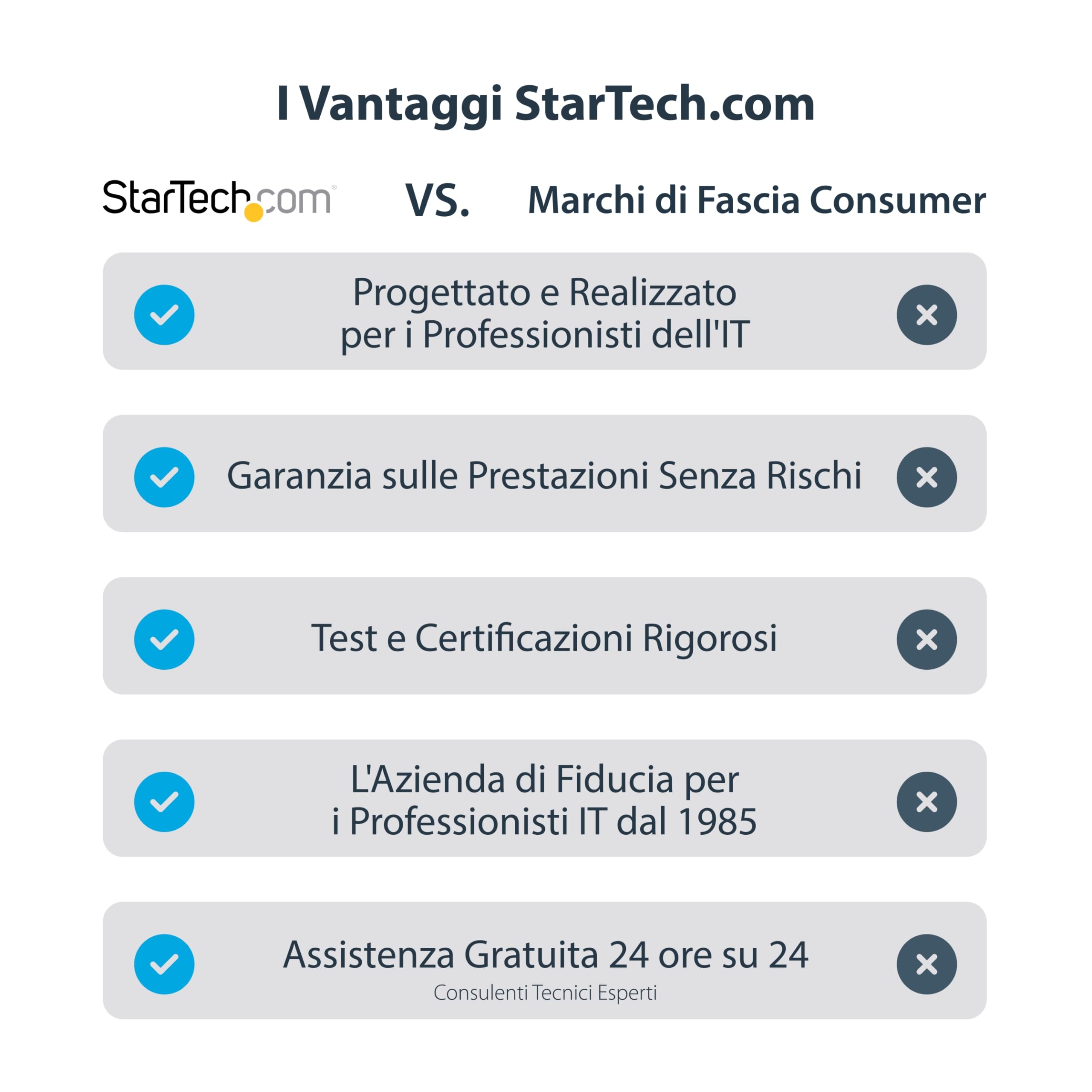

🎮 Capture Your Moment, Share Your Story!
The StarTech.com HDMI Video Capture Device is a high-performance USB 3.0 capture card that allows you to record stunning 1080p video at 60fps. With versatile input options and compatibility with major Windows operating systems, it's perfect for gamers and content creators looking to elevate their streaming experience.
| Max Screen Resolution | 1920 x 1080 |
| Brand | StarTech.com |
| Series | USB 3.0 HD Video Capture Device |
| Item model number | USB3HDCAP |
| Operating System | Windows 11, 10 (32/64), 8/8.1 (32/64) |
| Item Weight | 3.66 ounces |
| Product Dimensions | 4.5 x 3 x 1 inches |
| Item Dimensions LxWxH | 4.5 x 3 x 1 inches |
| Color | Black |
| Manufacturer | StarTech.com |
| ASIN | B00PC5HUA6 |
| Country of Origin | Taiwan |
| Is Discontinued By Manufacturer | No |
| Date First Available | November 9, 2014 |
S**E
It's A Clone...A Really Good Clone
StarTech.com USB3HDCAP USB 3.0 Video Capture Device - HDMI/DVI/VGA/Component HD Video Recorder First off, this is a clone of the Micomsoft XCapture-1 for 1/3 of the cost. I bought the StarTech USB3 device after dealing with the headache that is the ExtremeCap U3. I grabbed the drivers from the website and it installed without any issues. I've had it for about 3 months now and have only run into a few issues that were fixed by unplugging it from the usb port and plugging it back in (1 totally freeze and a couple of audio drops).Video and Audio quality are great, with only an ever so slight delay from source to the preview screen in OBS. For slower paced games, you could play in the preview screen without issue. This gives you uncompressed 1080p@60fps video and is met for bringing video in from an external source to your computer. This will NOT increase performance if you're playing on the same PC your broad casting software is on (it's meant for capture only). You'll also need a splitter as the device doesn't have a video pass-through. Also, make sure you have a compatible USB3 controller (check the website, it's the same controller required for the Micomsoft/Avermedia devices).Pros:- Just plain works without problems and provides great video quality- USB powered- Very low delayCons:- Documentation is lacking- "Stream Catcher" software is clunky (I use OBS to stream, and only use the software for changing device settings)- No video pass-through, so you'll need a source splitter for all but slow games- Only compatible with specific USB3 controllers (this is an issue with all of the usb3 capture devices as far as I know)Overall this device works fantastic, especially at this price point. I've recommended it to a dozen or so streamers who, like me, didn't have an available PCI port for an internal card. If you have USB3 inputs and don't want to spend the cash for the real thing (the XCapture-1) this device won't let you down.
A**E
Quick Delivery, Works as Stated, Using for an interface to make HDMI conferencing cams work as webcam.
This product works great! My company is using this to utilize the Cisco Precision HD Cameras (from Cisco C20 system) as webcams for Skype and GotoMeeting. We decided to go with this product instead of the BackMagic Design Intensity Shuttle due to the large number of reviews stating compatibility issues. This was also less expensive and was a Prime product so I was able to get it faster. I also contacted each of the products support with questions and StarTech was also very happy to help whereas BlackMagic was far less helpful and treated me as if I were bothering them..Pros:Fantastic picture, great quality and the cameras maintain their PTZ functions with the remote. You will likely need a separate 12V 2A power supply as ours was originally powered by the C20 unit via Ethernet. I tried to power it with a power injector and would not function that way..Another reviewer stated that they were using ManyCam (manycam.com) as a virtual camera driver for Skype and that DOES work at a drastically reduced quality (1280x1024 max) unless you purchase the license at $49.95 for a single license or $149.95 for enterprise up to 5 devices.The included SteamCatcher software provides the driver to make it work without the need to do that. I HIGHLY recommend downloading the latest driver from startech for the USB3HDCAP device.I am using it on both Dell and HP desktops and have tested on Dell and HP laptops as well. For those that are not aware, USB 3.0 will either be blue in color or be indicated with an SS on your PC or laptop. It will NOT work with USB 2.0 with the setup I have.Our setup: Dell 9010 or HP 4300 SFF PC with ASUS HD 5450 Graphics cards (for HDMI video and sound to our displays) Cisco Precision HD PTZ cameras (http://www.cisco.com/c/en/us/products/collaboration-endpoints/telepresence-precisionhd-cameras/index.html) connected with this product to a USB3 port with StarTech USB 3.0 HD Video Capture Device. We are utilizing separate microphone inputs; in our case the built in room microphones that was built into the original VTC system.We are happy with the initial purchase and have purchased more for the remaining rooms.Cons:The only complaint I have is that I purchased it for $168 on 3/20/2015 and purchased the rest from the same place from the same ad for $178 on 2/25/2015. I am not sure why the price increased 5 days later but for what we want to do with them, they are saving us thousands of dollars in conferencing equipment to make the current system work as we wish. Feel free to reach out to me with any questions on our setup as I had to dig around to figure it out.
Trustpilot
1 month ago
1 day ago