


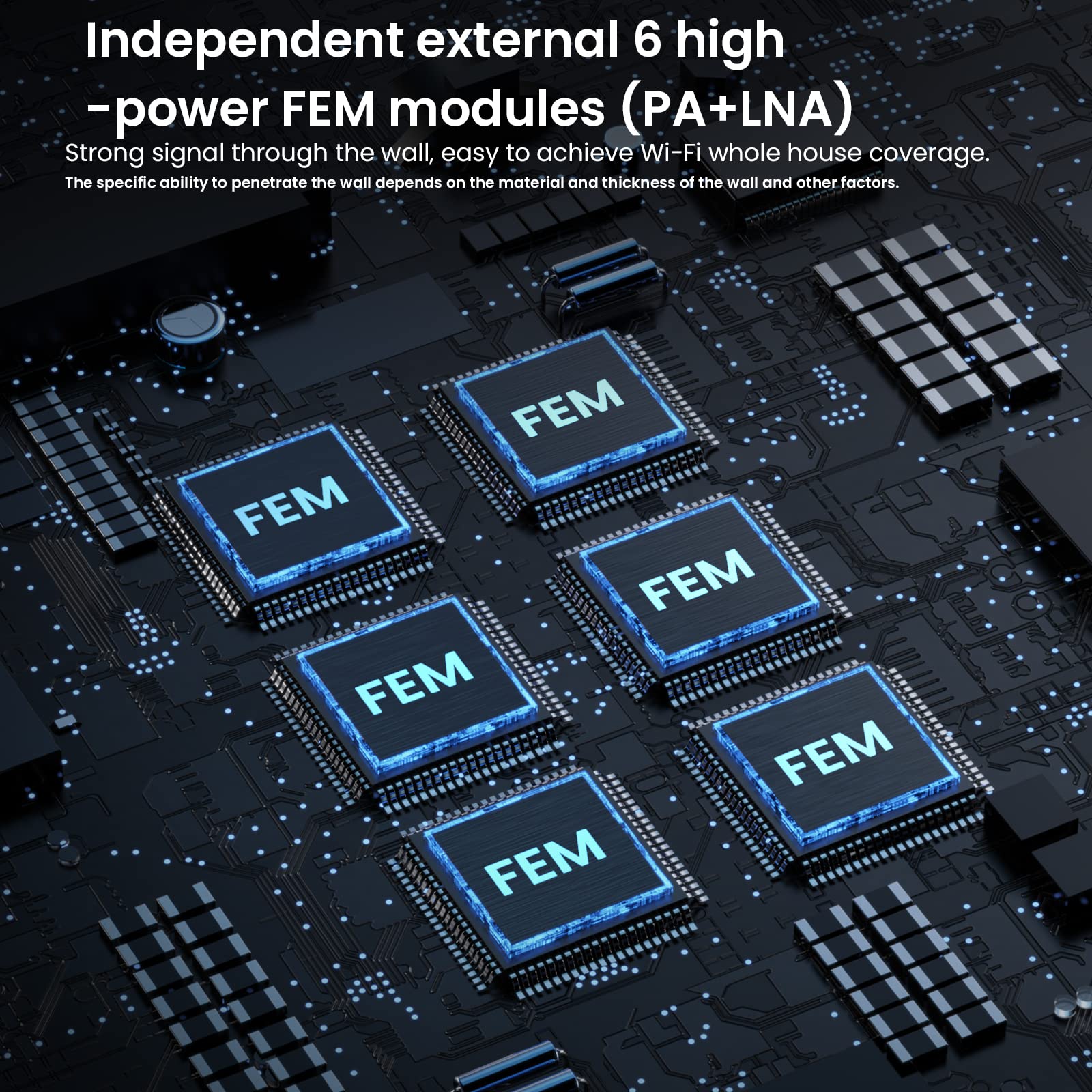

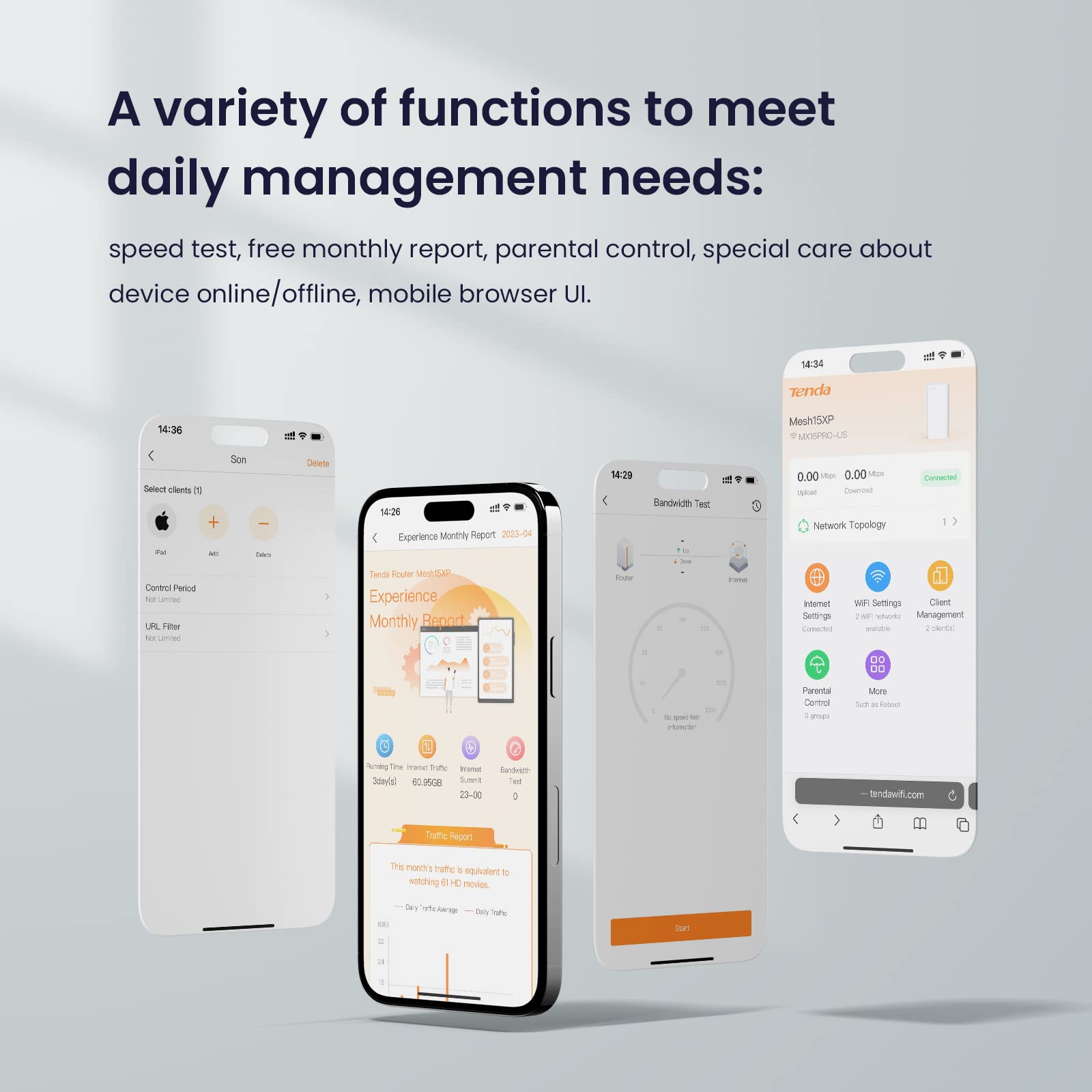


🚀 Elevate Your Wi-Fi Game!
The Tenda Nova Mesh WiFi 6 AX5400 (MX15 Pro) system offers a powerful whole-home Wi-Fi solution with ultra-fast speeds, robust security features, and easy setup, making it ideal for modern smart homes.
| Brand | Tenda |
| Product Dimensions | 10.5 x 10.5 x 22 cm; 1.78 kg |
| Item model number | MX15 Pro(3-Pack) |
| Manufacturer | Tenda |
| Series | MX15 Pro |
| Wireless Type | 802.11n, 802.11ax, 802.11ac |
| Number of Ethernet Ports | 9 |
| Voltage | 2.3E+2 Volts |
| Operating System | RouterOS |
| Item Weight | 1.78 kg |
| Guaranteed software updates until | unknown |
U**Y
Easy setup for layperson and it works!
Edit: July 2023Very happy..these are still going strong! Bought in 2020!Laypersons review..Background:1. Live in a two bedroom flat, 2 people.2. Sky router in lounge.3. Numerous routers/ISPs over years4. Have normal broadband up to 7Mbps, not fibre.5. Nowtv and Amazon in lounge and both also one bedroom. Only HD read TV and 720 streaming.6. Have done all the usual channel changes, moving stuff blah blah over the years.7. Tried fibre at one point8. Tried signal repeater - uselessBasically although can stream ok and everything TV ok, signal poor and cuts out at rear of back bedrooms on mobiles or laptops. Phones constantly dropping signal one iPhone and one Android, it's not them, it's the poor WiFi signal. Keep having to revert to data or data hotspot, ludicrousAFTER 7 YEARS of trying everything I researched mesh and bought this TendaNova MW3.Literally, undo the box, plug an ethernet cable into primary node (any of the three white boxes) and the other end into the router. Plug into the wall. Box will go green.Then second box in wall bedroom one, goes green.Third box in wall bedroom two, goes green.Download the app Tenda WiFi and it will show you the nodes, all three.Then you need to log your devices onto the new network that appears i.e. a new SSID called Nova something. Your old network will still be there. Forget old network on devices to stop them searching and trying to switch to old network. Log onto Nova with the password on the bottom of the nodes, exactly like you would when you get a new router. Go round doing all your devices, don't forget the wireless printer.On the app you will see what device is pointing to which node and you can label them if you want and control them from the app if required.Basically I now have all my devices on the new network and they all now have a full wireless signal so can use my mobile or laptop in the back bedroom.The colour is brighter and picture crisper on my streamed TV content as well.I presume the new boxes with the new SSID acts like a second router/modem. I can still use orginal SSID. Not sure of the tech, not switched orginal router WiFi off, but think you could. Some of the other reviews are more technical.Heaven. Worth every penny. The way I would describe it is being at the point of thinking the only answer after trying everything else would be to get a decent powerful router, I did this instead and it works. Easy to setup. Perfect for a basic user like me. I'm pretty sure a unit with even more nodes would work, definitely worth a try at a relatively inexpensive cost.If this review helps one person and they get to be as happy as me with this product, I'm ecstatic. Quality of life worth the expense, so go for it if you're not sure.Update January 2021:I've been with Nowtv broadband for a few months on a fibre deal. 30ish mb, so not massive but more than the basic. Mesh stills works fine.Have only had the box go red ie no signal or a problem twice on nearly a year. All I did was reboot everything and used a paperclip to reset main node, all reset fine. Think this was because I moved boxes and connection lost/wire came out - I'm always moving stuff around. Avoid sitting box on top of router, they get hot, think this was the other reason.So all good, definitely a life changer. I would not go back to a useless signal repeater plug again, when this eventually conks out I would buy again or an updated version. Hope this helps.
B**Y
A budget system that does an excellent job of extending your home network.
Our son and family have just moved into a large, new home. The internet router is located in the corner of their lounge, as far from their study as can be. When they are both working from home, the network signal is too reduced for both of them to be on video conference.The old (techie geek) granddad knows the answer, a cheap mesh system. Son and daughter-in-law don't know what I'm talking about so I go onto Amazon, get this rig delivered the next day, set it up in minutes with a custom network/password (I already have the Tenda app as I have a similar system).Three identical boxes, set the first up and it becomes the main node, plug the other to in and as soon as the network is established, move one secondary node to the study, the other to the conservatory and bingo! They are all connected. Easy-peasey!
J**N
Exceeded expectations and eliminated previous issues
Each node on its own delivers WiFi beyond any previous solution I've used (including Apple Airport Extreme or broadband provider's own). I've previously resorted to using power-line plugs to bridge a particularly tricky part of the house that nothing I'd tried before managed with WiFi. With just minutes of setup via the Tenda app, two nodes were connecting across the troublesome spot with an excellent connection, and the meshing ensured no drop in speed at the far end.I then added a further two nodes, and that's where the set up fell apart slightly. The app stopped seeing any of the nodes, though the initial two still worked fine, and the additional two showed a red light, indicating no or poor connection. After several resets of all nodes, eventually all showed green, and there was excellent speed and coverage everywhere. The app still showed nothing, but overnight seemed to sort itself out and all four nodes and connected devices showed up in the app, and consistently still do a week later.It's exactly what I was hoping for from a mesh network - fast WiFi everywhere and no dead spots. I've also been able to plug in a couple of smart home ethernet devices on secondary nodes, which work seamlessly (previously using power-line solutions, these would frequently fall off the network). The two ethernet ports on each Tenda node is a real bonus here - some more expensive mesh solutions provide just one or none at all on secondary nodes. Any other device I have is now WiFi connected whereas previously, if I had a choice, I would wire it. I have audio and 4k video streaming wirelessly around the house with no issue.Amazing really considering the Tenda MW3 is less than a quarter of the price of some mesh network solutions.
Trustpilot
1 day ago
1 month ago