




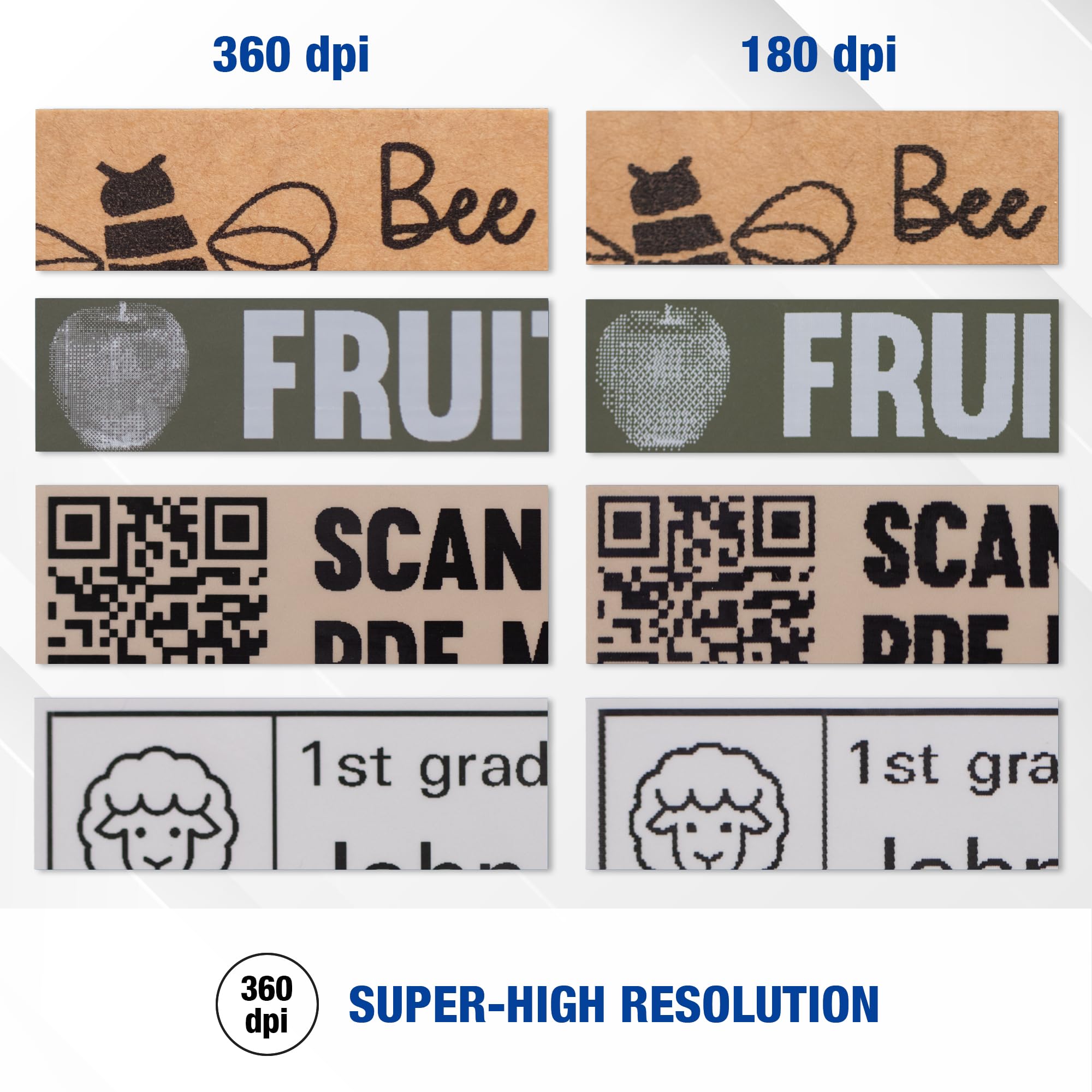

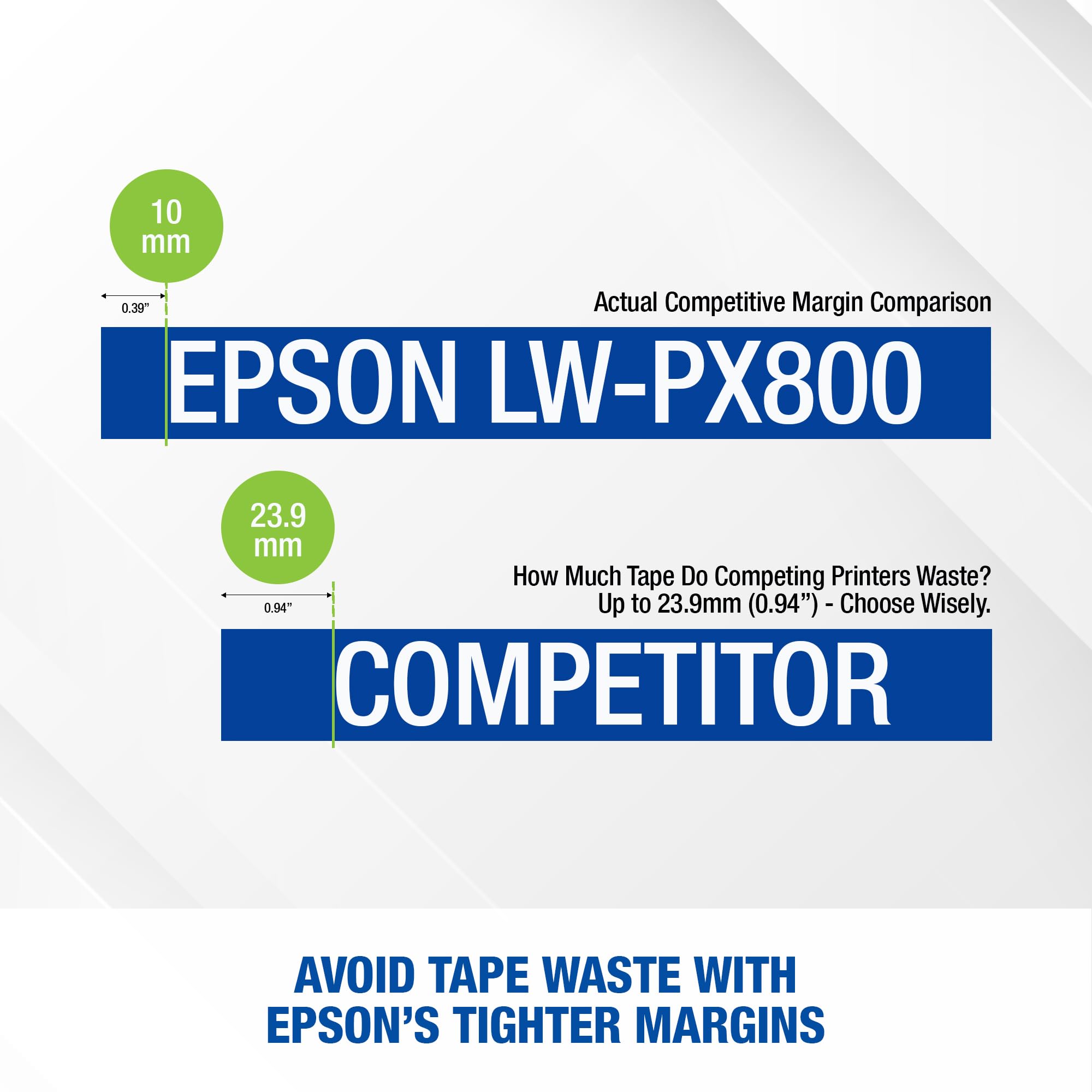


🏭 Label like a pro, print like a boss.
The Epson LABELWORKS LW-PX800 is a wireless industrial label maker designed for heavy-duty applications. It supports a wide range of tape types including heat shrink tubes and vinyl, prints labels up to 1.5 inches wide, and features custom software for efficient batch printing via Excel import. Compact yet rugged, it’s ideal for manufacturing, warehousing, and maintenance environments, and comes with a lifetime warranty for reliable, long-term use.






A**E
Works very well
Expensive, but worth it. The cartridges are VERY expensive, but go to the website for the widest variety; labelworks.epson.com
M**A
Best for labelling
It is very simple and easy to use. It can create the label in short time using the mobile of laptop. I need to label the sample with marker and the written word used to remove easily. With this label I can label the sample and store for long time and easily notice in future.
M**E
Does what it should just about perfectly. However, everything about it is proprietary.
If you plug it in, install the Windows software, and follow the instructions to the letter, you'll be printing labels without a lot of hassle. However, the whole ecosystem is proprietary from start to finish. The printer only communicates over UDP (why not TCP?) using an undocumented protocol. To configure the network settings, you need to use Windows software and connect it to the USB cable. The power adapter uses one of those annoying male plugs on the end, which is, simply put, a cash grab. Epson also regularly charges $30-50 a cartridge, where generic cartridges are ~$17 for a 5 pack.So in other words, if you don't ask questions and stay within their ecosystem, you'll be fine. If you are looking to talk to this labeler via IPP over a network, have some kind of web front-end (like most IoT devices like these), add it to CUPS, use open software like gLabels, or anything else that you'd expect a typical printer to be capable of, this is not the device you want.
M**D
Persistance is required
Using this printer on a mac where setting up airprint printers has always been a breeze. This label printer was not easy to setup and required the assistance of multiple epson support people to figure out when to zig when zagging was the default choice.1. This printer is not easy to setup2. This label printer when setup to print wirelessly will not allow the user to also browse the internet or do anything requiring an internet connection.3. When the clouds part and you are finally able to print (if you get this far) the print quality is exceptional.You were warned. Setup of this printer is not for the feignt of heart..The UX requires some major love and attention to improve usability.PS. The Epson labels and printing is solid and weather /water proof!
C**C
Bad WiFi infrastructure mode
First, I wasn't able to manually configure a specific SSID and IP in the WiFi network setup for infrastructure mode, using the network setup utility provided. Second, apparently there's no way to reset the printer back to factory defaults, forever locking you out of modifying the WiFi setup if the setup password somehow is lost. Third, the setup password apparently got lost or mangled as soon as I set it, effectively turning the printer into a brick. Finally, the WiFi isn't 5G.
P**J
Software and app is absolute trash
I regret purchasing this label maker. The software looks like it was developed in the 90s. The “Wi-Fi” feature only works half the time and is inconsistent.
Trustpilot
2 days ago
1 month ago
1 month ago
3 weeks ago