








🎨 Draw like a pro, work like a boss.
The XPPen Star03 V2 is a sleek, professional-grade drawing tablet featuring an expansive 10x6 inch active area and an advanced battery-free stylus with 8192 levels of pressure sensitivity. Designed for both right- and left-handed users, it includes 8 customizable hotkeys to enhance workflow efficiency. Compatible with major operating systems and creative software, it offers a seamless, eco-friendly drawing experience backed by a one-year warranty and lifetime support.





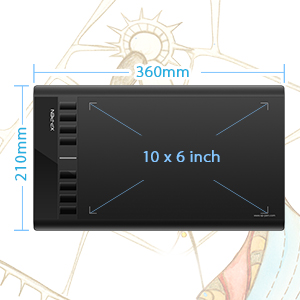
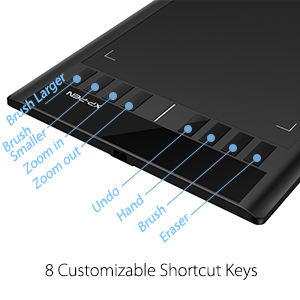
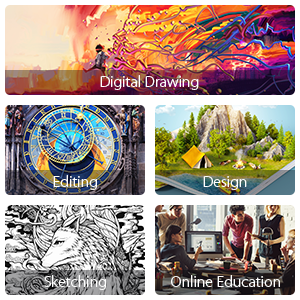


| Standing screen display size | 12 Inches |
| Screen Resolution | 1920x1080 |
| Average Battery Life (in hours) | 2 years |
| Brand | XP-Pen |
| Series | star,star 03 |
| Item model number | Star03 |
| Operating System | MAC OS 10.10 or above, Mac OS, Windows 10, Windows 7, Windows 8 |
| Item Weight | 10.6 ounces |
| Product Dimensions | 14.25 x 8.27 x 0.31 inches |
| Item Dimensions LxWxH | 14.25 x 8.27 x 0.31 inches |
| Color | Black |
| Number of Processors | 1 |
| Computer Memory Type | SDRAM |
| Voltage | 5 Volts |
| Manufacturer | XP-PEN |
| ASIN | B017ATNRTY |
| Is Discontinued By Manufacturer | No |
| Date First Available | October 29, 2015 |
Trustpilot
4 days ago
1 month ago