Customer Services
Copyright © 2025 Desertcart Holdings Limited








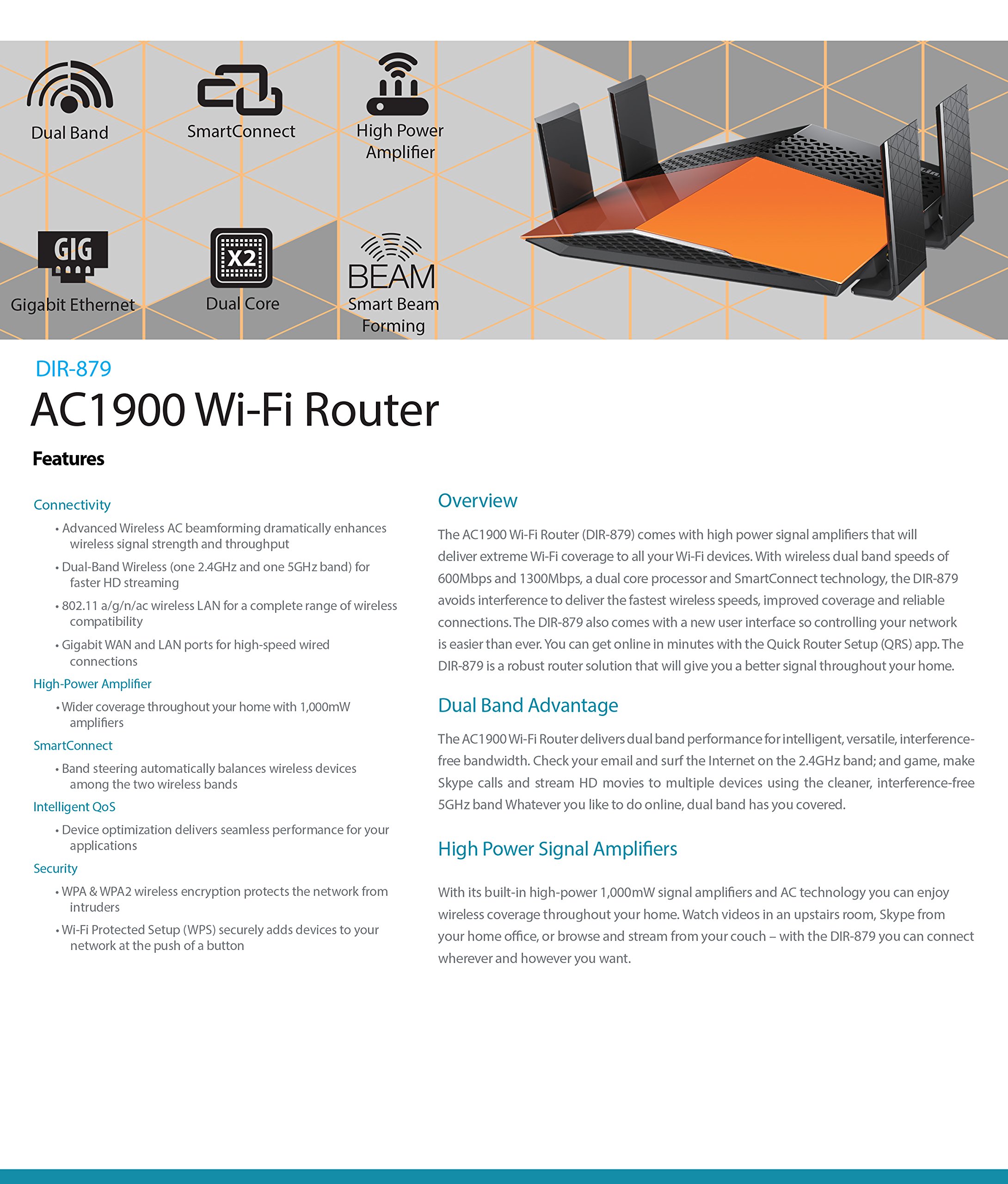
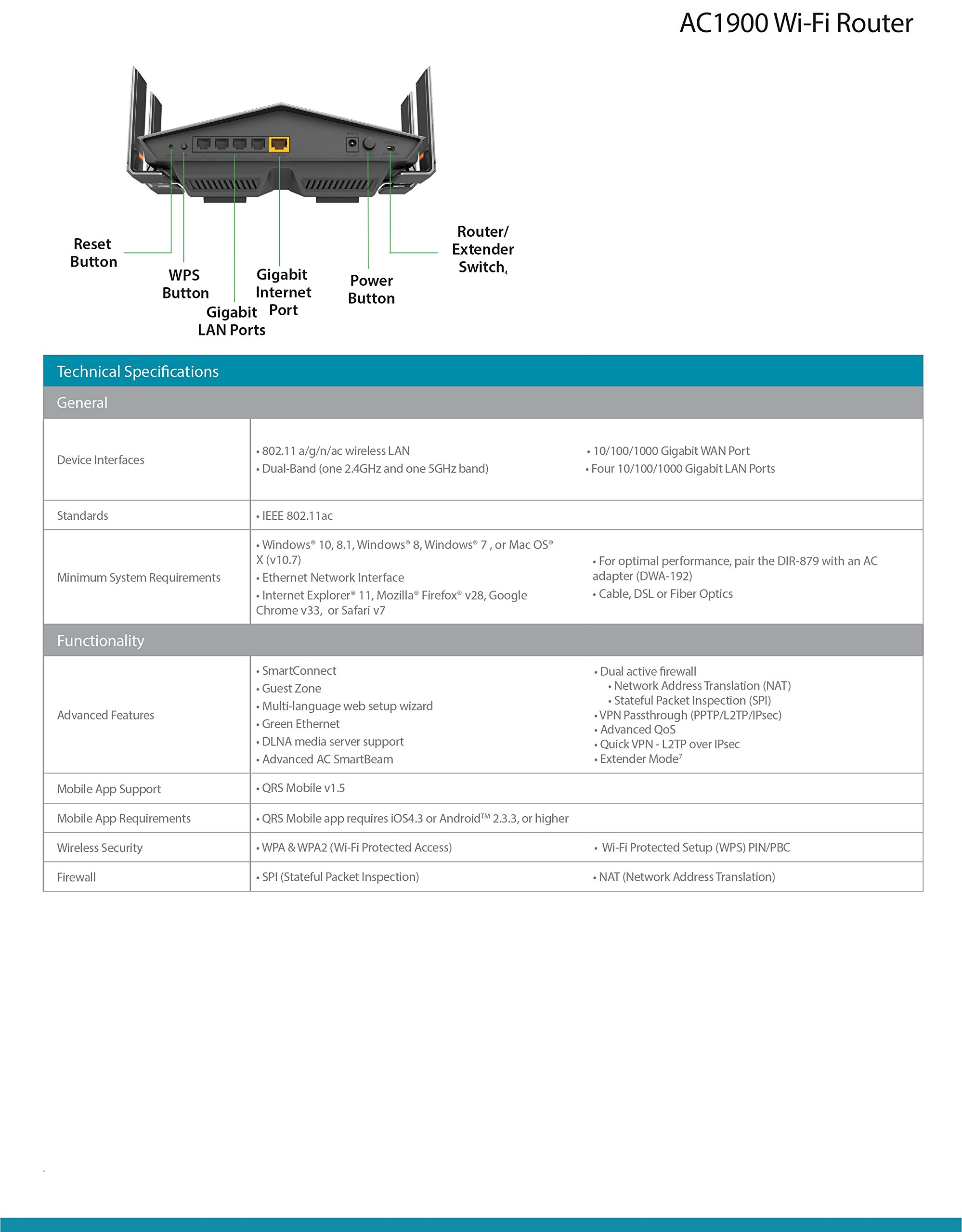
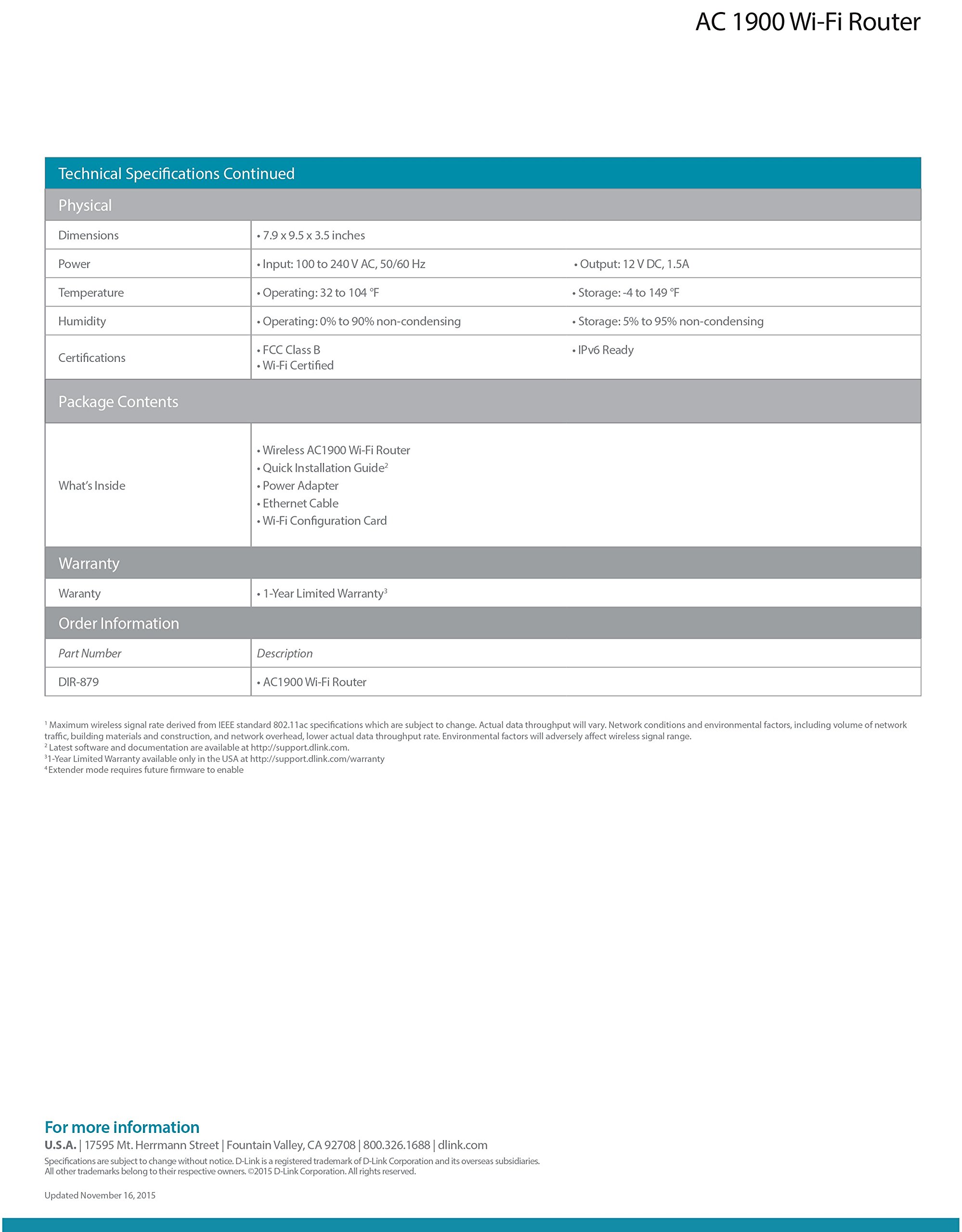
🚀 Elevate your home network to pro-level speed and coverage — don’t get left buffering!
The D-Link DIR-879 AC1900 EXO Wi-Fi Router combines 1000mW high-power amplifiers, a dual core processor, and SmartConnect band steering to deliver blazing-fast dual-band wireless speeds up to 1900Mbps. Designed for seamless multi-device use, it ensures robust coverage and reliable connections throughout your home, perfect for HD streaming, gaming, and heavy internet use. With built-in gigabit ports and an easy-to-use app setup, it’s a powerful, user-friendly router built to keep your digital life running smoothly.














| ASIN | B00PVDO8YK |
| Antenna Location | Home |
| Best Sellers Rank | #297,898 in Computers & Accessories ( See Top 100 in Computers & Accessories ) #5,273 in Computer Routers |
| Brand | D-Link |
| Built-In Media | DIR-879 device^Power Adapter^Ethernet Cable (RJ45 Cable)^QIG^Gift Box |
| Color | Orange/black |
| Compatible Devices | Personal Computer |
| Connectivity Technology | wireless |
| Control Method | App |
| Customer Reviews | 3.9 out of 5 stars 260 Reviews |
| Data Transfer Rate | 1300 Megabits Per Second |
| Frequency | 5 GHz |
| Frequency Band Class | Dual-Band |
| Global Trade Identification Number | 00790069423581 |
| Item Weight | 1.2 Pounds |
| LAN Port Bandwidth | 5 ghz |
| Manufacturer | D-Link Systems, Inc. |
| Maximum Upstream Data Transfer Rate | 1300 Megabits Per Second |
| Model Name | DIR-879 |
| Model Number | DIR-879 |
| Number of Ports | 4 |
| Operating System | Windows 10, 8.1, Windows 8, Windows 7 , or Mac OS X (v10.7) |
| Other Special Features of the Product | WPS |
| Security Protocol | WPA, WPA2 |
| Special Feature | WPS |
| UPC | 790069423581 |
| Voltage | 12 Volts |
| Warranty Description | 1-year limited |
| Wireless Communication Standard | 5.8 GHz Radio Frequency , 802.11a/b/g/n, 802.11ac |
| Wireless Compability | 5.8 GHz Radio Frequency, 802.11a/b/g/n, 802.11ac |
O**X
2 Years Running
I have been running this router for 2 years with no issues. It is on the latest patch. We pull wireless speeds of over 200 Mbps on our devices (phone, PCs) We run on average 1 gaming PC direct connection, 1 PS4 playing multiplayer direct connection, 1 SmartTV steaming 4K Netflix WiFi, and all 4 cellphones with no issues. Like all electronic devices, not everything is the same depending on when it was built but I have never had any issues with mine. If it doesn't work for you don't whine just send it back to Amazon and get a new one. If you get a couple that don't work then maybe the new ones have an issue. Keep trying and don't give up. Also there is too much anger and hate in the world. Just chill.
B**L
I thought it would be nice to have something cool looking for the gamers that ...
I bought this router to use as an extender in my basement. Since it is going to sit on top of my entertainment center, I thought it would be nice to have something cool looking for the gamers that tend to hang out down there. For $50, this thing was a steal. Not only does it look awesome, but I was pleasantly surprised that it has an extender switch on the back of the device. Once I selected the switch and connected it, it took me through a couple steps and automatically set it up for me with no need to find an open IP address. It actually uses the internet port on the back of the router to connect to the "main" router, so you still have 4 ports available to connect devices. I only see two negatives: 1. Absolutely no directions in the manual for using as an extender and the link supplied did not take you to them. 2. No usb ports for network connected hard drives. For my purposes this device was perfect. It came with the latest firmware.
A**L
Recommend D-Link DIR-879 1900 + Ariss SurrBoard SB6441
Glad I purchased it. Had returned a Linksys AC1900 - awful. Linksys Support was great but their product was BAD. Replaced router and cable modem at the same time. DIR-879 Easy setup and wfi coverage great so much was able to remove Linksys extender. The device is located in basement office and able to stream HD movies 3k ft house. Don't like the limited configuration abilities. Unable to to see clients, still trying to figure out how to setup parental controls for limiting internet access for the kids for school nights. When you make changes to any setting it reboots the device and loose connectivity so have to power off the cable modem in order to get the ip address and dns server address again. But - have to say the still like the router, I work from home connected directly to it, but have a house full of kids and all their devices and since my upgrade no complaints. Will call tech support when I get a chance for assistance on configuration.
C**S
Cool looking and very speedy new router with great range.
Just received this new router yesterday. Looks really cool sitting on my office desk. Setup is super easy and took about 5 minutes. So far my broadband speeds and range in my 3000 sq ft 2 story home are very good. Speed tests avg about 8500 mbps down and 1200 up on Xfinity. If proves reliable long term I think ill be very happy with this router. Update 4/22/16: ok ima have to lower my star rating to 2 stars as I started having issues with wireless speed / throughput with this router on my laptops running Windows 10. Speed has dropped significantly as I move away from the router. Turning it off and on again helps short-term but the problem always returns. Connecrion also started dropping upstairs in my home. Plugged in my old TP Link router and these problems dosappeared. May have to contact D Link to setup RMA return as is past 30 day Amazon return.
D**L
The new router D -Link AC1900 esthetically EXO is perfect and even color
The new router D -Link AC1900 esthetically EXO is perfect and even color . The system configuration is very simple , anyone who does not know networking could make easily. It is fast , stable and strong connection , I have connected to the network two MacBook Pro three iPhone's , two iPad's and two Apple TV's and very solid and fast router behaves. The range of coverage is large and respectable . D -Link was right again so I remain consumers of its products from 14 years ago .
B**E
Good conversation piece. Limited options.
3-year update - [NOTE - this was purchased for $49.99 in 2018. It was worth that price. It is not worth the current $99.99. Compared to competing products, fair pricing is, IMO, around $30 or so] It's still trucking. I initially bought it with a low priority on the wireless functionality. As a wired router, it still serves well. It also feeds streaming and mobile devices adequately - to a point. Now that 4k streaming is basically always a "thing" even on lower end streaming players, cracks are starting to show. Thanks to being SU-MIMO only, it doesn't handle multiple streams over WiFi effectively, even if only one of them is 4k. Other wireless devices tank in speed with a single stream going. It was a good choice at bargain-basement pricing, 3ish years ago. Right now, it's massively overpriced and performance is extremely limited. Look elsewhere. Original Review --------------- Cannot beat the price for an AC router with decent range. Lack of MU-MIMO is a detractor if you have a lot of devices, but you aren't going to find that at this price point anyway. Paired with gigabit internet, it handles throughput just fine over wired, and it doesn't leave my wireless devices starved. Good conversation piece. Limited options. But again, price.
D**E
Issues, no support, bad deal
This router seems only to be configurable through DLink's mobile app, QRSMobile. While you can access the router's config page through a web browser, doing so doesn't actually allow you to do anything. There seems to be no actual connection between what you set up through the QRSMobile app, and what you see on the browser config page. Even though I have WORKING SSID's that I can connect to the internet through, this is not reflected on the browser config page. Instead, it says that my 2.4Ghz network is inactive (and it doesn't even have an option for the 5.0Ghz network). Trying to actually update the firmware is impossible, as the app has no way of doing this, and the browser config page only has a blank page. Customer service seems to have no knowledge of this, so it seems like this device was either shipped faulty, or designed faulty. Customer service will be discontinued in January 2019. I highly recommend you find a better device.
S**N
Great router. Just update the firmware (which was easy).
I took a chance on this one since I saw several bad reviews and I'm glad I did. I noticed that all of the 5 star reviews were saying that it worked great after firmware update. I ordered it, hooked up and went to the web address for the admin functions on the router. First thing that popped up was that there was an update for the firmware. I did it right off the bat then finished setting up the router and have had 0 problems what so ever. My old router was dropping connections and would buffer on videos. This one has been working great! I definitely recommend it and would buy again.
Trustpilot
2 months ago
2 weeks ago