Customer Services
Copyright © 2025 Desertcart Holdings Limited



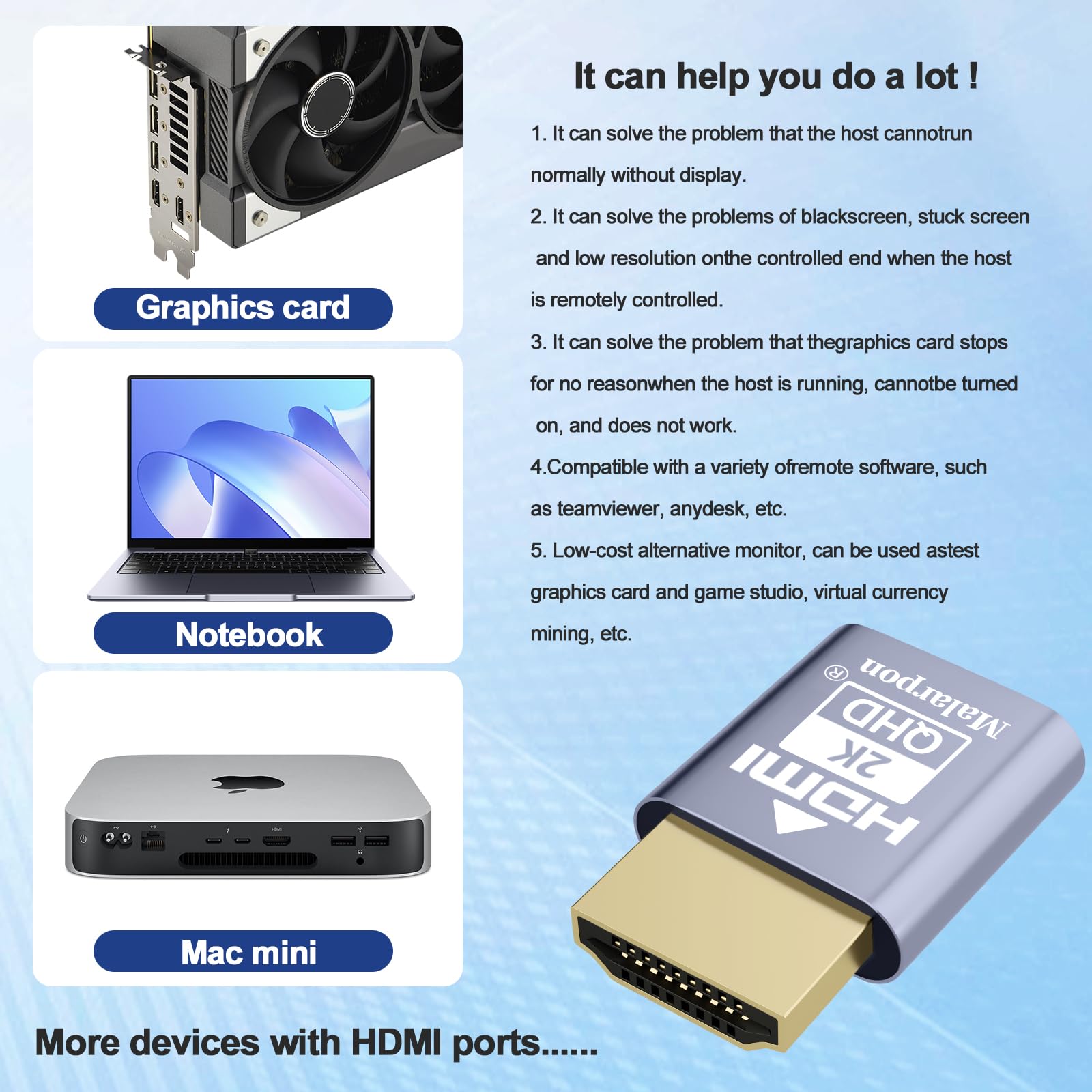




🎮 Unlock Your Headless Potential!
The HDMI Dummy Plug is a headless display emulator that allows seamless remote access to devices like Macs and PCs without the need for a physical monitor. It supports high-definition resolutions up to 1920x1080 at 60Hz, making it ideal for gaming and media streaming. With a simple plug-and-play setup, this device enhances graphics performance by enabling GPU transcoding, ensuring smooth operation for applications like RealVNC and PLEX.




| Power Plug | No Plug |
| Connector Type Used on Cable | HDMI |
| Number of Ports | 1 |
| Compatible Devices | Monitor, Television, Desktop |
| Specific Uses For Product | Monitor,Tv |
| Unit Count | 1 Count |
| Item Weight | 0.01 Kilograms |
| Package Quantity | 1 |
| Finish Types | Hdmi |
| Color | 2K-2P |
G**E
Works great for an old Macbook Air
Have an old (2011) Macbook Air that is still chugging along as a Plex media server. This device allows me to close the lid completely and still have the air remain awake and responsive 24/7.It also allows me to remote into it via Mac OS screen share and get higher resolution than the native 1440 x 900 laptop screen. The only slightly tricky part is that in the Mac OS display settings you have to select 'scaled' resolution and then select one of the higher than native resolutions - otherwise it just defaults to 1080p.. This is counterintuitive to me since the resolution is not scaled at all. If you set it at a 2K resolution then the image doesn't appear bigger and fuzzier.. it's not a 1080p resolution upscaled to fit a bigger window.. it appears as a native 2K display within the screen share window.Bottom line, this works great, though maybe some instructions would be helpful.
M**X
Needed to access a machine remotely
These were needed for a closet computer that was going to be only accessed remotely over the wire. Was having trouble booting up or accessing the system remotely. Added this adapter, then boom, remote access without any issues.
J**N
Causes OS X To Crash Multiple Times Per Day
Purchased this to use for a headless 2010 Mac Pro that was upgraded with OpenCore and a Radeon 5700XT GPU. While it does sort of work (you have to fully shut down the machine and cold boot to get it to recognize the emulator) it causes OS X to crash multiple times per day due to how it interacts with the GPU.Once I removed it and plugged in an old Apple Cinema Display the crashes went away and the system is running perfectly, just as it was prior to using this device (read: no more crashes). Unfortunately, this also means that Remote Desktop will only show the max resolution of the Apple Cinema Display, which is why I purchased this emulator, but in the interest of not ruining my hard drives with constant crashes, I guess I'll just live with the lower resolution.
D**N
Perfect for a headless computer
I have a little mini PC that I purchased to act as a media server in my house. It's running Linux Mint. I was trying to run it headless, but I noticed that if I didn't have it hooked up to a monitor, I couldn't use VNC to remote into it. I tried to find a software solution to fix this, and it sounds like software solutions do exist for this problem, but they're janky one-offs that seem to work differently for everybody and are not straightforward to implement. But as I was googling, somebody mentioned a product like this. It's tiny little thingy you plug into your HDMI port to fake out your computer and make it think a monitor is attached. Works like a charm. I just had to plug it in, and bingo, VNC remote connections work every time, like magic. It was less than $10, and it saved me from hours of googling obscure Linux stuff.
J**S
It does the thing you want it to do, and it works on Ubuntu!
Linux users, praise Torvalds!I don't know if it's an amazing feat that it works on Linux but I'm both surprised and relieved every time a buy something and find out that it does. I feel compelled to post this here just in case it helps others. I tried 2 other versions of this from other sellers before I got to this one and it's definitely the best of the ones I tried.I use this with Anydesk on a laptop that is set up for unattended access. I keep the laptop closed but without this device Anydesk doesn't quite work right or the laptop eventually goes to sleep. This device allows me to select any resolution and set it as the primary display so that when the laptop is closed it still has a 1440p "display" on it.5 stars!
R**E
Turn on that iGPU
I got this HDMI dummy plug to activate my iGPU, and it's pretty good. Setting it up was easy, and it improved my computer's performance for plex hw transcoding. But sometimes it would disconnect, and I had to unplug and plug it back in. Overall, it's a good choice for activating iGPU.
P**H
When the PC or software wants a video signal and you don't/can't have one.
There seems to be some very odd software behavior sometimes... why must it want a monitor connected to port to provide capability? Well this has come to the rescue for some of that for us. Interestingly, an entire series of Dell workstations that we have will *not* do a remote BIOS update with actually seeing a video signal on a video port... We have a number of them as "live backup" systems to drop into place. As such, they don't have monitors, but need to be fully updated at all times. These little butties have saved the day. Just jam them into the DisplayPort port and problem solved... They also help for headless remote access to help get you better remote resolution instead of the crappy low res defaults when you have not monitor connected.
J**Y
Great for Headless Computers and VR
Bought a new PC and wanted to use it as a headless server. These work great if you want to do that or use VR without any monitors plugged in.Note: if you are going to use remote desktop OR VR's Virtual Desktop, this is going to give you available virtual monitors. If you have 1 plugged in, there's 1 virtual screen... 2 plugged in and you can remote into a PC that shows it has 2 screens.
Trustpilot
1 day ago
1 week ago