Customer Services







🔥 Elevate your edge with OLED clarity and powerhouse speed!
The ASUS VivoBook Pro 14 OLED combines a vibrant 14-inch 2880x1800 OLED display with a powerful AMD Ryzen 7 5800H processor and NVIDIA RTX 3050 graphics. Equipped with 16GB RAM and a 1TB NVMe SSD, it delivers professional-grade performance in a sleek, lightweight design with extensive connectivity and Windows 11 Pro.
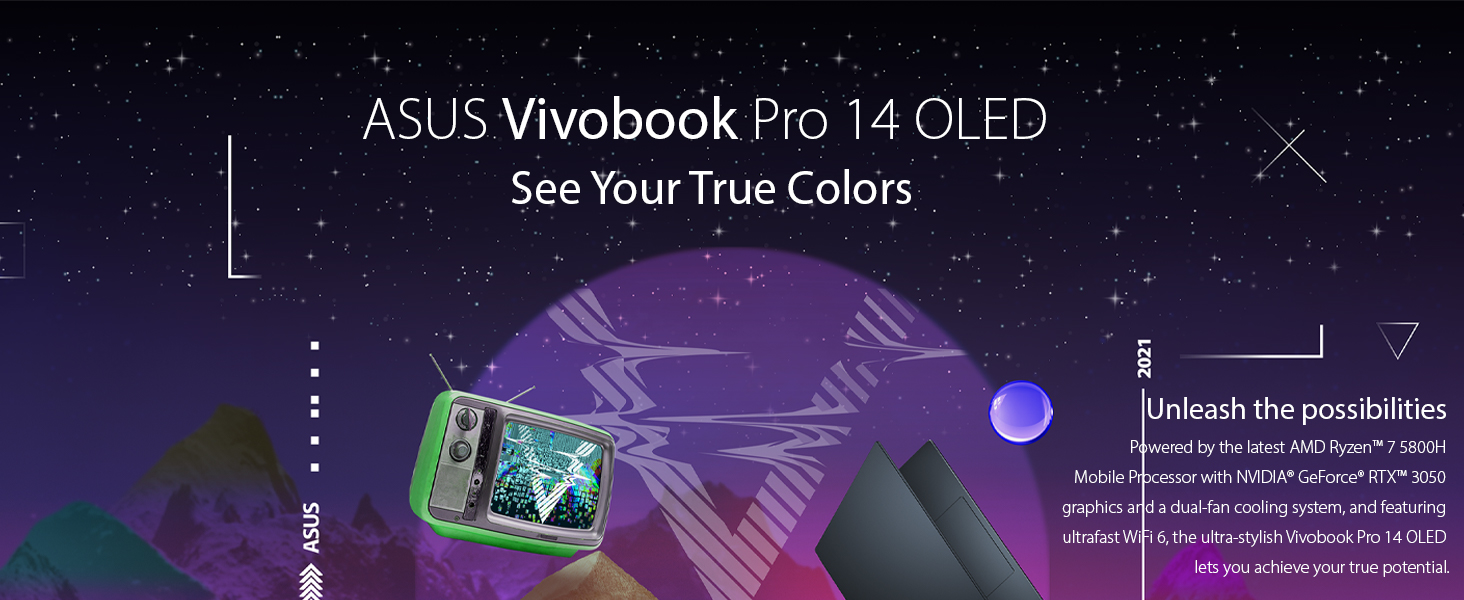



| Standing screen display size | 14 Inches |
| Screen Resolution | 2880 x 1800 pixels |
| Max Screen Resolution | 2880x1800 Pixels |
| Processor | 3.2 GHz amd_ryzen_7_5800h |
| RAM | 16 GB DDR4 |
| Memory Speed | 3200 MHz |
| Hard Drive | 1 TB SSD |
| Graphics Coprocessor | NVIDIA GeForce RTX 3050 |
| Chipset Brand | NVIDIA |
| Card Description | RTX 3050 |
| Graphics Card Ram Size | 16 GB |
| Wireless Type | Bluetooth, 802.11ax |
| Number of USB 2.0 Ports | 2 |
| Number of USB 3.0 Ports | 2 |
| Average Battery Life (in hours) | 6 Hours |
| Brand | ASUS |
| Series | ASUS VivoBook Pro 14 |
| Item model number | M3401QC-EB74 |
| Hardware Platform | PC |
| Operating System | Windows 11 Pro |
| Item Weight | 3 pounds |
| Product Dimensions | 12.5 x 9 x 0.76 inches |
| Item Dimensions LxWxH | 12.5 x 9 x 0.76 inches |
| Color | Quiet Blue |
| Processor Brand | AMD |
| Number of Processors | 8 |
| Computer Memory Type | DDR4 SDRAM |
| Flash Memory Size | 1 TB |
| Hard Drive Interface | USB 3.2 |
| Optical Drive Type | No Optical Drive |
| Audio-out Ports (#) | 1 |
| Voltage | 20 Volts |
| Batteries | 1 Lithium Ion batteries required. (included) |
D**
Great screen and performance
This ASUS Vivobook replaces my earlier ASUS Zenbook Pro. Although its just a laptop without touch screen, it has all the right power for my everyday needs and occasional gaming and using 3 QHD screens on my desk. Works flawlessly.Once you run the MyAsus app, it should download the right and latest drivers for your laptop PLUS you should download AMD chipset Software from AMD before you begin using it for all the right stuff to give you an amazing experience.I love it and highly recommend it for anybody who's looking for a laptop without a touchscreen.Second, it comes with M2. PCIe V3.0 Samsung storage and I replaced it with Crucial M2. PCIe V4.0 storage. Works amazingly faster than with the stock SSD.Highly recommend this laptop.
S**G
Light weight
Light weight perfect for school highly recommend
K**M
This has been a mistake
Buying this has been a huge mistake, for me. This laptop, while it looks good on paper, has failed to deliver. I have used Macbooks for years, and I thought I would give a Windows laptop a try this time, because I wanted to do some gaming on the go, and WSL and ASL seemed interesting to me. I knew that the fit and finish wouldn't be as good as a Macbook, but I thought that it would probably be good enough. I have a Windows 10 desktop that I use for gaming, so I thought that the switch to a laptop as a daily driver would be do-able. After two months of trying to make it work, I am giving up: I hate it.First off, the build quality is not great. It feels cheap. The keyboard squeaks and flexes when you type on it. The trackpad sensitivity is finicky. The screen, which I thought would be one of the highlights, is not that great. The color is too pumped up, artificially so, even when trying to tune it with the ASUS software. The glossy screen has SO much glare. Macbook screens are also glossy (it's almost impossible to find a matte screen these days), but this one is much worse. It's hard to find an angle that it won't reflect back in a distracting way. The screen hinge also does not feel very sturdy. If you bump the table it's on, it will flop around.Those are just the hardware issues. On to the software. Windows 11, to be blunt, sucks. It finds a way to cram even more marketing into it, and takes away more control. I can't customize the taskbar size anymore. More spammy notifications than ever. Constantly having to look at the privacy settings after every update to see if they sneakily turned on new privacy-invading features.Now, the real piece de la resistance. It has started crashing on me regularly. I have all the drivers updated. I have all the system software updated. It will still randomly lock up on me and reboot. Not even a bluescreen, just surprise! Reboot time. ASUS support is braindead, just reading off a script. They might as well be AI bots. Who knows if sending this thing in for "repair" will actually fix anything.My biggest regret, behind making this purchase in the first place, was not returning it as soon as I first unpacked it. I thought I could make it work, but I was wrong. What a mistake.
J**S
A mostly great gaming/creator's laptop with a few minor issues.
Overall this laptop is pretty great. The OLED screen is amazing. It is a 90hz and VESA 600 HDR panel. It also doesn't look like your typical 'gaming' laptop. ASUS also packs some useful programs to manage drivers and features to prevent burn-in. The performance of the RTX 3050 is quite good if you are fine playing AAA tiles at 1080p with high settings. The battery life if you use the eGPU is around 1 to 2 hours but can the laptop can last much longer if you the iGPU.The biggest flaw is that there is no PD fast charge through the Type C port. This version of the laptop also lacks a fingerprint scanner. Lastly, It comes with McAfee and that should be the first thing you uninstall.I will receive a warranty extension from ASUS for posting this review.
A**K
Pantalla Oled, la mejor inversión
Pensaras que si vale la pena una laptop tan pequeña? la respuesta corta es definitivamente, no sabes lo que no tienes hasta que lo tienes, su pantalla Oled es lo mejor que puedes experimentar en laptops. La potencia que tiene esta computadora es bestial, no me arrepiento de comprarla.La recomiendo 100%
O**L
One big plus almost covers the major flaws
I had a Microsoft surface for about 5 years, dropped it and have been searching for its replacement for a few months now. I landed on the Asus brand because...I dunno. It's not too mainstream and I like the way they look.I bought an asus zenbook 14 and have been trying it out. The big issue is the screen and colors are so lackluster on it so I decided to try my hand with the vivobook 14 oled. Here's my overall thought after owning for about 2 days in comparison to the zenbook:The screen on the vivobook oled is night and day better. I mean the colors just pop and I am genuinely impressed with the quality.That's the only plus in comparison to the zenbook.The zenbook feels like a much more premium machine. He feels more metal heavy and there's absolutely no creaking or loose plastics on it. It looks sleeker. The vivobook feels very very very cheap and when you line it up side by side with the zenbook you can see that it's definitely not in the premium category even though I paid 200 dollars more.If I didn't buy the zenbook first, maybe I wouldn't of noticed all the plastic surrounding the vivobook but that's literally all I notice. The touch pad doesn't have a quality feel and has a light looseness to it when you tap on it. The monitor isn't sturdy compared to the zenbook either. Overall it just feels like a 400 dollar laptop with an amazing screen.I think I'm going to just return the both of them and wait for the zenbook 14 oled as it appears to be the best of both worlds.Do I recommend the vivobook? For the screen and sound quality yes, but I have a hard time doing work on it without all the plastics and pliability of the structure distracting me.Overall, the zenbook is like a luxury car door. When you close it, it has that quality thud when you close it.The vivobook in comparison is the car door that you slam and it makes a plasticy rattle.
Trustpilot
1 month ago
4 days ago