Customer Services
Copyright © 2025 Desertcart Holdings Limited


🎯 Capture Every Angle Like a Pro—Your Space, Perfected.
The Matterport Axis Gimbal Stabilizer is a motorized 2-axis rotating mount paired with a foldable tripod, designed for smartphone users to easily capture high-definition 3D and 360° scans. Compatible with iPhone and Android, it integrates with the Matterport app to produce professional virtual tours, floor plans, and 4K photography, making it ideal for real estate, architecture, and marketing professionals seeking affordable, precise, and hands-free spatial documentation.







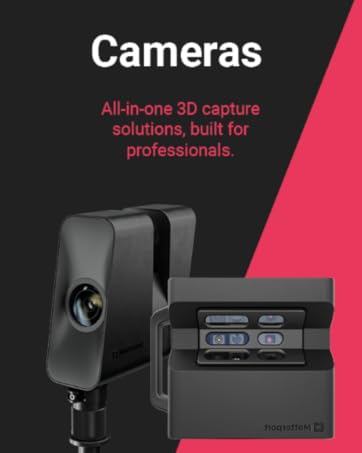


| ASIN | B09TX3TWJZ |
| Batteries | 1 Lithium Ion batteries required. (included) |
| Best Sellers Rank | 926 in Camcorder Stabilisers & Supports |
| Brand | Matterport |
| Colour | Black |
| Customer Reviews | 4.2 4.2 out of 5 stars (290) |
| Date First Available | 8 Mar. 2022 |
| Guaranteed software updates until | unknown |
| Included components | Refer to product text |
| Item Weight | 1 Pounds |
| Item model number | AXIS + TRIPOD |
| Package Dimensions L x W x H | 38.5 x 21 x 16.5 centimetres |
| Package Weight | 1.61 Kilograms |
| Part number | AXIS + TRIPOD |
| Product Dimensions L x W x H | 7 x 8 x 24 centimetres |
| Style | AXIS + TRIPOD |
| Water Resistance Level | Not Water Resistant |
| Zoom Type | Click-to-zoom |
S**Y
Toys for Work
This Gimble is so simple to use when linked to the Matterport software. Two minutes to set up, less than one minute to scan a room.
J**S
Easy to use
This was easy to use and setup. It’s a great affordable solution for when my 360 camera isn’t working
V**.
Did the job well
Saved me paying the estate agent for a virtual tour.
M**S
Complete 360° photo studio
The Matterport Axis and Tripod set is a compact and complete 360° photo studio system that is capable of taking some amazing 3D images of your surroundings. Set-up is simple, and the included instructions are, thankfully, short and clear. Firstly, charge the base unit using the supplied USB C cable, Once charged attach the phone holder to the motorised base, then mount your smartphone to the holder making sure the phone camera is aligned to the centre of the base. Download the Matterport "Capture" app on your phone and follow the on-screen instructions to pair the phone to both the Axis and the included remote. Once everything is set up and in place tighten all the knobs and attach the gimbal to the tripod, making sure to adjust it to the required height. Then either using the remote or the phone you can start the 360° capture of your surroundings. The motorised mount rotates in small increments to take an image of your surroundings, including the floor and ceiling. Immediately after the capture you can see a 3D view of the environment and adjust the image further if any spots are missed. The image can be viewed on the app or through the Matterport website once you create an account. The Axis comes very well packed in its own hard case that fits everything snugly inside, the included remote conveniently clips to the side of the phone holder magnetically, and the motorised mount has LEDs at the front that lets you know the charge level. Overall the Axis is very well built and looks like a premium product. The tripod comes separately in its own box and works well with the Axis. Like most tripods, its height-adjustable and can be retracted and folded away making it extremely compact. The build quality is average, the legs are thin and it's extremely lightweight, which isn't surprising as it's made to be carried around. The only issue I've had is with the phone holder, which needs to be unscrewed to fit your phone rather than having a springy clip, which is a bit of an inconvenience, and it also doesn't rotate to support landscape mode which is a bit of a shame. but otherwise, the product performs well and I've been able to capture some great shots. I give it a rating of 4 out of 5 stars.
T**S
Excellent Stabilizing Gimbal for 3D 360 photo scans
I have been impressed with the way this Matterport Axis gimbal stabilizer for smartphone camera captures 3D images. It’s very easy simple to setup the gimbal stabilizer with the tripod. This Matterport Axis gimbal stabilizer comes in a decent zipped case, which keeps it nicely protected during travel or storage. The gimbal has an internal lithium battery so after unpacking I put the gimbal stabilizer on charge. Good to see there is a USB C type port on the side for charging, a USB C to USB C charging cable is supplied for this purpose although you can still use a USB A to USB C for charging also. Following charging I slipped the gimbal onto the motorized rotating mount, the mobile phone camera has to be mounted central to the motorized mount. I then attached this to the supplied tripod, then downloaded the Matterport app form the Android play store. To use the app you have to register an account, for home use I opted for the free account. The free account is quite limited in that you can only store one processed 3D image, for professional use it would be best to subscribe, this gives the option to store more images. The software takes you through the steps for getting a 3D image of the room or area, and you can add extra floors. I found that the more positions in one roon the photos are taken from with Matterport Axis gimbal stabilizer and phone camera the better the stitching and image quality becomes. Each sweep is initial processed on the camera, but then multiple sweeps are uploaded and processed online, I found this could be very slow and was some time before I could view the result. The 3D results are really good allowing you to look at any part of the image at ant angle, I just wish this could be downloaded for personal consumption. Overall, I can see this being an excellent tool for advertising or building, whether personal or business. Alan
J**E
Très bien ! pratique pour pouvoir faire des visites virtuelles avec les abonnements les moins chers de matterport.
M**Z
Excelente equipo, adem,as entregado en tiempo y forma.... Muchas Gracias..!!
I**S
Funzionante al 100%, ottima qualità
A**N
This is absolute rubbish. Watch my video and do not buy. The unit connects via Bluetooth yet the Matterport app is unable to connect to it. It’s practically useless!
W**R
tudo conforme a descrição
Trustpilot
2 weeks ago
2 months ago