Customer Services
Copyright © 2025 Desertcart Holdings Limited






🎮 Level Up Your Gaming Experience!
The 8Bitdo Wireless USB Adapter 2 is a versatile gaming accessory that allows you to connect a variety of controllers, including Xbox Series X/S, PS5, and Switch, to multiple platforms like Windows, macOS, and Raspberry Pi. With customizable controls and support for advanced features like 6-axis motion, this adapter is designed for gamers who demand flexibility and performance.


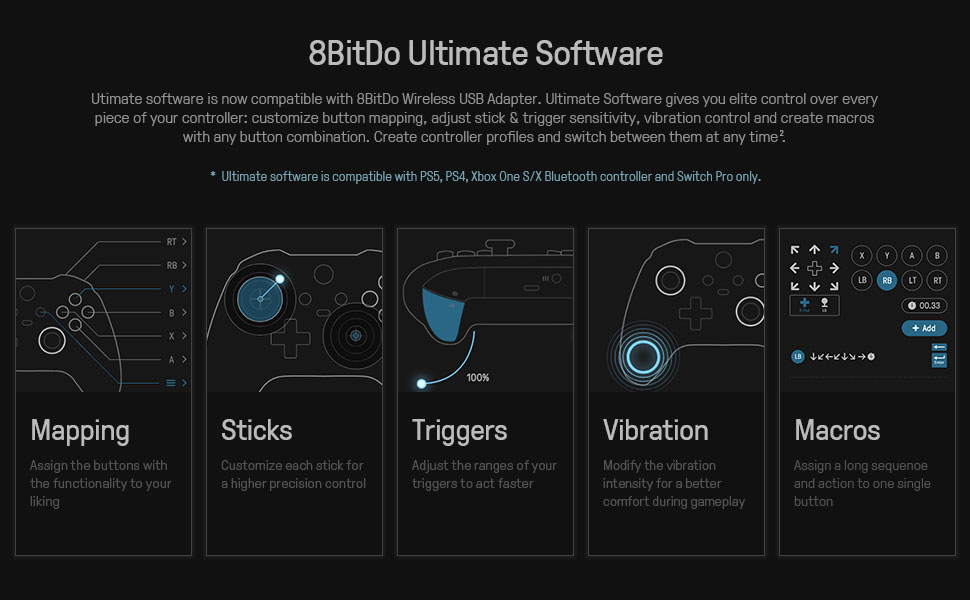

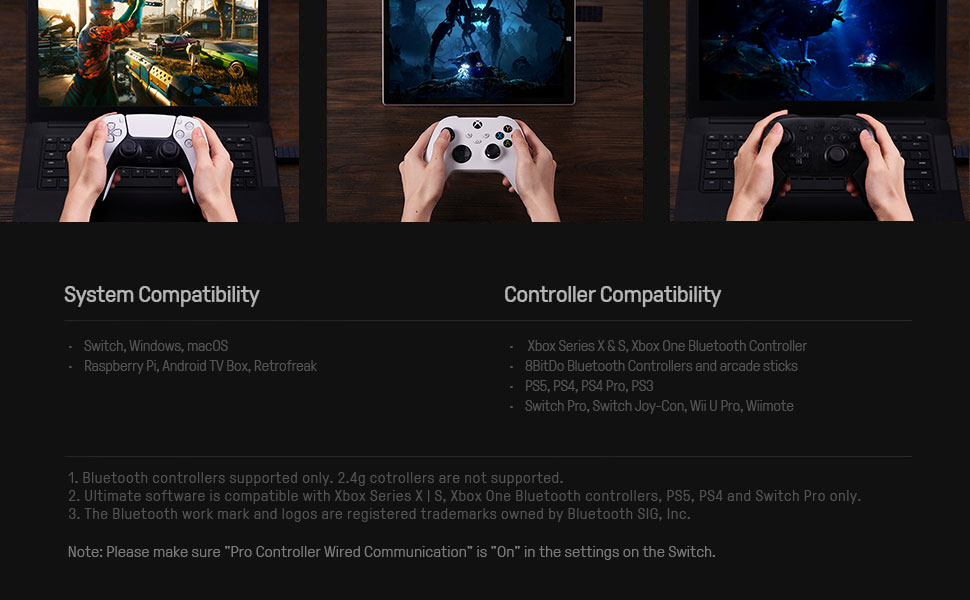
| Finish Types | Abs |
| Color | black |
| Unit Count | 1 Count |
| Number of Items | 1 |
| Item Weight | 0.02 Kilograms |
| Package Quantity | 1 |
| Connector Type Used on Cable | USB Type B |
| Number of Ports | 1 |
| Compatible Devices | Xbox Series X Controller, Xbox Series S Controller, Xbox One Bluetooth Controller, PS5/PS4/PS4 Controller, Switch Pro, Switch Joy-con, Switch, Windows, macOS, Raspberry Pi |
Trustpilot
1 month ago
2 months ago