Customer Services
Copyright © 2025 Desertcart Holdings Limited
Desert Online General Trading LLC
Dubai, United Arab Emirates






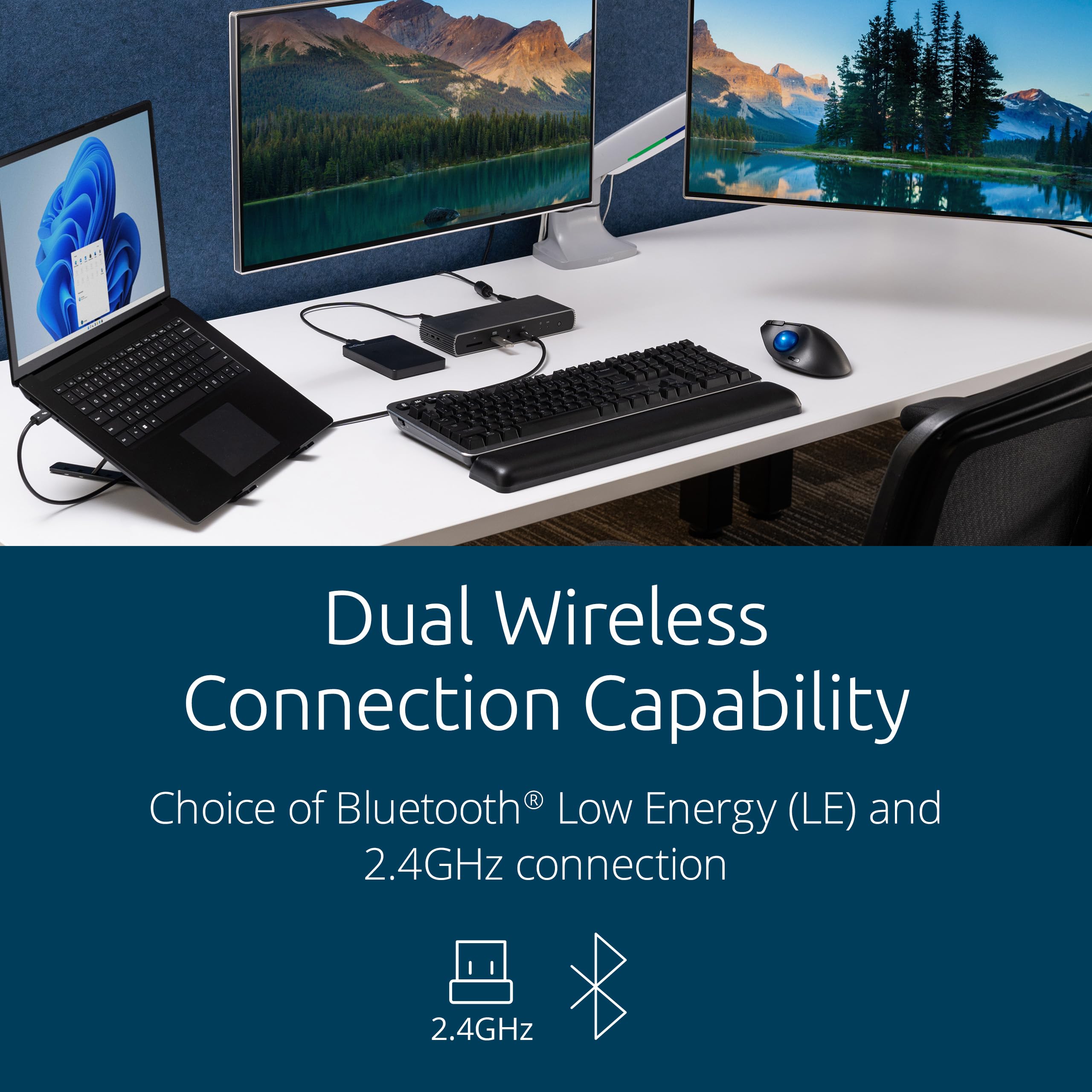
🌍 Go Green, Stay Comfortable!
The KensingtonPro Fit Ergo TB450 is a cutting-edge Bluetooth trackball mouse designed for comfort and efficiency. With a unique ergonomic design, dual wireless connectivity options, and an impressive 18-month battery life, this mouse is perfect for the eco-conscious professional. Made from 50% recycled plastic, it combines sustainability with advanced features like customizable cursor speeds and robust security measures.




| Brand | Kensington |
| Product Dimensions | 13.82 x 9.35 x 5 cm; 129 g |
| Batteries | 1 AA batteries required. (included) |
| Item model number | K72194WW |
| Manufacturer | Kensington |
| Colour | Black |
| Computer Memory Type | DIMM |
| Power Source | Battery Powered |
| Hardware Platform | Not Machine Specific |
| Operating System | Linux, Windows XP, Windows 7 |
| Average Battery Life (in hours) | 18 months |
| Are Batteries Included | Yes |
| Item Weight | 129 g |
| Guaranteed software updates until | unknown |
P**L
The best wireless trackball out there. IMHO
This trackball has all the best points of every other thumb trackball out there. The only issue I have with it is the hand position angle could be a bit steeper, but I have that issue with all of them. I have had Proto Arc, Microsoft, Logitech MX Ergo and some of the older Logitech offerings. This is superior in build quality and functionality. The mouse buttons give a positive click that is not too loud but lets you know by sound and feel you pushed a button. I also don't keep right button mis-clicking like I do with the Proto Arc because the mouse button actuation is so light.I am a heavy PC user often up to 14 hours per day when not working had the mouse over a month and the battery still hasn't needed a charge. I also never switch it off at the end of the day even though I probably should :PThe price is also excellent vs the competition. Hopefully this will get Logitech to raise their game.I recommend a trackball if you have limited desk space or get RSI from using a mouse; I know from experience.
W**E
Smooth and wonderful
This is not my first trackball. My previous was an Elecom Huge, which I purchased due to my large hands. The scrollwheel broke on the Elecom after three years. So I was in the market for a new trackball.I saw a few Kensingtons models had a scroll ring, rather than a small wheel. But was concerned about size compared with my large hands. Orbit Fusion fitted like a glove, and it took no time to adapt to the layout. I instantly was using the scroll ring like I have had one all the time. It's very comfortable. The software from Kensington allows you to adjust speed, and adjust what the right button does, etc... A switch on the trackball allows you to adjust the DPI very simply. After messing about, I have the trackball running pretty precisely, but I think I need a few more days to fine tune. This shows on gaming, I don't play FPS or anything involving fast actions with the trackball. I have a joypad for that. But for strategy games, 4X, etc... It is great, but I found that maybe one in ten actions I do miss the area I am aiming for on the screen. It's a matter of adjusting to a new trackball. This is so comfortable.The main thing is no should, top arm, or wrist pain. This is why I swapped to a trackball years ago. I did try a horizontal mouse. After thirty minutes, the pain was back. This trackball, no pain at all. I have just used it for over 60 minutes. Not cheap, but a great buy. It feels solid, and like an adaption of my palm.
C**M
Excellent ergonomic trackball
Surprisingly good. After reading the reviews, I have to admit I was a bit unsure about this purchase. I have and use an expensive thumb based trackball which is very good, but the rubberised coating is beginning to deteriorate.I wanted to try a finger based trackball and decided to give this a go. I work nine hour days on average from home and have used it solidly now for about two working weeks. The thumball has been relegated to the shelf at the minute. I absolutely love the feel of this thing. It took a few days to get the muscle memory for thumb and ring finger clicking. After that it has been plain sailing.Pluses:*Super smooth trackball feels great.*Scroll ring is great (scratchy feel at first though, but has smoothed out a bit now)*excellent ergonomics, no tired aching joints or wrists.*very configurable via software.*AA battery lasts a long time, apparently.*easy to configure keyboard keypress to invoke/disengage high precision mode. (Super useful for detail work)Minuses:*No Bluetooth or wired connection.*not found equivalent for left-right scroll wheel click.*cannot seem to find an equivalent for logitechs gesture mode.*no proper manual for how to configure or use kensington software.All in all, the ergonomics and sheer pleasure of using this device has probably converted me to fingerball type devices. This has surprised me because I was fairly certain thumballs were going to remain my weapon of choice so-to-speak.Although I do still love and will still use my mx-ergo it will just not be as my daily driver. There are things I would like to see on the next version of the orbit fusion, highlighted in the 'minus' section above. It's a pity that a product such as this couldn't have Bluetooth and also a wired option, like it's main competitors. However, it's ergonomics, just about make up for that minor irritation for now. I also use a number of (usually about seven) virtual desktops on my work pc, on the scroll-wheel of the thumball, I'd configured left and right tilt to shift between screens. The orbit fusion doesn't have this function so for now I've reconfigured the forward and backward buttons for that purpose but it's not ideal. However, on the logitech you can configure a gesture key and swipe the ball left and right if you don't want to use the tilting scroll wheel. I cannot find an equivalent method on the orbit fusion. If it's there I haven't figured it out yet. Still searching a solution for that one. Not a showstopper though, just a nice to have, first world issue, lol.Obviously, I canot speak to it's robustness or reliability over such a short time. However it seems we'll made, it's very comfortable, isn't covered in that stupid rubbery goo like coating manufacturers are so fond of nowadays and it just works.A note on the wireless dongle. I read a review here that suggested it wasn't useful for extended periods of use due to overheating or something like and others that bemoan its reliability at a distance. I've plugged the dongle into a USB port on the front of my kvm and use the trackball seamlessly on two pc's and a macbook air. It's plugged in 24/7 and in two weeks it has been fine. No issues, except one, once. On day three, USB connectivity from the kvm to pc 1 failed upon waking the pc from sleep. Quickly switching to pc 2 and back solved it. Not sure if it was a pc issue a kvm issue or a dongle or driver issue. But it only happened the once in the first week and took five seconds to solve. It's not something that occurred before with the logitech, though.The dongle itself is plugged in fairly close i.e.: less than the width of a 34 inch monitor so I cannot say how well or not it works from a distance, but sat at a desk I cannot see it as an issue, most monitors have usb hubs and ports in them nowadays, as do some keyboards.I haven't tried it for gaming, and am not likely to. I use a console controller when gaming, so can't comment. But as a productivity tool it is very useful.Hope this review helpsUpdate 8th July 2022:A quick note to say that I'm still just as impressed and it still working flawlessly as my daily driver. Absolutely no issues whatsoever. I thought it worth updating today because it is the day 11 months in that my original battery needed replacing. To me that is excellent.
B**T
compatible with Mac
bit of learning curve but once you get the hang of it, totally fine. Option to connect via bluetooth or usb - ideal for a Macbook Air with no USB input to use Bluetooth.Scroll wheel a little 'hard' but nothing to write home about.
D**L
Brilliant piece of kit
You don't know you've lived until you've used one of these trackballs. It takes a little getting used to but persevere and it's the dog's you-know-what's. I've used one on my old computer for years and now have one for my new speedy computer! One's on a dongle and the other's on Bluetooth. Until you try the easy, one hand action with no wrist or arm movement needed, you won't have lived. These are not cheap, but my enthusiasm means I've bought a 2nd one for my 2nd machine. Fabulous piece of kit. So easy if it starts to go wonky, lob out the ball, ensure its rollers are clean, give a blow to the sensor and you're away again. Far easier than cleaning the accumulated detritus from the bottom of a mouse and far easier to use. I love Kensington trackballs, unlike other brands, they work well beyond their warranty date! I've tried 'em all and this is the only brand that works on and on and on.
G**.
Nice Ergonomic Mouse, great for limited desk space
I was looking for a more ergonomic mouse to compliment my ergo keyboard. This does the job nicely, and is priced right. My first impression on the Amazon listing was that it could also be used like a traditional optical mouse, but that is not the case. It's almost better that it is stationary, however, as I have limited desk space. The trackball and mouse buttons feel nice, the Bluetooth connection works very well, and the build quality is very good. Would recommend!
A**I
Excelente
aunque me tarde un poco en acostumbrarme... ahora lo manejo con mucha mejor presicion y es mucho mas comodo que un mouse normal...
L**T
Confortable et efficace
Mon métier m'oblige à passer de longues heures à l'ordinateur. La trackball permet une plus grande efficacité et rapidité. Il faut un peu de temps pour s'habituer aux boutons latéraux.
G**S
Excelente producto
Excelente producto , preciso , ergonomics y cómodo , recomendable
K**N
thank U Kensington
Kensington lives up to its quality reputation with this product. it is very well built, dependable, and ergonomic. specially, the size and placement of the ball is perfect. though i am not ambidextrous, that is a very nice quality this trackball has.i have no complaints. the trackball is wonderfully precise. it is also an excellent product to prevent carpal tunnel. i have used Kensington trackball since their very first release. this trackball incorporates the latest technology and does not disappoint.it is a pleasure to use.
Trustpilot
2 months ago
2 weeks ago
2 weeks ago
3 weeks ago