![EnGenius Wi-Fi 6 [EWS356-FIT] Dual Band AX3000 | Cloud & App & OnPrem Control Options | WPA3, MU-MIMO, Mesh & Seamless Roaming - Power Adapter not Included.](https://m.media-amazon.com/images/I/31RyV36LAlL.jpg)

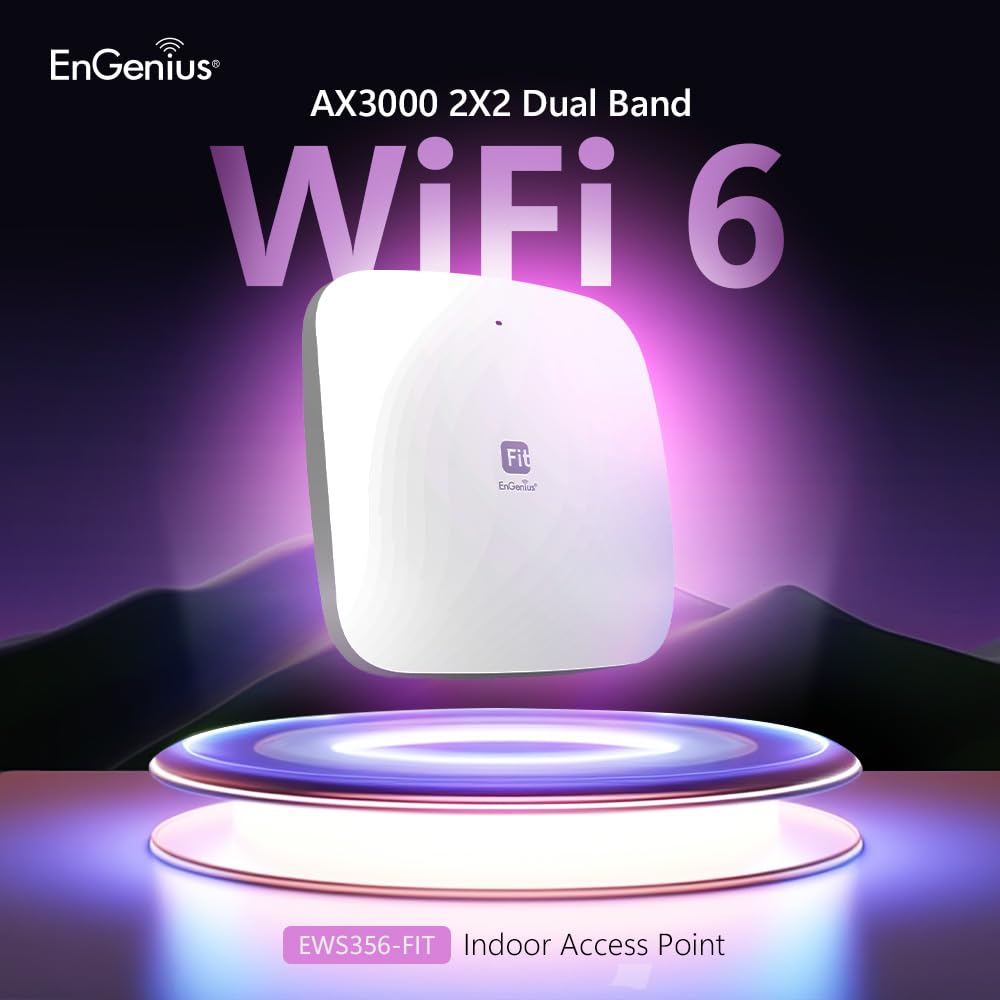
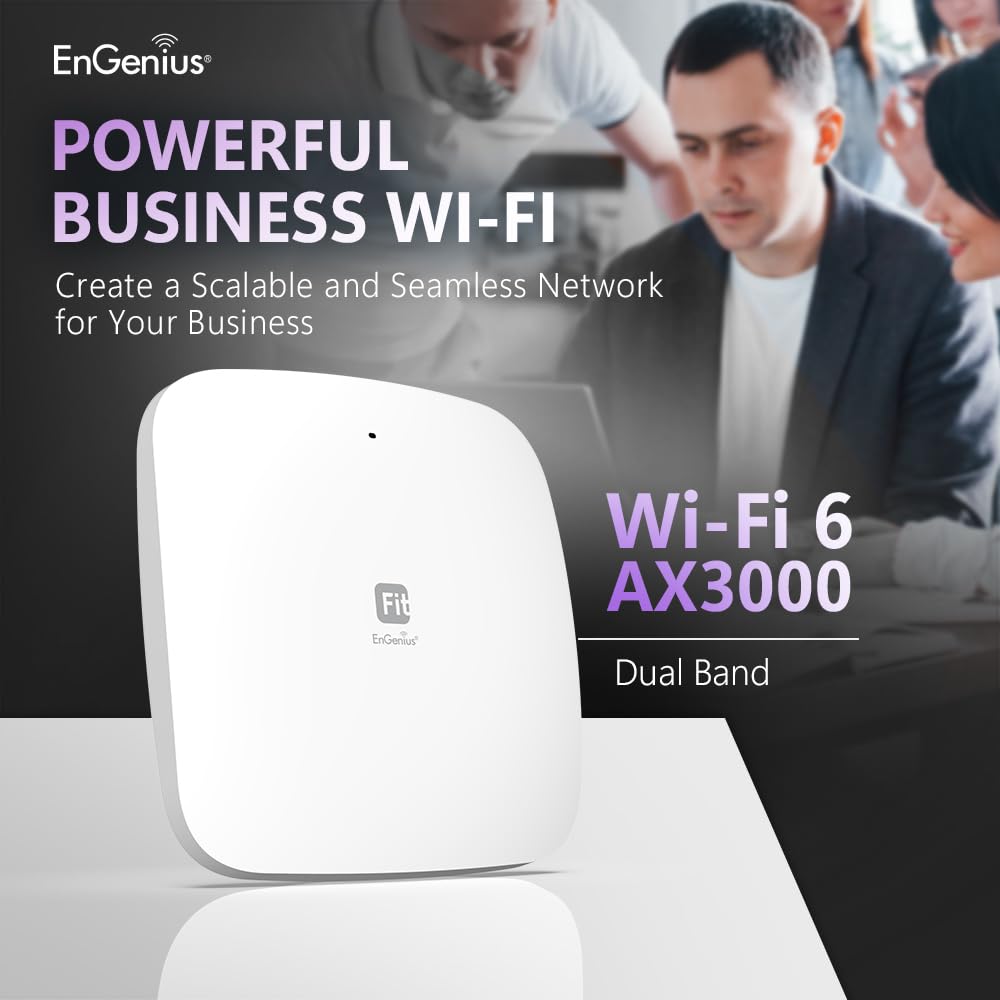






🚀 Elevate Your Workspace with Lightning-Fast, Smart Wi-Fi 6 Connectivity
The EnGenius Fit EWS356-FIT is a cutting-edge Wi-Fi 6 dual-band access point delivering up to 3000 Mbps combined speed. Featuring 2x2 MU-MIMO antennas, it supports seamless connectivity for multiple devices with backward compatibility. Manage your network flexibly via cloud or on-premises options, and enjoy easy app-based setup, advanced OFDMA efficiency, and WPA3 security for a future-ready, high-performance wireless environment.




| Connectivity Technology | Ethernet |
| Control Method | App |
| Data Transfer Rate | 3000 Megabits Per Second |
| AntennaType | Internal |
| Voltage | 48 Volts |
| Frequency | 5 GHz |
| Wireless Compability | 802.11ax |
| Antenna Location | Indoor |
| Compatible Devices | iPhone, iPad, Laptop, IoT |
| Number of Antennas | 4 |
| LAN Port Bandwidth | 1 Gbps |
| Security Protocol | WPA2, WPA3 |
| Is Electric | Yes |
| Frequency Band Class | Dual-Band |
| Number of Ports | 6 |
| Additional Features | Guest Mode, WPS, Remote Access |
A**R
Great performance from this little access point. Easy to setup and use, even with Macs.
I had been looking for a wireless access point for some time to extend the range of my Apple Airport Extreme base station, so when my friend recommended I look into the AP that his office uses, I figured if it was good enough for a Fortune 100, it would be more than good enough for my needs. It has more than met my expectations!We primarily use Apple devices in our house, so I was worried that this device would be difficult to setup on a Mac. However, it was intuitive and easy. I followed the instructions and connected the AP to my MacBook Pro via ethernet. Then, I went through the setup screen and changed the SSID and password to what I wanted. I also setup the Band Steering feature, which lets the AP automatically assign the frequency (2.4Ghz or 5.0Ghz) that works best for your device when you log in. EnGenius did a good job of making the setup straightforward for even for a semi non-techie like me. My only stumble was when I found that clicking on "Save" did not save the edited settings. Instead, you have to click on "Changes" on the menu screen, then select "Apply". It took a little while to find this in the manual, so I hope this helps any readers in their setup.After setting up the AP, I just unplugged the ethernet cable from my laptop and connected it to the router and it was set to go. Physically, the unit was nice and small, so it was very easy to place on my ceiling. After connecting to the AP, I noticed an immediate speed and range boost. I am now finally able to connect to the internet from all over my house with no signal or speed degradation. It's a great product and I'm glad I bought it!
P**R
Solid performance
These are rock solid and I've been using them for years. I have previous versions of this than have been running for 7 years and never rebooted and this one is just as good. I have this one in a brick-walled office and a single unit covers the entire office about 25x50 feet.These are great for small deployments because you can login to it directly and set it up without a controller. The user who was getting less-than-advertised speed probably wasn't familiar with radio placement or tuning his links. These are pretty powerful and customizable devices and I get wire speed every time.
J**M
Affordable WiFi access point with a good feature set
I use these access points to create mesh WiFi networks to extend coverage without having to run more wires. In this case, there was a desire to provide WiFi to the unattached garage on the north side of the house, but the router was on the opposite side of the house. Using two of these access points, the first device was connected to the router via a hardwired CAT5 connection, and it was set as the base device. The second access point was configured as a mesh node, essentially a repeater. This second node connects to the first one to get it's internet connection wirelessly from the first access point, and broadcasts the WiFi to provide service as if the router was connected to the router via hardwire.The nice thing is that you can move this second device to any place that there is a standard electrical outlet, allowing you to test placement of the device and adjust the location as needed.Note that these access points do not ship with power supplies unless you specifically order one, they normally are powered by POE, or Power Over Ethernet which is not normally available in residential applications.Setting up a mesh network using this device is not terribly difficult, but it does help to be tech savy or have a tech savy friend.Note that I reserve rating five stars for things that go above and beyond expectations, this device is a solid performer, and does exactly what the manufacturer claims it can do.
M**K
Engenius failed to include a way to mount this model on a surface!
It's not clear from the photos...it looks like a nice, clean access point. On the Engenius website, it is shown very neatly flush-mounted on a drywall ceiling. And most of the photos show it in residential settings, but it's not actually possible to mount it in a home with typical drywall construction, using what comes in the box.One might be able to hack up the included T-Rail bracket so that it could mount flat on a surface, but then it wouldn't be anything like a flush mount and it wouldn’t be pretty. None of the photos even show the unfinished side of the AP. I have attached a photo that shows what you will see, except that it will be a full inch off of the ceiling (and crooked if one uses the unmodified included T-rail clip). You’ll have your cable coming out in full view and then presumably going up through an fully-visible hole in your ceiling. Unless you terminate the cable in place, the hole will have to be big enough to accommodate the RJ-45 plug, so it will be extra ugly. And the access point will hang down so far that you might even be able to see the cable from the far side.When did it become acceptable for the Ethernet and power connectors to be fully exposed? That's not okay for a home or for a business. IMHO, it's just stupid. It is almost as if there should be a mounting plate with a plastic cover for the ports, but apparently it doesn't exist. This is someone's bright idea of how to build an access point. Very disappointing from a company that has made so very many perfectly acceptable access points over the years. FWIW, the EAP1300 mounts just like one would expect an access point to mount. Maybe this is some other brand of access point that Engenius just slapped their brand name on, although I can’t imagine why.Oh, and it runs pretty hot too. The specs say that up to 104F ambient is acceptable, but this thing might actually melt if the ambient temperature was that high. I’m not sure what’s it’s good for. Perhaps a very cold unfinished space with a suspended ceiling…(?)
J**R
Excellent Wi-Fi 6 Performance and Features!
This access point delivers fantastic Wi-Fi 6 speeds and a strong, reliable connection. Setup was straightforward, and I appreciate the flexibility of cloud, app, and on-prem control. Features like WPA3, MU-MIMO, mesh, and seamless roaming make this a top-notch choice for anyone looking to upgrade their wireless network. Highly recommended!
Trustpilot
1 day ago
1 month ago